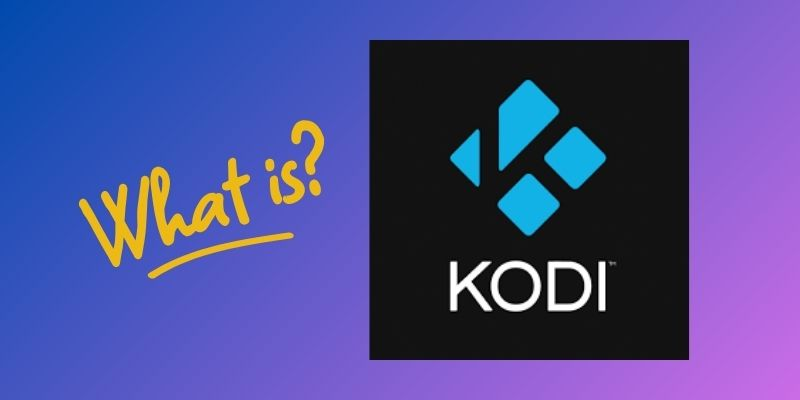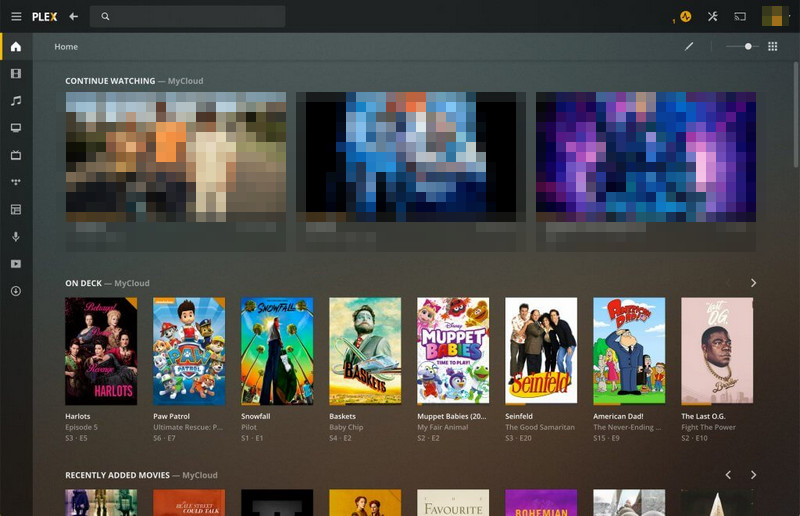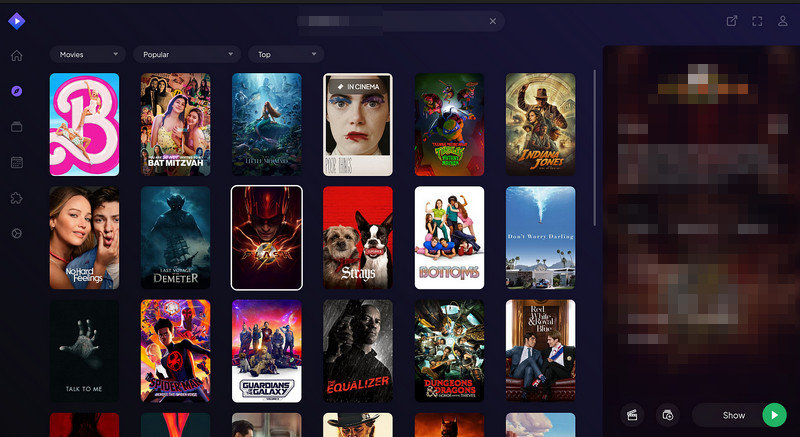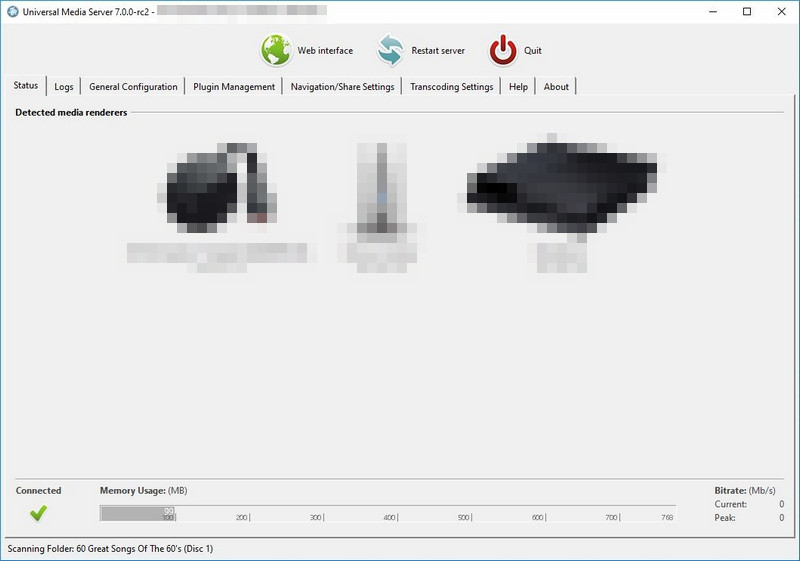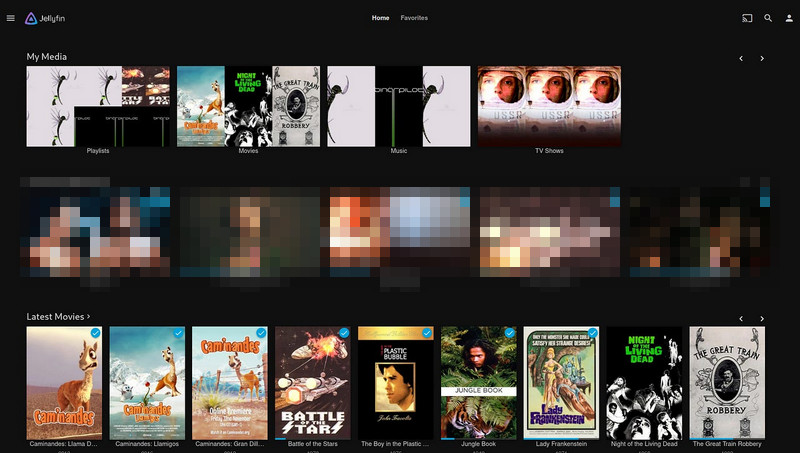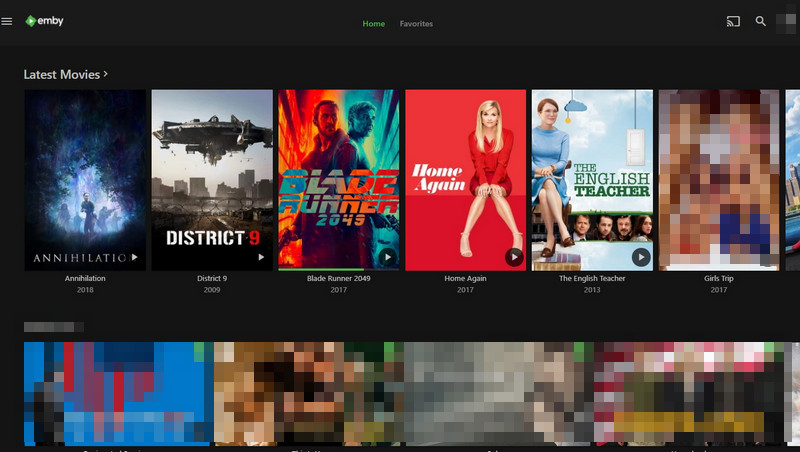What is Kodi?
Kodi is a media player software that enables users to stream and play content on various devices. It is a popular choice for users who want easy access and organize their media files, including movies, TV shows, music, and photos, in one convenient location.
Some of Kodi's most notable features include support for various file formats, customizable skins and themes, add-ons and plug-ins for additional functionality, and the ability to watch movies and TV shows, stream live TV from online sources. Also, it lets users create and manage playlists and provides advanced playback controls, such as slow motion and frame-by-frame playback.
While Kodi is a powerful tool for media management and streaming, some users may want to look for alternative sites like Kodi due to certain limitations or restrictions. For example, some add-ons may not be available in certain regions, or a subscription may be required to access them. Additionally, some users prefer a simpler or more user-friendly interface than what Kodi provides.
Review of the 6 Best Kodi Alternatives
1. Plex
Plex is one of the great alternatives to Kodi that lies in its client-server design. This means that all your media on all your devices can be easily accessed using this app. It also supports various media devices such as Amazon Fire TV, Android TV Boxes, Apple TV, and computers. It offers over 50,000 free movies and 250+ live TV channels worldwide. Additionally, Plex is easy to use. All you have to do is install its server on your computer or NAS and then install the Plex app on your desired device. The advantage of Plex over Kodi is that Plex is easier to set up and use. It's like having your streaming service without relying on others. Plus, Plex's server-client setup lets you stream your media across devices effortlessly, even when you're not at home.
- This alternative for Kodi supports official and unofficial add-ons, giving you access to a vast range of content.
- Plex is available in a free version.
- While Plex offers plugins, its customization options may not be as extensive as Kodi, limiting flexibility for power users.
- Remote access and streaming rely on a stable internet connection, which may not always be available or reliable.
2. Stremio
Stremio is another popular alternative to Kodi that focuses on simplicity and ease of use. With Stremio, you can easily discover and stream movies, TV shows, live TV channels, YouTube videos and more from multiple sources. Also, Stremio and Kodi share similarities in that they serve as media centers for organizing and streaming video content. However, Kodi is known to be risky, as it involves downloading add-ons and builds that may contain hidden malware that can infect your system. On the other hand, Stremio is a more secure option, as it doesn't require downloading unofficial add-ons that could harm your system. Additionally, Stremio has a selection of verified, official add-ons, such as Netflix, that significantly reduce the risk of installing a malicious one.
- This app similar to Kodi, runs on NVIDIA Shield, Roku, Apple TV, and Amazon Fire Stick TV.
- When you add a TV series to your Stremio library, you can view the upcoming episode dates on the Calendar tab.
- Stremio has fewer third-party add-ons than Kodi.
3. Universal Media Server
Universal Media Server (UMS) is a software that lets you stream media files from your computer to various devices like smart TVs, gaming consoles, Blu-ray players, and mobile devices. It is a central hub for your media, making it accessible on different screens within your home network. It can also stream various media formats, including video files, audio files, and photos, ensuring your entire media library is accessible. Besides, you can customize settings according to their preferences, such as transcoding settings, subtitle support, and more. Compared to Kodi, Universal Media Server is simpler in terms of setup and usage. While Kodi offers extensive customization and features like addons for additional content, UMS focuses primarily on streaming local media to different devices within the home network.
- This Kodi alternative can also transcode media on the fly, converting formats to ensure compatibility with the playback device and eliminating compatibility issues.
- Even if you don't have a DLNA-supported device, you can easily stream using the web interface without any difficulties.
- Universal Media Server is completely free.
- UMS primarily focuses on streaming local network, lacking advanced features in other media server solutions.
- The user interface of UMS may not be as intuitive or visually appealing as other media server software.
4. Media Portal
Media Portal is a free and open-source media center software that lets you turn your computer into a home entertainment hub. It's like having your own personalized TV and movie library. Likewise, this Kodi alternative supports various audio and video formats, allowing you to play your favorite TV shows, music, and movies directly on your computer. Besides, suppose you have a TV tuner card installed on your computer. In that case, MediaPortal lets you watch and record live TV on PC, turning your PC into a digital video recorder (DVR). However, MediaPortal is primarily designed for use on Windows computers. In contrast, Kodi is available on various streaming platforms, including Windows PC, mac OS, Linux, Android mobiles, and also iOS. Furthermore, it's easy to sync MediaPortal with the data on your hard drive, turning it into a centralized hub for all your video and audio files.
- It also allows you to add features like weather forecasts, news feeds, and online streaming services to customize your media center experience.
- This great Kodi alternative is only for Windows, not for other devices.
5. Jellyfin
Jellyfin is a free service app like Kodi. This open-source media server tool lets you stream your personal media collection to multiple devices. It provides a user-friendly platform for managing and streaming data like movies, TV shows, music, and other media files. Its notable features include support for multiple users, hardware transcoding, integration with external services like Emby and Plex, and a web-based interface for managing media files. Furthermore, one of the main advantages of Jellyfin over Kodi is its support for hardware transcoding, which allows media files to be streamed in real time without requiring a high-end CPU. Additionally, Jellyfin is an open-source software, meaning its source code is accessible to users who can customize it to suit their needs. This feature is not available in Kodi, which is a closed-source software.
- This third-party streaming service supports all major operating systems, including Android-based TV devices, smart TV, Windows, and more.
- It also has a web browser allows you to watch live TV and movie content online.
- Some users have reported problems with playback quality and buffering.
6. Emby
Emby is one of the apps better than Kodi. It is a media server that lets you organize and stream movies, TV shows, music, and photos to all your devices. It offers many features, including watching live TV, media players, a media browser, free movies, mobile sync, a Windows app, and third-party services. With Emby, you can access all your media content from anywhere, on any device, and anytime. Besides, this Kodi alternative offers a user-friendly interface that makes managing and organizing your media content easy. The service also supports various devices, including smartphones, tablets, smart TVs, and media players. Whether at home or on the go, Emby makes accessing and enjoying all your media content easy. Additionally, it automatically fetches metadata such as cover art, plot summaries, and cast information for your media files. Unlike in Kodi, this automated process saves time and effort compared to manually managing metadata.
- This third-party service has robust features, including organizing and sorting media streaming activities, creating playlists, and downloading media for offline viewing.
- This Kodi alternative can also be resource-intensive and may not run well on older or less powerful devices.
- Emby's support for remote access and streaming can be unreliable, especially if you have a slow or unstable internet connection.
Comparison Chart
| Features | Supported Platforms | Live TV Streaming | Price |
|---|---|---|---|
| Plex | Windows, macOS, Linux, Android, iOS, Smart TVs, Roku, Amazon Fire TV, Xbox, PlayStation, Nvidia Shield, and also Web browsers | Yes (with Plex Pass) | Free (with limitations), Paid subscriptions available Monthly subscription starts from $4.99 |
| Stremio | Windows, macOS, Linux, Android, iOS, as well as Web browsers | No | Free |
| Universal Media Server | Windows, macOS, and also Linux | No | Free |
| Features | Supported Platforms | Live TV Streaming | Price |
|---|---|---|---|
| Media Portal | Windows | Yes (with plugins) | Free |
| Jellyfin | Windows, macOS, Linux, FreeBSD, Docker, as well as Web browsers | Yes (with plugins) | Free |
| Emby | Windows, macOS, Linux, FreeBSD, Docker, and also Web browsers | Yes (with plugins) | Free (with limitations), Paid subscriptions available Monthly at $4.99/Each Month (recurring); Annual: $54/1 Year; Lifetime: $119/One-time |
Conclusion
In conclusion, Kodi alternatives offer streaming options that cater to the needs of the whole family. These alternatives are easy to use and come with a user-friendly interface. The best thing about these alternatives is that they offer a variety of features that Kodi lacks, such as better security and more reliable streaming. Additionally, you can easily find a download link online and set up the alternative of your choice in no time. With so many options available, you will find the best alternative that fits your needs and preferences. So, if you're looking for a reliable streaming platform, try Kodi alternatives today!