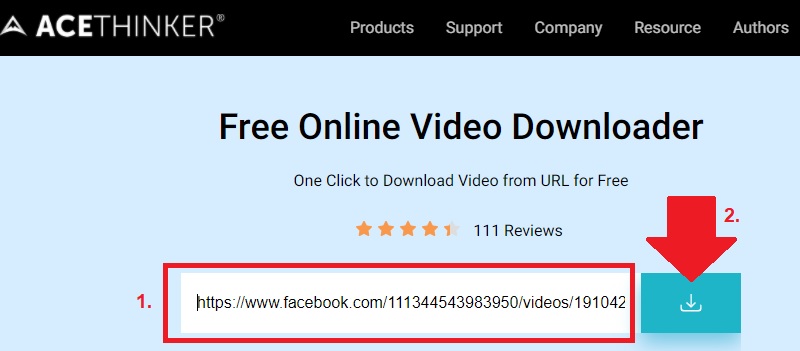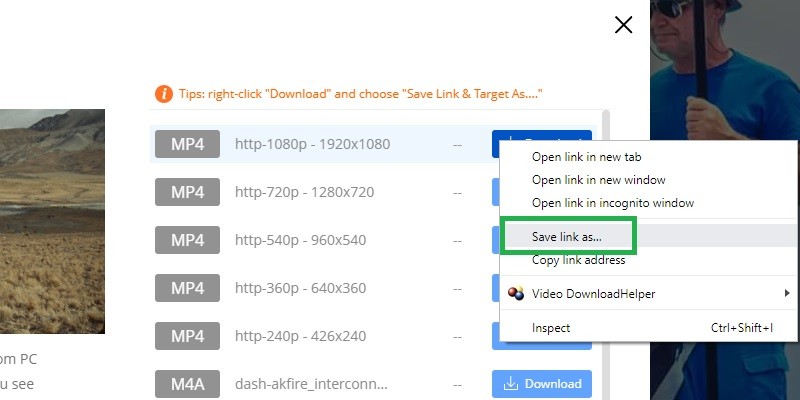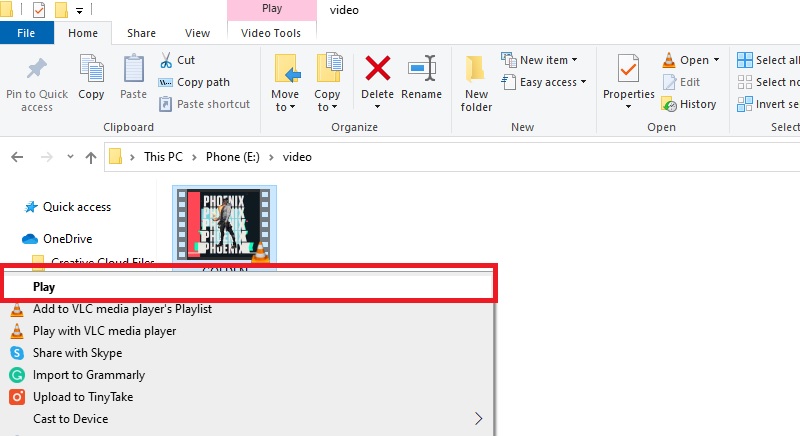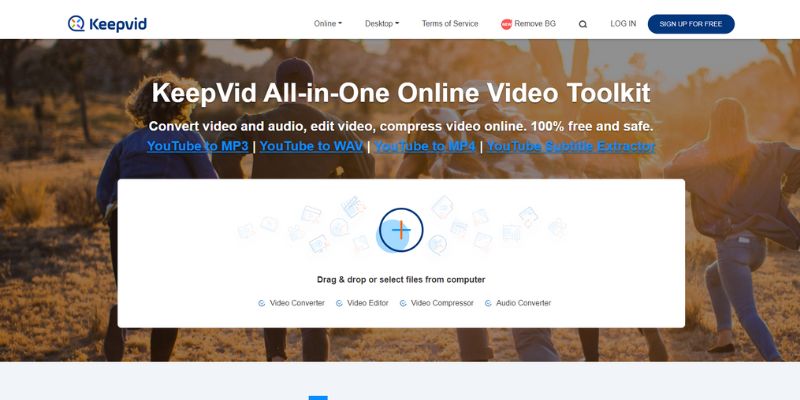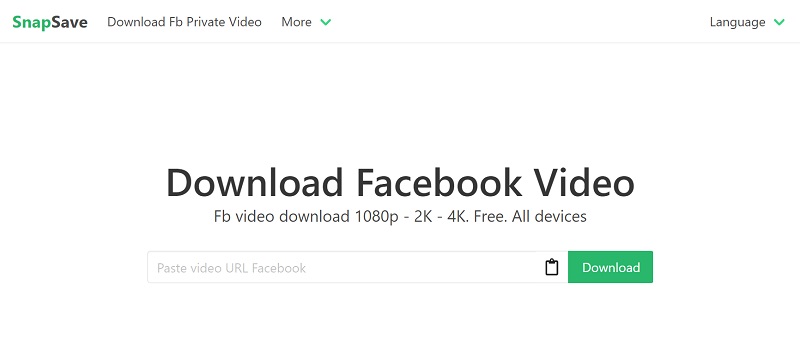How to Download Facebook Video Without Software
Price: Free
System OS: Windows, Mac, Android, iOS.
The AceThinker Online Video Downloader is an online Facebook downloader that you can download videos from Facebook without software. It can help you download videos from Facebook and YouTube, Dailymotion, Vimeo, Flickr, Imgur, and more. You can also use it on popular browsers such as Chrome, Firefox, Edge, Safari, Compass, etc. Downloading Facebook videos with this tool is so easy and quick. You don't have to install any software or register an account because this tool only requires you the video URL. To know how to use this tool, you can check the steps below.
Step 1 Visit the Online Facebook Video Downloader
First, go to Facebook and look for the video to download and copy its link. Then, visit the AceThinker Online Video Downloader's official website and paste the video link on its URL bar. After that, click the "Download" button beside the URL bar to start analyzing the link.Step 2 Start to Download Facebook Videos
After analyzing, it will show you the available video quality. From there, choose your preferred rate and right-click on the "Download" button. Then, choose the "Save link as..." and select your preferred download folder to save the video to your computer.Step 3 Preview the Downloaded Facebook Videos
Once downloaded, go to the download folder to find the saved Facebook video. From there, right-click on the video and choose "Play" to watch it. You can also double-click the video to preview it automatically.Alternative Facebook Video Downloader Sites
1. SaveFrom
Price: Free.
System OS: Any OS with a supported browser.
The SaveFrom.Net website is an alternative way to obtain videos from Facebook utilizing other downloaders. It is an online service website similar to AceThinker Video Downloader that can be used on any device as long as it runs a browser that can access SaveFrom.Net. Numerous video-sharing websites, like YouTube, Vimeo, Facebook, and others are supported by this website downloader as well. Users have the choice to save the film in up to 720p visual quality resolution when they use the SaveFrom.Net converter to download Facebook videos. Additionally, the downloader supports creating offline MP4, M4V, and 3GP video outputs. Finally, despite the fact that the website interface is covered in advertisements, using the downloader still is secure and virus-free.
2. KeepVid
Price: Free.
System OS: Works on Mac, Windows, iOS, and Android.
A website-based converter called KeepVid Video Downloader allows users to download videos from a variety of well-known video sharing websites, including Facebook, YouTube, and Twitch. If you need to download Facebook videos quickly, try this alternative. With KeepVid, you can store Facebook videos right from the browser without creating an account or downloading an installation package. Additionally, KeepVid offers a search function that allows you to look for a Facebook video without first entering the Facebook website. But unlike most online downloaders, KeepVid lacks a feature that allows you to split lengthy Twitch videos into manageable bits before downloading.
3. SnapSave
Price: Free.
System OS: Works on any device with browser.
SnapSave is the last program that can save video from Facebook on any device. It is a web application that enables users to put the Facebook video URL onto their website, and it will automatically download the movie for them. As long as the source video allows it, SnapSave, a free program, can save in high definition, 2K, and ultra 4K video quality. For the finest audio experience, the service website additionally stores Facebook videos in lossless audio quality. This is a great tool for people who don't want to register or download additional clients before being able to download their films.
FAQs About Facebook Video Downloading
1. Is it legal to download facebook videos?
Partly, it is not legal to download FB videos, especially copyrighted ones. But, there are some local videos that you can download freely.

2. Why can't I download my own Facebook videos?
Your video downloader does not recognize the URL of the FB videos. It can also because your video downloader is not updated. So, it best to use an online video downloader to avoid the hassle of updating the software for downloading FB videos.

3. How can I download someone else's Facebook video?
With an online video downloader, you only need to get the URL of the FB videos to download them to your computer. That being said, you can refer to the that we discussed above. You can use it to have as many FB videos as you like.