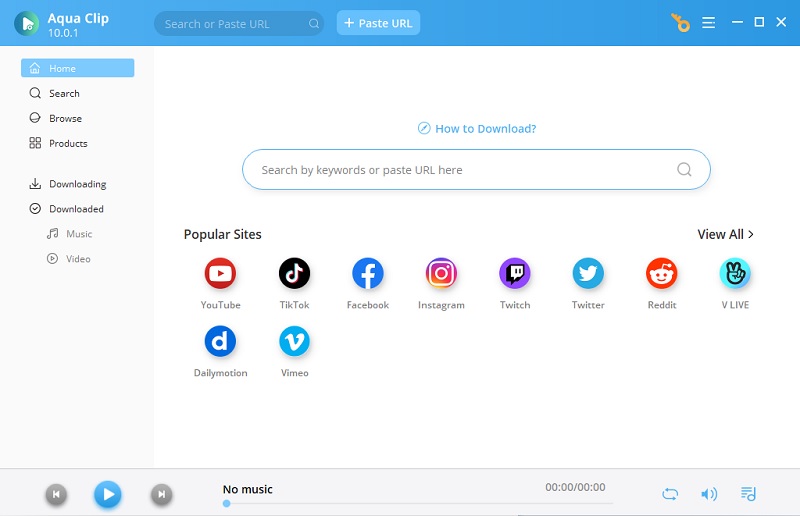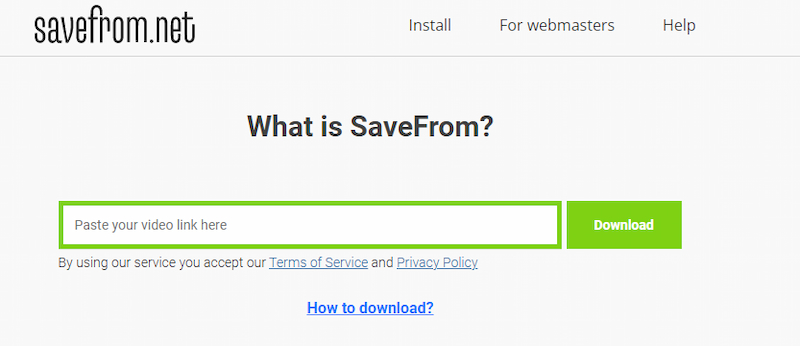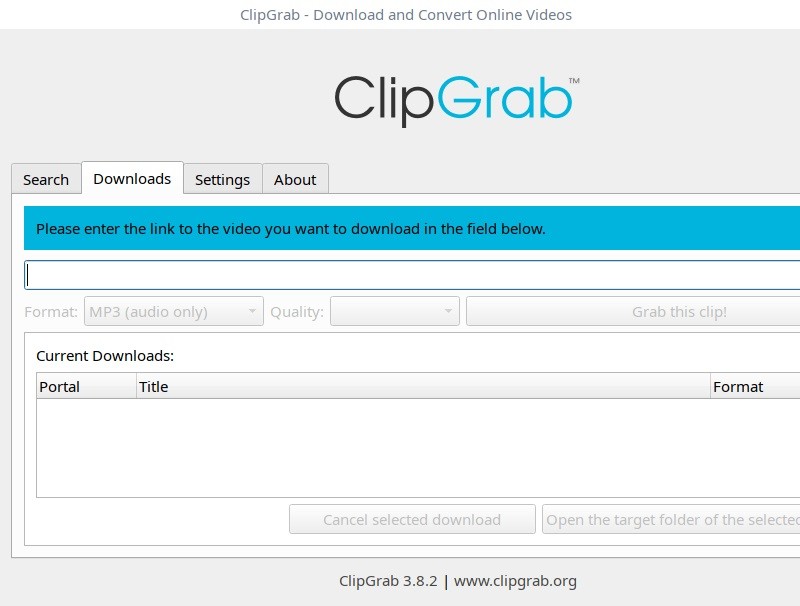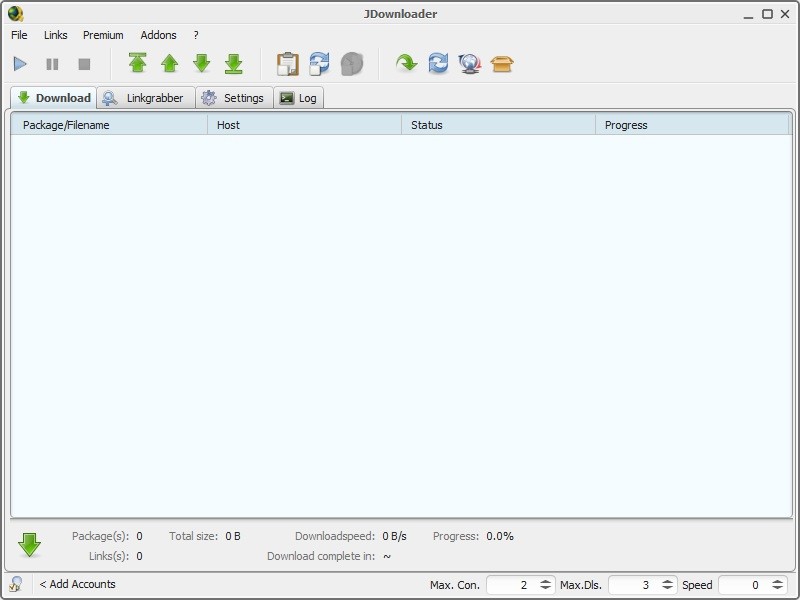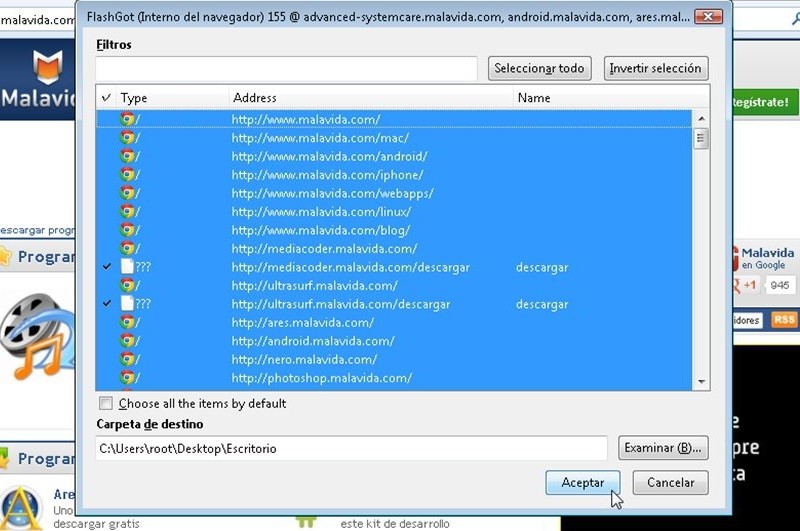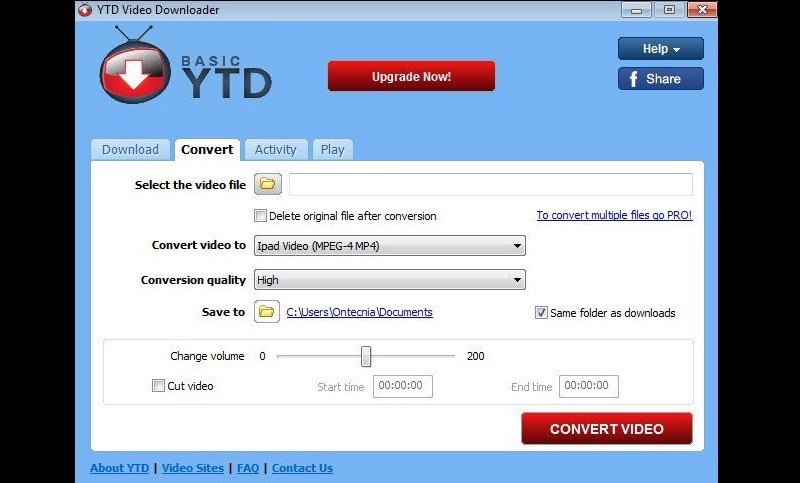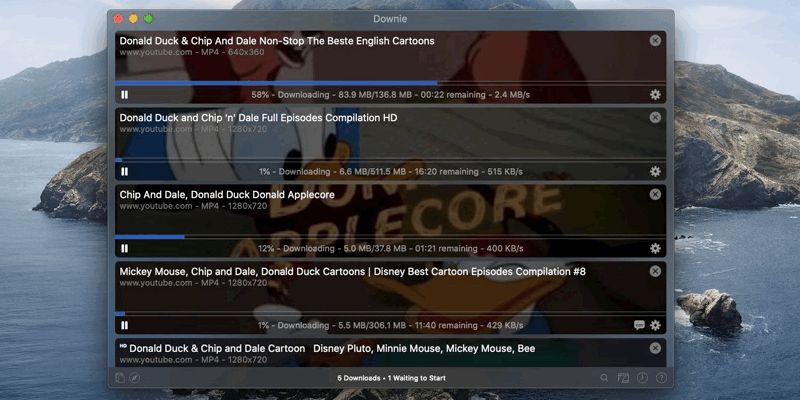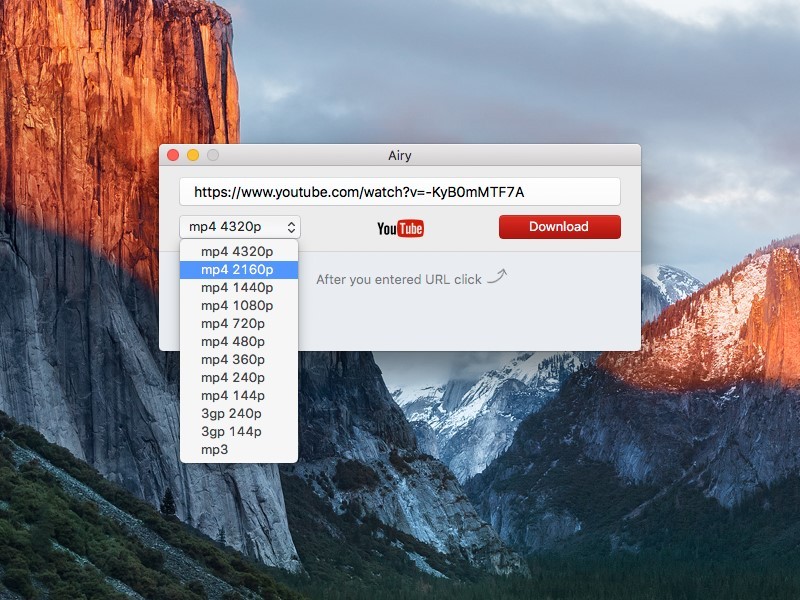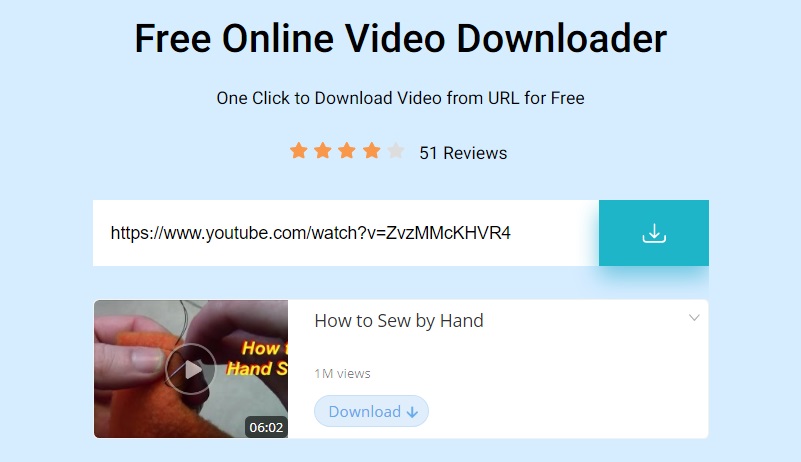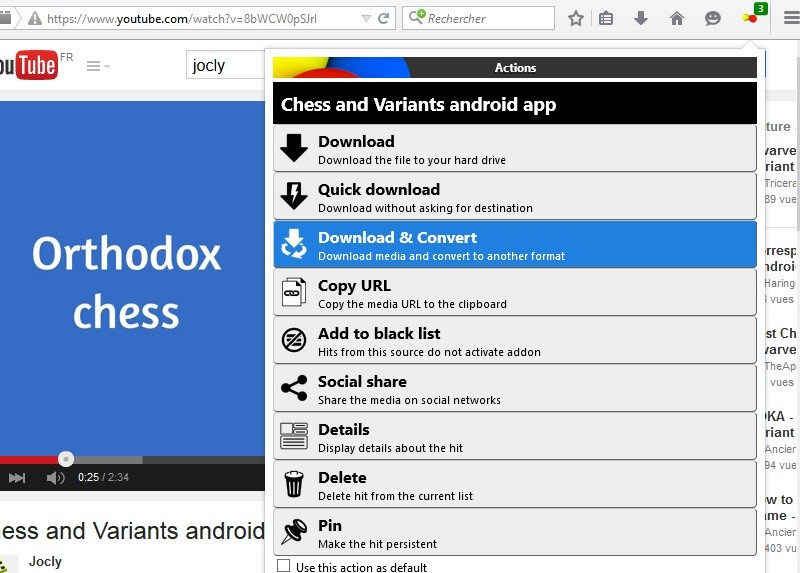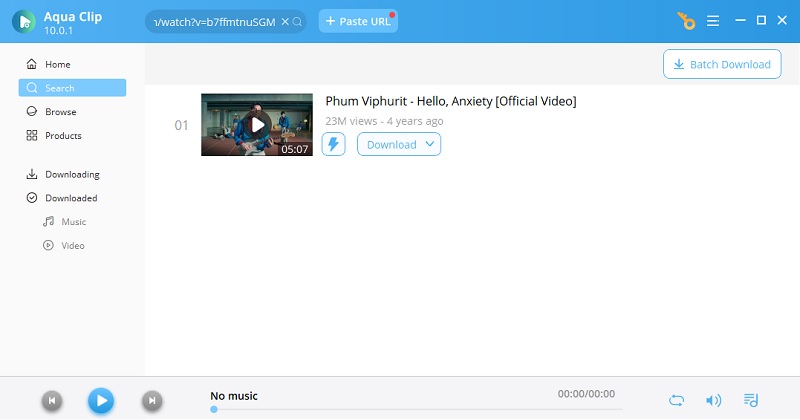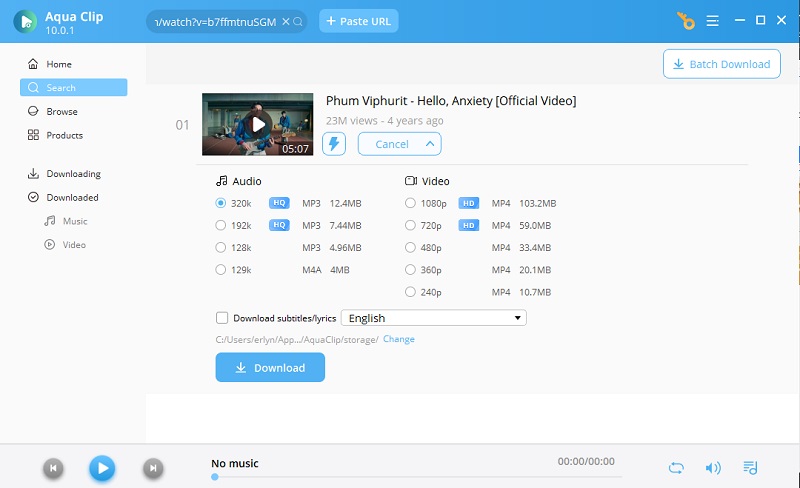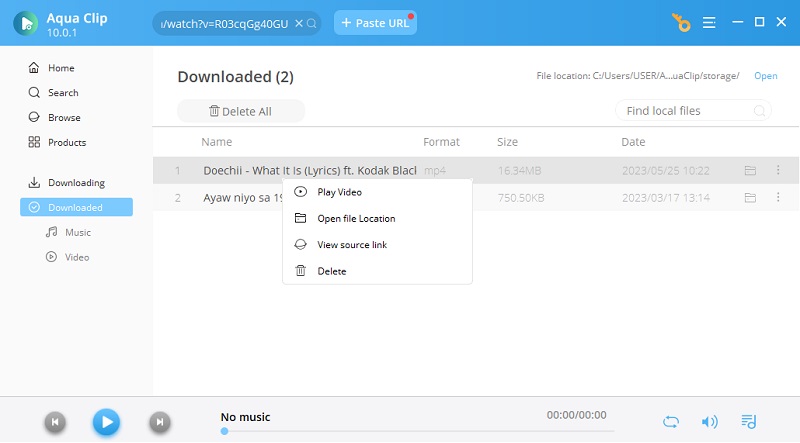Top 10 4K Video Downloader Alternatives to Choose
1. Aqua Clip (Windows & Mac)
Aqua Clip is a software for Windows and Mac that can download videos like 4K Video Downloader. This tool can get you a quality video of 720p, 1080p, 1080p, 4K, and even 8K videos. This tool also supports video-sharing websites. Some examples are YouTube, Facebook, Instagram, Twitter, TikTok, Dailymotion, and more. Besides, you can also download your favorite music or music videos in MP3 format for listening offline. A built-in browser lets you browse and download videos all in the program.
2. Savefrom.net (Windows)
Savefrom.net is a web-based video downloader that can get videos from over 10,000 sites that support 4K resolution. You can save playlists and channels in MP4, MP3, AVI, 3GP, and other video or audio formats. Also, you can choose different video qualities from 360p up to 1080p if you want to download the video faster. Besides, you can unblock & get the unavailable videos with its proxy and parental control. With this feature, you can also enable parental control for downloading videos from adult sites. That is why Savefrom.net makes its way as one of the top 4K downloader alternatives.
3. ClipGrab (Windows, Mac & Linux)
ClabGrab is an application to desktop PC that lets you get your desired videos. It can download videos from different famous streaming sites on Windows, Mac, and Linux. Also, you can convert videos to MPEG4, MP3, WMV, OGG, FLV, and more. However, you cannot use this on iOS devices because Apple’s policies do not let video download like ClipGrab on their devices. But you can download videos using your computer and transfer them on your iOS device to play them anytime and anywhere. Besides, ClipGrab is a portable software that lets you save it to any storage partition you have on your PC. Those are the reasons why ClipGrab is an excellent tool similar to 4K video downloader.
4. JDownloader (Windows, Mac & Linux)
JDownloader is an open-source and free download manager software like 4K video downloader. This tool has a large community of developers that lets users get their desired 4K videos. Besides, you can start, stop, or pause downloads whenever you need to go out of your house. Also, you can set the bandwidth limitations and auto-extract archives when downloading many videos at the same time. Although you can download many videos with this tool, there are lots of complaints that JDownloader's installer puts adware without the user's consent. Still, this tool is considered one of the most reliable tools to download 4k videos. If you like JDownloader and want to find similar tools, you can refer to the JDownloader alternative.
5. FlashGot (Windows, Mac & Linux)
If you are tired of downloading videos that need to click the “Save as…” one by one, then you can refer to FlashGot. It is a Mozilla Firefox add-ons that allows you to download many 4K videos at the same time. It can help you to save a lot of time when you can get all of them instantly. Also, this tool is available to Windows, Mac, and Linux, so whatever computer OS you have, you can download videos with FlashGot. With this lightweight 4k downloader, you can save space on your storage, and collect high-definition videos at the same time. This tool indeed is an alternative to 4K video downloader.
6. YTD Video Downloader (Windows & Mac)
Next on our list as a 4k downloader alternative is the YTD Video Downloader. This tool name stands for YT Downloader, which means you can get 4K videos from YouTube at ease. Also, it supports downloading videos from different 50+ video streaming sites. You can have a lot of choices for downloading videos with this tool. Besides, you convert most video formats like MP4, WMV, FLV, MOV, and many more. You can then watch the downloaded 4K videos on devices like iOS, Android, Kindle Fire, and Blackberry while offline. In fact, YTD Video Downloader has an integrated video player to preview the video that you downloaded. It is helpful when you check if you got the 4k resolution video.
7. Downie (Mac)
If you are looking for another alternative to 4K video downloader and wish to save 4k videos online, then Downie will help you with that task. It supports over 1,000 different sites like YouTube, YouKu, Bilibili, Vimeo, and the number is still growing. Also, if you are having trouble with Downie, you can contact their support, and they will respond within 24hours. In fact, it frequently updates the Downie weekly to fix bugs and add new features. That is why many users have used Downie to get videos from 360p up to 1080p because of its improved HLS Support. With its simple mode, even non-techy users can get their preferred videos.
8. Airy YT Downloader (Mac)
You can now play your YouTube 4k videos and music while offline with Airy YT Downloader. This similar to the 4K video downloader tool can download videos in MP4, 3GP, FLV, MOV, and other popular video formats. It also supports low quality to Ultra HD quality videos, depending on your preferred video resolution. This can help to choose videos even if you a slow or mid internet connection. Also, with Airy, you can download a YouTube playlist, which will download all the videos within a specific playlist. Since Airy YT Downloader integrates on any web browser, you can use it on Chrome, Firefox, Opera, Internet Explorer, and Safari.
9. Free Online Video Downloader (Online)
Free Online Downloader is a fantastic online alternative to 4K Video Downloader without installing on your PC. It only requires you a good internet connection and a trusting web browser for you to get all the videos you want. Also, this web-based tool is so easy to use that it only requires you a few simple steps to download videos. All you need is the video link of the online video, and paste it to the URL bar within the official website. Besides, you can choose different formats and quality of the video that you are about to download.
10. Video DownloadHelper (Browser Extension)
The last on our list is another 4K downloader alternative web browser is the Video DownloadHelper. Using this extension tool, you can save different videos of any quality you prefer. Video DownloadHelper is the most complete web video downloader add-ons on Google Chrome. Besides, it will save all the downloaded videos on your local storage. Moreover, you can download image galleries with Video DownloadHelper. Also, it has an intelligent naming feature that puts names on the video you downloaded. It also can blocklist all the domains to hide ads from detected videos. You can save 4k videos with Video DownloadHelper because it is clean, accessible, and 100% safe.
How to Download with 4K Video Downloader Alternative
Getting online videos with this tool is easy, and we listed the steps below.
Try it for Free
Step 1 Get the 4K Video Downloader Software
To begin, select one of the "Download" buttons located above to acquire the installer. Once you have obtained it, initiate the installation process and carefully follow the instructions to install Aqua Clip onto your device. Once the installation is complete, open the software to acquaint yourself with its interface.
Step 2 Get the video URL
Next, go to a video-sharing website like YouTube, Facebook, TikTok, etc., and copy the link of the video that you want to download. Then, go to the main interface of Aqua Clip and click put the link on the search bar at the top part. You can also click the “Plus” icon for the tool to analyze the link.
Step 3 Begin downloading video
After that, go to the “Search” section to find all the analyzed links. You may click on the “More” drop-down button to choose your preferred video and audio quality. Then, click the “Download” button to start downloading the video.
Step 4 Preview the downloaded video
Once done, go to the “Downloaded” section for all the videos you downloaded. From there, select the video, right-click on it, and choose “Play Video” to start watching it. You can also double-click on the video to play it.
In Conclusion
In conclusion, 4K Video Downloaders is an excellent tool for people or users who need to acquire high-quality videos from various platforms. One of the best features of the 4K Video Downloader is its speed, which is considerably faster than similar software. However, there are times when this app is unavailable for us to download high-quality videos. In that case, You can always check this article's list of 4K downloaders. Overall, 4K Video Downloader alternatives are reliable and efficient software that provides an excellent video downloading experience to every video enthusiast. If you feel that there is a most deserving app that should be included in this post, please comment below.