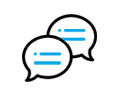How to Use Free MP3 Downloader Online
AceThinker Free MP3 Downloader Online, simplifies the extraction of audio from diverse online sources, converting them into MP3 format effortlessly. Its intuitive interface ensures seamless navigation, while its swift processing speed facilitates quick downloads. Users can effortlessly save their preferred music tracks or audio files for offline listening. The tool supports an expansive range of streaming websites, enabling access to an extensive library of content. With customizable quality options, users can tailor their downloads to suit their preferences, ensuring a high-quality listening experience.How to Search and Download MP3
The Free MP3 Downloader Online simplifies the search process with its built-in search engine. You can easily find your favorite music by typing in the title, artist, or keyword in the search bar. This feature eliminates the need to navigate through different streaming websites, making the search process quick and hassle-free.
Step 1Search MP3 with Keywords
To begin searching for MP3 using AceThinker MP3 Downloader, start by entering relevant keywords, such as the song title or artist name, on the search bar. After that, click on the search button to initiate the search process.
Step 2Select the MP3 Song to Download
Once the search results appear, browse through the list of audio tracks or music videos that match your search query. Select the video from which you wish to extract the audio and click on the "Download" option next to it.
Step 3Download the MP3
After that, you will be redirected to a secure download option where you can choose the method of downloading your MP3 file. You can listen to the song or audio by clicking the "Play" button beneath the media file. Then, click the "Download" option under method 1 to save it directly on your computer, ensuring a safe and reliable download process. You can ignore the pop-up ads and right-click your mouse to proceed.
Step 4Listen to the Downloaded MP3
After the downloading process is complete, you can listen to the MP3 by clicking the "Downloads" icon in the upper right corner of your browser. You can also double-click the MP3 file, which will play on your default media player.
How to Download MP3 from URL
In addition to searching music using keywords, AceThinker MP3 Downloader Online also allows users to download MP3 files directly from a URL. It supports various streaming platforms, including TikTok, YouTube, SoundCloud, Vevo, and more. To download an MP3 file from a URL using AceThinker MP3 Downloader Online, follow these straightforward steps:
Step 1Copy the MP3 URL
On your browser, go to the streaming website you wish to download the MP3 from. Then, find the MP3 song you want to download or find the video that contains the music you need and copy the link from the address bar. Here let's take YouTube as an example.
For instance, if you want to download an MP3 from another website like SoundCloud, you can copy the URL and follow the same process.
Another streaming platform the Free MP3 Downloader Online supports is TikTok. Here, you can search for the media containing the audio you need and click the " Copy Link" option under the media file's metadata.
In addition to the abovementioned, this free MP3 download tool also supports downloading royalty-free music from Jamendo, SoundCloud, Spotify and more; check them out at https://www.acethinker.com/support/supported-sites. You can use the same method as the first example in copying the URL of the music you need.
Step 2Paste the Link
Once you've copied the link from your preferred streaming platform, return to AceThinker MP3 Downloader Online, paste the link into the designated URL box, and hit "Enter" on your computer.
Step 3Download MP3 to Computer
Subsequently, the tool will analyze the link you pasted and show the downloadable MP3 file. Click the "Download" button beside the file to start the downloading process. Once the MP3 file is downloaded or extracted, you can appreciate listening to the songs offline on your device.
Then again, downloading music from SoundCloud contains the original audio quality, so there will be no other quality download for the MP3 file. Click the available "Download" button beside it. Then, you will be redirected to a new window; click the "Ellipsis" within the player and choose the "Download" option to keep the MP3 file directly to your device.
FAQs of Free Online MP3 Downloader
For more questions about AceThinker Free Online MP3 Downloader, please check https://www.acethinker.com/support/mp3juice-downloader-faq