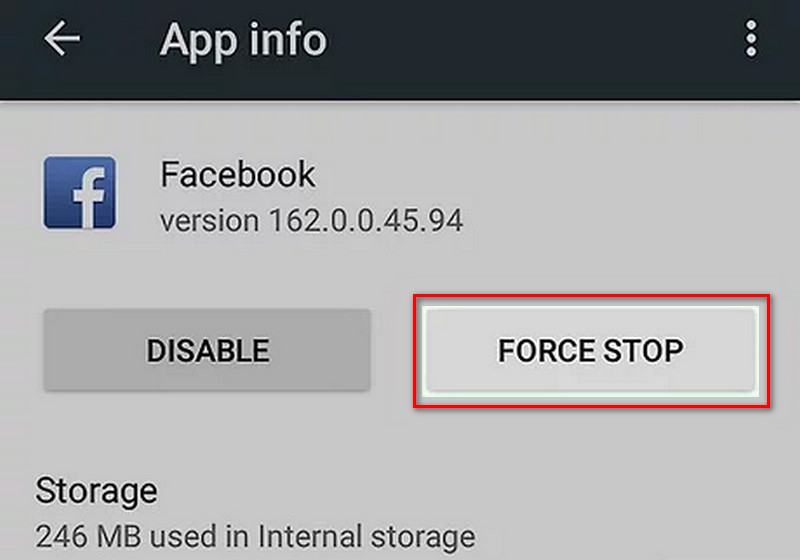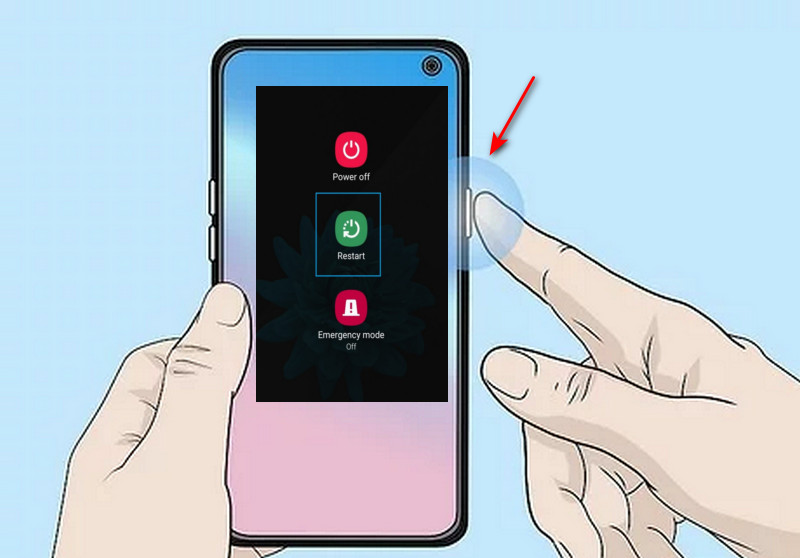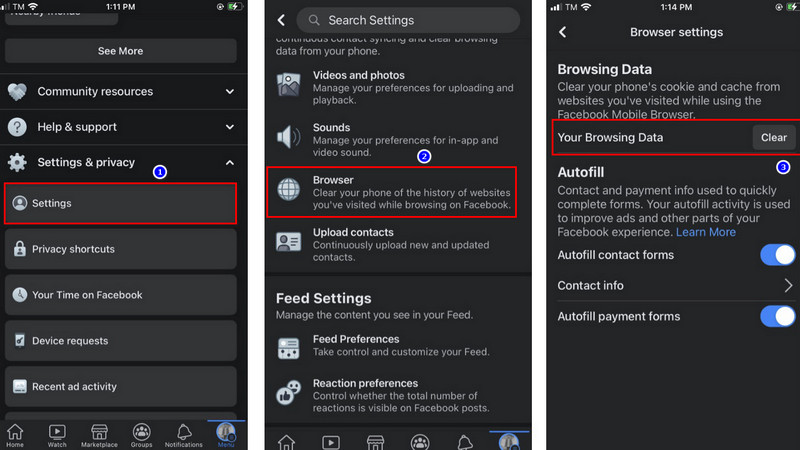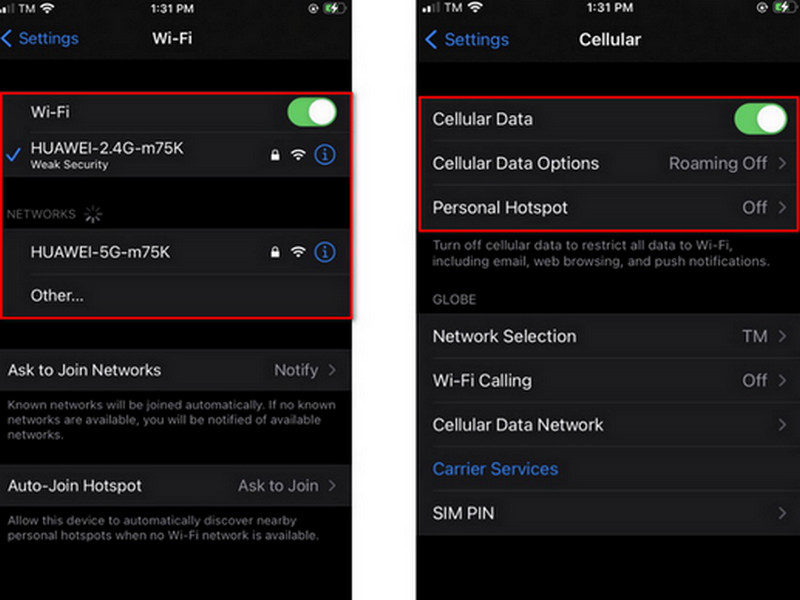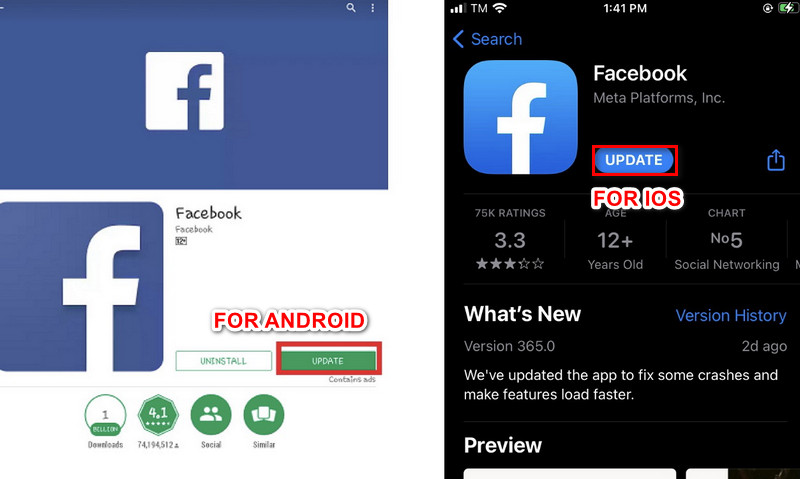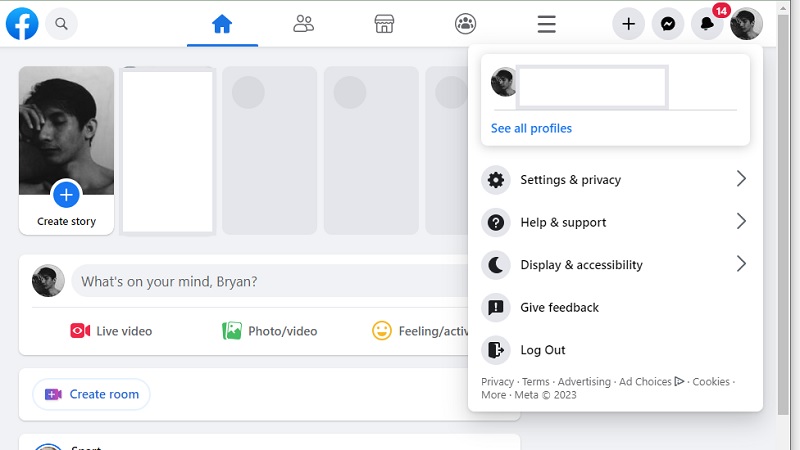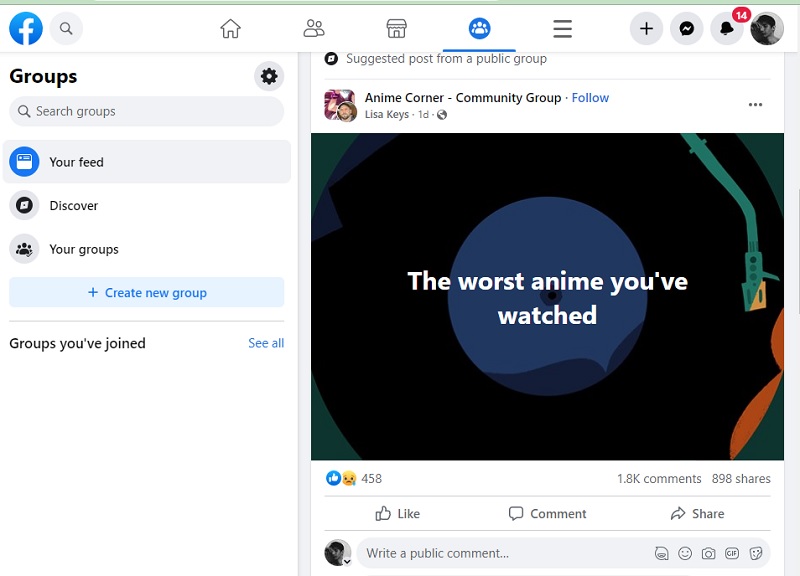Why is Facebook not Showing Comments?
It is possible that Facebook pages will not display any comments at all. An easy update to the Facebook app can help, but if the update fails or stuck on update requested, the problem persists. Furthermore, many factors can interfere with the operation of the Facebook page. If you're on a mobile device and using the Facebook app, close it and reopen it. Try refreshing the page and reloading it if you're using a computer. Alternatively, you could try closing and reopening your browser. In addition, you can try updating Facebook to resolve the page loading issue. If your page contains restrictions based on country or age, a problem may arise. You can remove all restrictions by country and age by logging into your account and viewing a page.
- This video downloader can download 4K resolution videos.
- Apart from Facebook it also grab videos from over 1000 streaming sites
- Download an infinite number of videos simultaneously since it does not impose any restrictions on the quantity or size of files.
Methods to Fix Facebook Won’t Load Comments
1. Restart Facebook App
The first option is to restart the Facebook application. In some issues, restoring the Facebook app resolves the issue because the native app can become stuck. Swiping down on your smartphone will let you refresh the app. Furthermore, this will restore your Facebook comments, after which you will be able to access the comments. However, if you can still not solve the problem, move to the following solution.
User Guide:
- First, go to “Settings,” then click the “Application” and select Manage Application, then hit the Downloaded in this section.
- Next, scroll down to the page, click the Facebook app, and enter the info page. Then, you can now tap on the “Force Stop” button to turn off the application.
2. Reboot Your Phone
If the issue of Facebook wont load comments continues even after using the first method, you can be shutting down your phone and restart it. The app crashes when the phone is heated with many apps working, so you need to restart it to make your phone reboot and function as well. There may be some minor glitches on your phone, which would lead to the Facebook not loading comments problem. That’s why you are suggested to reboot your phone.
User Guide:
- You can press the power button until you see the options menu, then select the “Power off” or “Restart.”
- If your phone is unresponsive, you can achieve a “soft reset” by pressing the volume up key and the power button for about 20 seconds or until the phone vibrates.
3. Clear Browsing Data
One of the more valuable solutions is to clear your Facebook cache or browsing data. As you may be aware, your Facebook cache is a record of the links you’ve clicked and pages you’ve visited. However, clearing the browser cache may help, as this is occasionally the source of the problem. Also, emptying your cache and then reloading the website will let you resolve the Facebook comments not loading.
User Guide:
- Proceed to the Facebook app and tap the three stacked lines in the bottom-right corner.
- After that, click the “Settings & Privacy,” and a drop-down menu will appear with new options. Tap the word “Settings.”
- Next, scroll down and find the word “Browser,” and tap the “Clear Browsing Data.”
4. Check for Network Connection
If the methods above are not practical, you need to check your internet connection. Though it is uncommon, if you are experiencing problems with Facebook replies not loading as they should, dislikes on YouTube is not showing up, and other social media activities are not coming up on your device, check your internet connectivity and see if you are using sufficient bandwidth to access the website. When using a mobile device, ensure that it's connected to a reliable data network or Wi-Fi. If this isn't the case, try again once you've found a more stable connection.
User Guide:
- Go to the “Settings” on your phone. If you’re using WiFI, check the internet connection.
- Go to the “Cellular Data Options” to refresh the internet connection if you're using mobile data.
5. Update Facebook App
You can try updating Facebook to resolve the page loading issue. Since you've run into this problem, the next step is to update your app, sign in again, and load the comments again. Eventually, this will help you solve your problem. Then, see if you receive any notifications to update the Facebook app on your phone.
User Guide:
- If you're an Android user, go to the play store and find the Facebook app.
- Then if it's available, update the app. You can update it by clicking the "Update" button
- If you're an IOS user, go to the app store, locate the Facebook application, and click the "Update" tab. Finally, check if comments wont load on Facebook even after the update.
6. Re-Login your Facebook Account
To clear out the bug on the comment box of your Facebook, you need to sign out and sign in to your account. This will refresh your credentials, especially for those users who recently replaced their password or email on their Facebook accounts. You can try this solution by following the guide below.
- Tap on your profile account to locate the dropdown menu dedicated to your Facebook account. At the last option, you will see the log-out button.
- Hit the log-out button to exit your Facebook account.
- Re-login your credentials after a few seconds by inputting the correct credentials of your Facebook account.
7. Check if Facebook is Down
Not all the time when your Facebook is having an issue is due to your device. Sometimes, Facebook has maintenance on their server, resulting in some features being unavailable. You can check the news update on different sources if the app has an issue. If that is so, we do not have anything to fix the issue. What we need to do is to wait for Facebook developers to fix the issue on their end. Despite that, Facebook has much to offer instead of accessing your comment list. You can watch videos, reels, live, or visit 'My Days' on your friend list.
Conclusion
After experiencing the issue of Facebook comments not loading, we can't help but feel frustrated with the platform. It's disheartening not to be able to engage with others on posts, especially when social media is such an important aspect of our daily lives. You don't have to worry because we've already covered the solutions that will undoubtedly lighten your ideas in this post. You can restart Facebook, reboot your device, clear browsing data, check network connection, update Facebook, re-login your account, and check the Facebook server if your app comments on the app are not loading. If you are looking for a method to get and download Facebook videos, access this article post.