-
Multimedia
-
Doc & Utility Tools
- Professional Users
- Edit PDF
- Convert PDF
- Create PDF
- Annotate PDF
- Combine PDF
-
HowTos
-
Free AI Tools
-
More Free Tools
-
Support
-

Our PDF to JPG converter is entirely web-based, eliminating the need for downloading or installing any software. You can access and use the tool directly from your browser on any device, including Windows, macOS, Android, and iOS. This makes it a perfect solution for quick conversions at home, in the office, or on the go.
With this setup, you don’t have to worry about system compatibility, storage space, or security risks from third-party software. Visit the page, upload your file, and start converting - no setup, no delays, and no technical requirements. It’s efficient, user-friendly, and ready when you are.
Each page of your uploaded PDF is converted into a crisp, high-resolution JPG image. The output quality retains original formatting, text clarity, and color accuracy, making it ideal for digital publication, presentation, or personal archiving.
Whether your PDF includes detailed charts, vector images, or standard text, our converter ensures the final JPG files look professional and precise. There’s no visible compression or distortion, so your converted files are ready for immediate use or sharing.
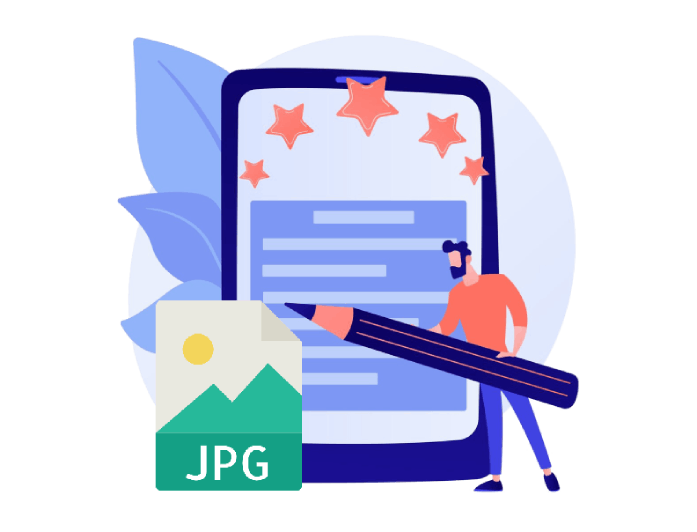
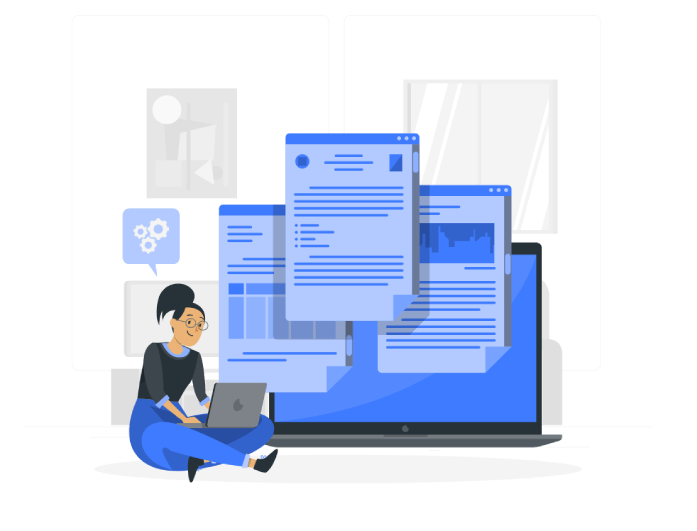
Our tool intelligently handles multi-page PDF files by converting each page into a separate JPG image. Once the conversion is complete, users can download all photos at once in a ZIP folder or select specific pages individually, offering maximum flexibility.
This is particularly useful for users who need to extract content page by page or reorganize images for editing. Batch processing is automated and seamless, saving you from having to repeat the task manually for each page of your document.
Convert creative PDF content, such as infographics, design mockups, or promotional materials, into clean, high-resolution JPG images for platforms like Instagram, Pinterest, and Facebook.
Quickly extract charts, graphs, or key visual elements from PDF documents into JPG images for inclusion in reports, email attachments, or presentations.
Convert study guides, handouts, or assignment sheets from PDF to JPG format for easy printing, sharing, or uploading to virtual classrooms.
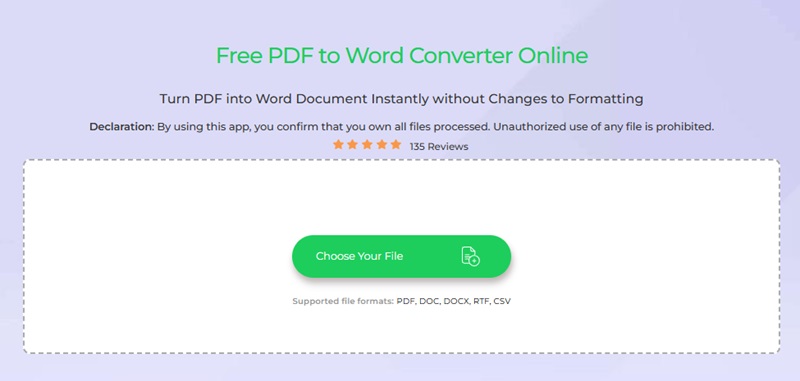
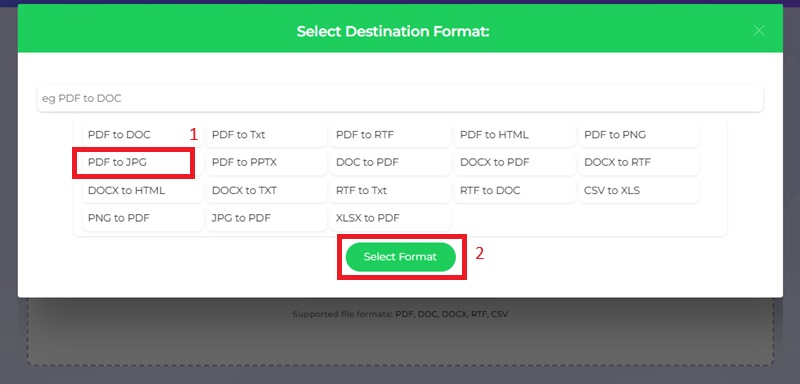
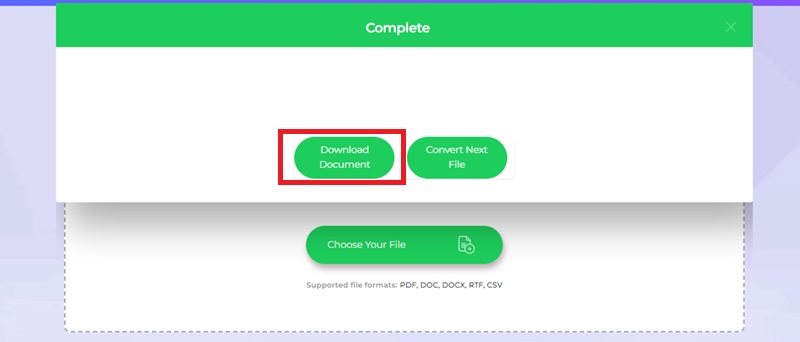
Click the “Select File” button to upload your PDF from your device, or drag and drop it into the converter area. The tool will automatically detect and prepare the file for processing.
After uploading, the tool will display all available output options. Select “JPG” as your preferred format. The conversion will begin instantly, and each page of your PDF will be transformed into a high-quality JPG image.
Once the conversion is complete, your JPG images will be ready to download. You can choose to save them individually or as a ZIP file. Hit the “Download” button to save the results directly to your device.
Explore a range of handy online tools designed to simplify how you manage and convert your documents.
Transform PDF documents into web-friendly HTML files, making them useful for web publishing, content editing, or repurposing PDF content online.
Keep formatting intact while transforming static PDFs into easy-to-edit documents - perfect for updates or text changes.
Bring your ideas to life with AI-created visuals, ideal for creatives, marketers, or anyone needing custom illustrations fast.
Convert Word documents into PDF format while preserving your layout, fonts, and images. A quick way to make your content more shareable and secure.
Quickly explore films with detailed info, trailers, and links to stream or download - your go-to tool for movie night planning.
Use advanced Optical Character Recognition to make image-based content editable and searchable.
Safeguard your creative work by overlaying logos or text watermarks on your images with just a few clicks.
Ideal for working with reports, invoices, or spreadsheets - easily extract and edit numeric data.
No, our tool prioritizes maintaining the highest possible quality throughout the conversion process. Each page is rendered into a high-resolution JPG image that preserves details, colors, and clarity. While JPG is a compressed format, our optimized process minimizes quality loss so your photos look sharp and professional.
Yes, the tool automatically converts each page of a multi-page PDF into individual JPG images. You can download all photos bundled in a ZIP archive or select specific pages to save separately. This batch processing saves time and makes managing large documents much easier.
Yes, our converter is fully optimized for mobile browsers. You can upload, convert, and download JPG images directly from your smartphone or tablet without needing to install any additional apps. The responsive design ensures a seamless experience whether you’re on Android, iOS, or any other mobile platform.
Our online converter supports PDFs of varying sizes and lengths, but for the smoothest experience, we recommend files under 100MB. Larger files may take longer to upload and process, depending on your internet speed. If you encounter delays, consider splitting very large PDFs into smaller parts before conversion.
Absolutely. We prioritize user privacy and security - uploaded files are processed on secure servers and deleted shortly after conversion is complete. We do not store or share your documents with third parties. This ensures your data remains confidential and protected at all times.

To continue processing your documents, please use the pro service. Special offer only for today.