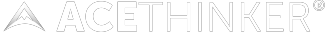Dirpy is a famous free online MP3 converter for YouTube and videos from other popular video sharing sites. With it, you can simply enter the target video URL and get the audio files in MP3 format with ID3 tag data. Yeah, it's free, easy and friendly. However, this smart tool also comes with some drawbacks. For instance, it sometimes doesn’t work when you need the audio urgently. And the output format is quite limited to MP3. If you’re unsatisfied with Dirpy and want to get a Dirpy alternative to download and convert online videos, now you’ve come to the right place. Here we will review some of the best alternatives to Dirpy that are even much better than Dirpy.
Dirpy is a famous free online MP3 converter for YouTube and videos from other popular video sharing sites. With it, you can simply enter the target video URL and get the audio files in MP3 format with ID3 tag data. Yeah, it's free, easy and friendly. However, this smart tool also comes with some drawbacks. For instance, it sometimes doesn’t work when you need the audio urgently. And the output format is quite limited to MP3. If you’re unsatisfied with Dirpy and want to get a Dirpy alternative to download and convert online videos, now you’ve come to the right place. Here we will review some of the best alternatives to Dirpy that are even much better than Dirpy.
Aqua Clip
The best Dirpy alternative on this list is the Aqua Clip. Although the tool requires an installation process before you can use it, it is loaded with several downloading features Dirpy doesn't have. The most significant advantage of the software is that it can save several videos simultaneously. Also, it can grab all the videos included in an entire YouTube playlist without breaking a sweat. Another is that Aqua Clip doesn't contain any ads even if you're using its trial version. Additionally, it can download and convert videos to other formats such as MP4 and MP3 which is acceptable for most devices. Read the steps provided below to learn how to use this excellent alternative.
Try it for Free
Step 1 Install the Dirpy Alternative
Acquire the file installer of Aqua Clip by clicking the "Download" button given. Run the installer and pass through its installation prompt. Once done, launch Aqua Clip to access its interface.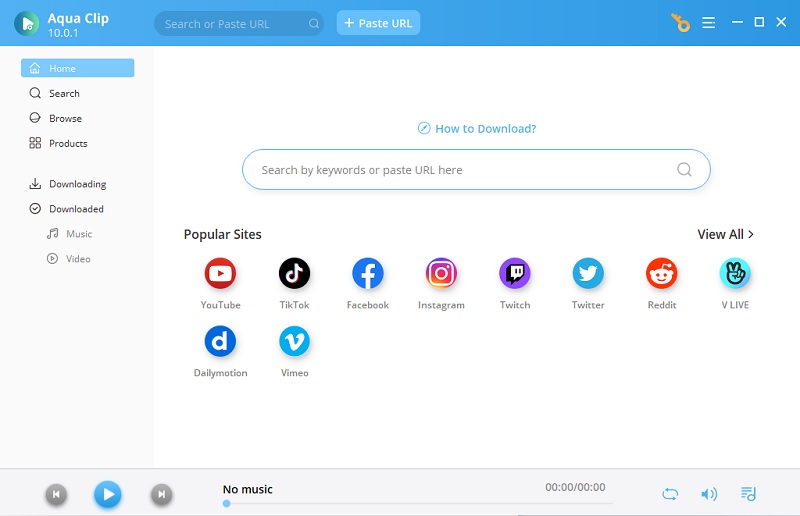
Step 2 Download Video
Once you installed the software, open your web browser to access a video streaming website. Find the particular URL of your video and copy it on your clipboard. After that, go open the tool and paste the URL on its search bar. Wait until the tool analyzes the video URL. On the lower part, you will see the More option. Tap on it to see all the available format and quality. Next, click "Download" to start.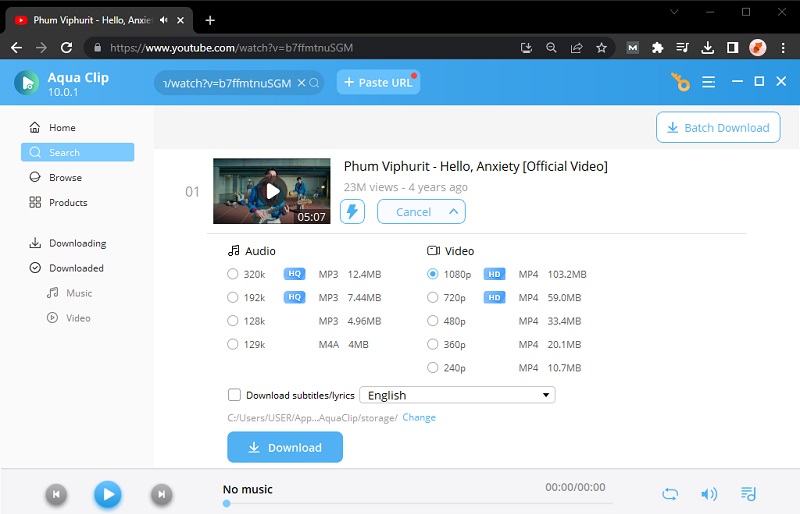
Step 3 Preview the Downloaded Video
Once the video has been downloaded, access it on the Downloaded folder. Locate the video from the list of downloaded files. Right-click on it and hit the play button to preview the file.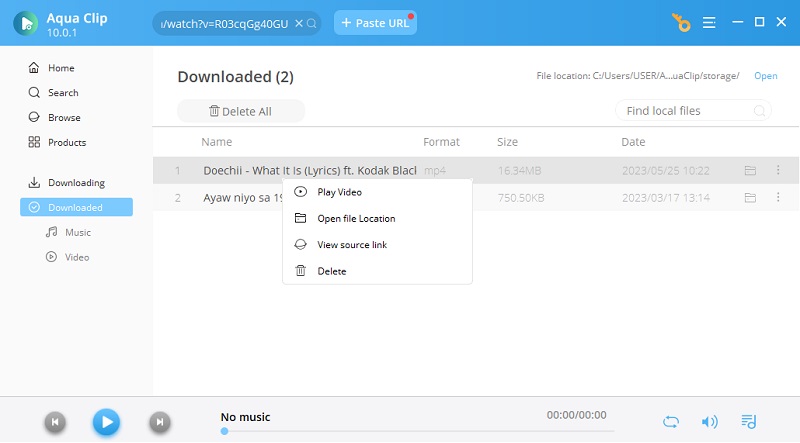
Save Media
Save Media (Previously called FetchMP3) is also a nice Dirpy alternative for downloading and converting YouTube videos. With it, you will be able to grab the URL of any YouTube video of your choice and provide you low, medium or even high as well as ultra high quality options to download your chosen video in the event that you join, which permits you to see your latest downloads. On the other hand, on the off chance that you would prefer not to join, you can pick custom change and alter ID3 labels, and pick beginning and closure times. It appears to just take YouTube and Daily motion recordings in this way. It additionally has an authority Firefox augmentation.

Listen to YouTube
Another great option on the list is Listen to YouTube. It's a free website that lets you download and convert YouTube videos to MP3 like a breeze. All you need to do is to copy and paste the YouTube URL and Listen to YouTube will then retrieve the video and extract the MP3 audio files. After a while, it will offer you a link to download the extracted MP3 file. No sign-up is required and the service is really fast. If all you need is a quick YT music downloader, then this one is a nice choice and can serve as a decent alternative to Dirpy.
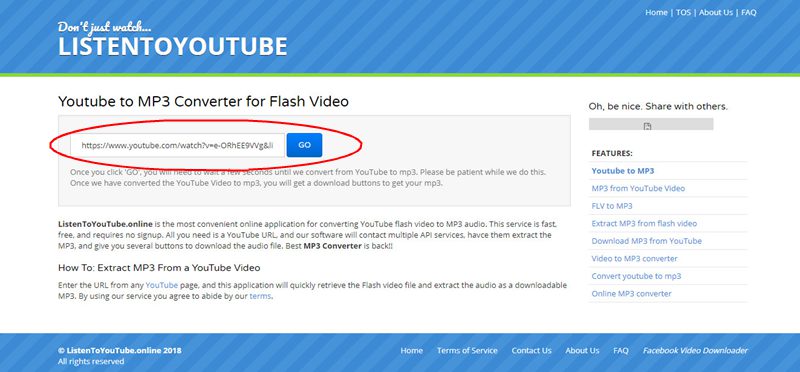
YT MP3 Converter
YT MP3 Converter is another service like Dirpy to provide an easy solution for downloading media from YouTube. Suppose you are a music lover and find YouTube to be the best source for your music. In that case, you must use this web-based MP4 to MP3 converter that works on Google Chrome, Firefox, Internet Explorer, Opera, Safari, and more on both computers and mobile devices. Amazingly, you can use URLs from popular video-hosting sites, like Vimeo, Dailymotion, Facebook, Instagram, etc. All you need to do is go to the YouTube video you wish to download and copy the URL from the address bar and paste the website address to the MP3 converter and click on the download button. By then, you can now listen to your favorite playlist whenever you wish offline.
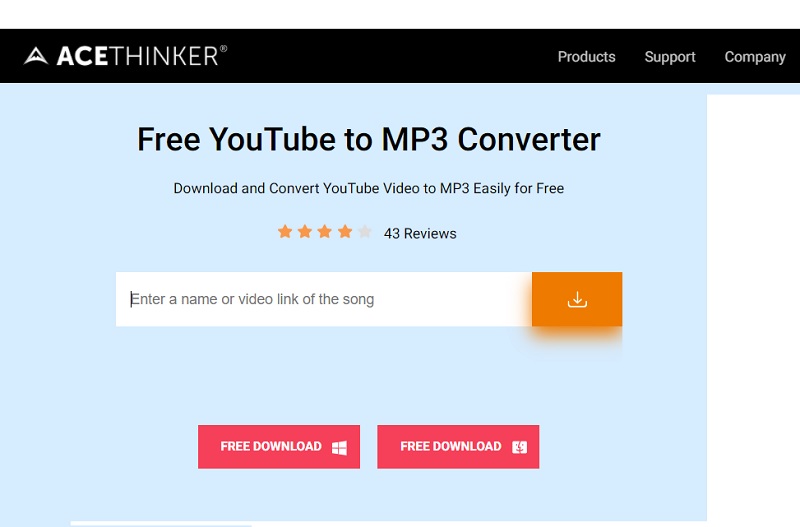
Online-ConVert
Online-ConVert is another alternative to Dirpy and by many, it is considered a better and more effective solution. Simply paste the URL of the video you wish to have saved into the interface at the online-ConVert website. The solution also provides you with the opportunity to convert any video you possess into another format. Simply navigate to the website click on the button "Video Converter" and pick the desired file format. Enter the video URL for conversion and start the process by confirming the presets offered by this online converter.
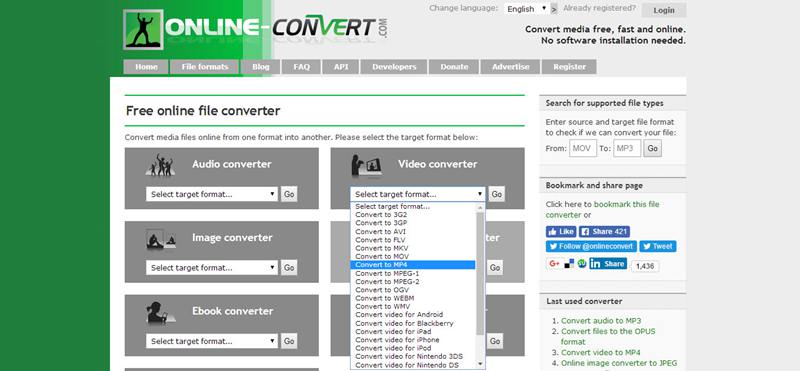
Conclusion:
As you can see, there is a wide range of available solutions to replace Dirpy, which you could use to download and convert your favorite videos. After having a look at this overview, you can hopefully have a better idea on how to differentiate them and find the one which is the most suitable to your needs, although we definitely recommend that you should try out the aforementioned AceThinker solution as it will surely become your favorite while offering you a pleasant downloading and conversion experience!