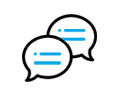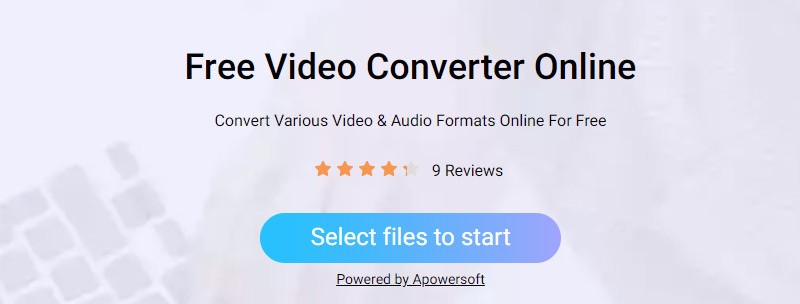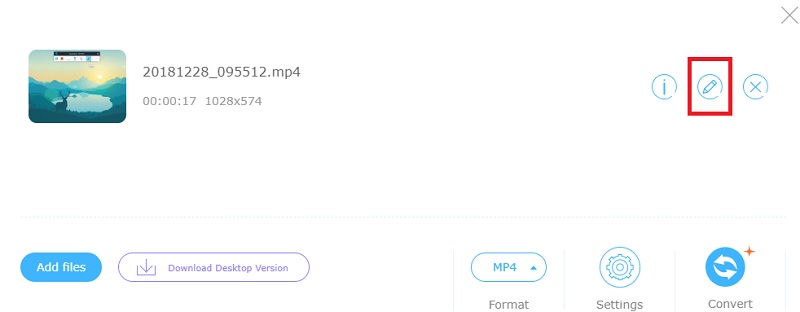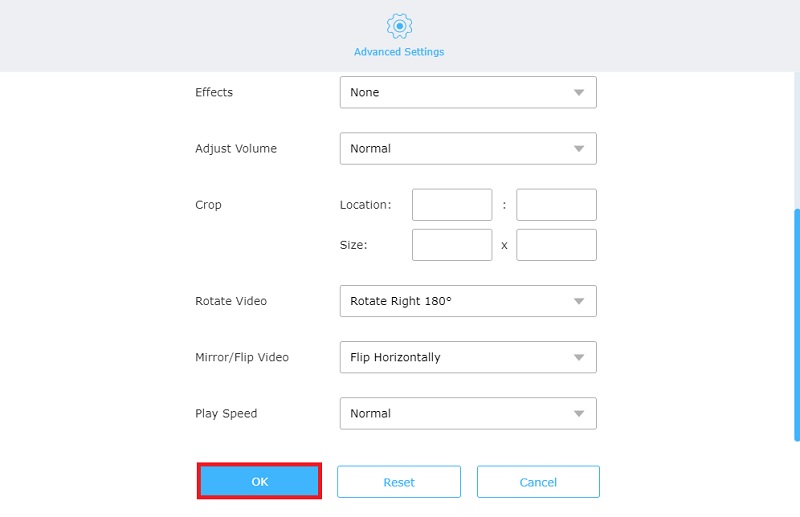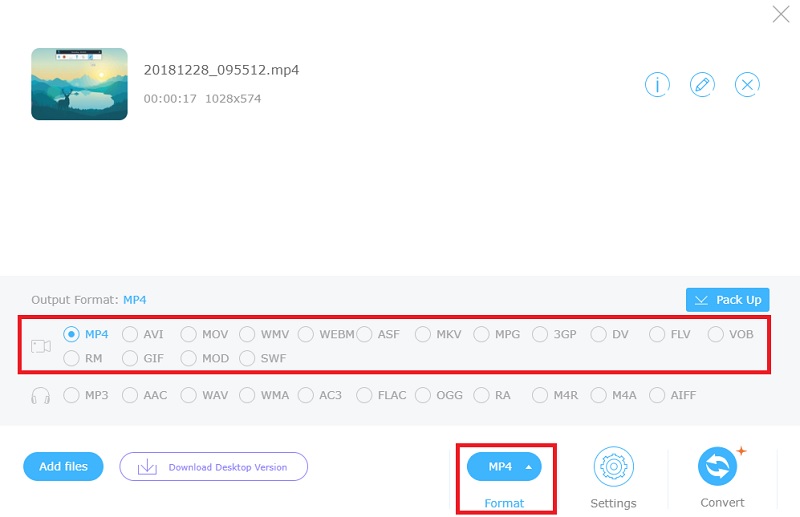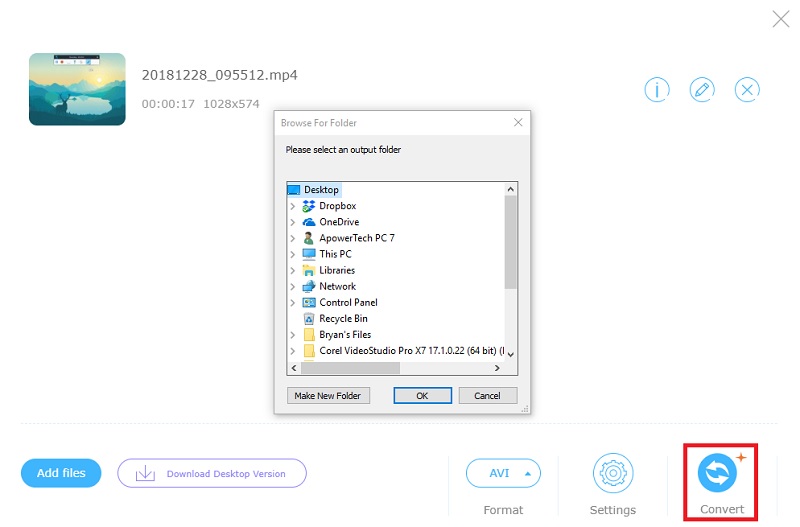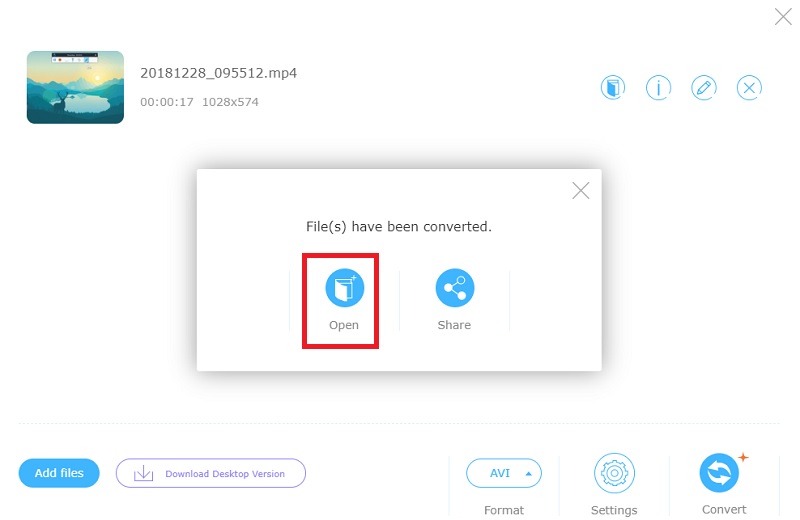How to Use AceThinker Video Converter Online
There are times when devices like Television and smartphone are not able to play videos. Most of the time, the reason is that the video is in a format that this device does not support. To watch the video, you must select one with a format that your device supports. To do this, one must download a new video all over again, or record a new one. However, to save time and effort, you can just use a video converter like Acethinker Video Converter Online. This way, you can change the file format without affecting the quality of the video. Here are the steps to use Video Converter Online.
Step 1 Launch the app
Launch the application by opening a web browser and type in www.acethinker.com/online-converter and then select the video that you want to convert.
Step 2 Start editing
Once the video is uploaded to the tool, launch the video editor by clicking the "Edit" button on the left side of the tool.
Step 3Enhance the video
Select which enhancement to do to the video from the options available then click "OK" to apply them.
Step 4Choose the format preferred
Select the format that is supported by your device from the list of formats available.
Step 5Convert the file
Save the changes that you applied earlier by clicking the "Convert" button, and selecting where to save the video to start applying the changes.
Step 6 Check the file converted
Once the conversion is done, a notification will appear. To locate the video, click the "Open" button and the folder where the video is saved will appear. You can watch the video directly using a media player.