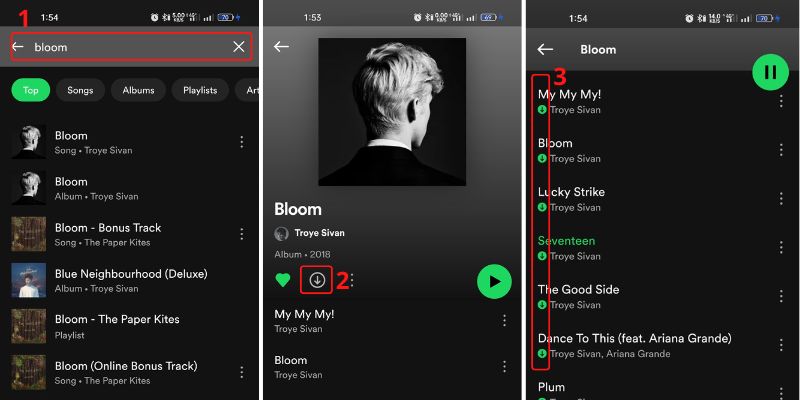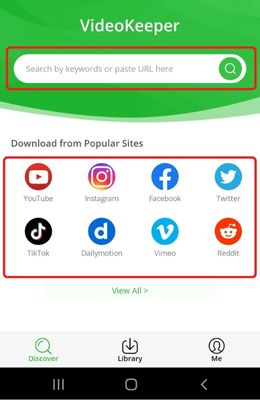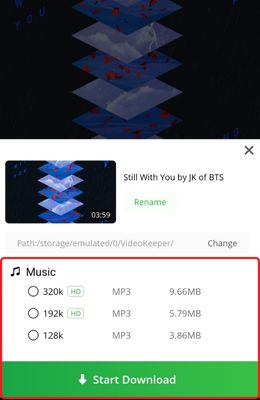How to Download Songs in Spotify App
Distinctive Feature: The tool has its own music library that you can browse and listen to.
Price: $9.99 per month.
Spotify is, without a doubt, currently one of the most famous music streaming service providers. One of the reasons for this is that Spotify has the best user interface design, which is clean and organized. It also has a massive music library, and users can browse over 80 million tracks, including over four million podcasts. The application's algorithm also makes a playlist for users depending on their liked songs, liked artists, and recent listening activity. However, downloading with Spotify is only available if users buy its premium version. Moreover, the downloaded songs from the Spotify app are only playable and can't be transferred or shared to another device. Here’s how to download Spotify songs without using Spotify song downloader android.
User-guide:
- First, open your Android device, look for the Spotify application in the drawer and launch it. You can use the search function of Spotify to quickly locate the Album or Playlist that you want to download.
- Next, open the Album or Playlist you want to download on Spotify. Besides the heart/like button is the download button. Tap on the download button to start downloading all the contents of the Album or Playlist.
- Finally, the download will start. You will know that the songs are downloaded when you see a green downloaded symbol next to the song titles. You can now listen to those songs even if you’re offline.
Ways to Download and Convert Spotify to MP3 Android
You can use these alternatives instead to download music from Spotify and YouTube on Android. Since using the Spotify app to download the songs doesn’t convert Spotify to MP3 Android, the alternatives will be a better option.
1. Aqua Clip
Distinctive Feature: The tool supports downloading songs and videos from over 1000 websites.
Price: $12.95 per month.
Despite its name Aqua Clip, the tool can also download songs in MP3 format. It can also download Spotify songs to MP3 Android with lossless audio quality. You can also download MP3 songs in 128k, 192k, and 320k audio quality with AceThinker Video Downloader. Although the tool doesn’t have its music library, it has a built-in browser you can use to search and browse for the music you want to download. Moreover, like Spotify, this downloader has a simplistic and organized user interface, making it easy to navigate the tool. What’s more, Aqua Clip’s free version doesn’t contain intrusive ads; the ads are barely noticeable. The downloads made with the tool are also playable on other audio players and shareable between devices.
Step 1 Download and Launch the Downloader
First, you must acquire the installer by downloading with the download buttons below. After the download, you can open the file to launch the installation wizard, then follow it. After installing, you can now launch and use AceThinker Video Downloader.Acquire it for Free
Step 2 Use the Search Bar to Search for the Song
For the second step, you can use the built-in browser of the tool to search for the song you want to download. Use the search bar by tapping on it and typing the title or name of the artist of your song. Next, hit enter to see the suggestions.Step 3 Tap the Download Button
After searching with the search bar, you will see the suggested results based on the keywords you entered. You can scroll up and down to see the song you want to download. Tap the download button below the song to download Spotify music to MP3 Android.Step 4 Download Spotify to MP3 Android
Finally, you can select the MP3 format you want to download your songs into from the drop-down menu. After selecting the format, you can tap the download button below to start downloading the song from Spotify to MP3 Android. Once the download is complete, you can now play the song offline.2. SpotiFlyer
Distinctive Feature: There are no ads, even if it is free.
Price: The tool is free.
SpotiFlyer is another tool that can download from Spotify to MP3 Android. It is a free application made with Kotlin and runs on JAVA. So, before you can use the application to download and play MP3 songs offline, you need JAVA installed. However, it is worth it to take that extra mile since the tool is designed just like Spotify, but for free. SpotiFlyer can download playlists, albums, and tracks from Spotify, YouTube, Gaana, and SoundCloud. The downloads from SpotiFlyer are also saved in your device's local storage and are shareable with other Android devices. But the only format the tool can download for now is MP3.
User-guide:
- First, open your Spotify app and look for the song, playlist, or album you want to download. Select what you want to download, then copy the URL of the music from Spotify.
- Next, open the SpotiFlyer application, then paste the URL on the URL bar. The contents of the playlist or album you pasted will appear. If you paste a song track instead, it will also show on the screen.
- Finally, tap on the download buttons on the right side of the song titles. Tapping on the download buttons will start the download of the Spotify songs you selected. Then, you can now play the downloaded songs offline.
3. MP3Juices.cc
Distinctive Feature: Works on any browser of any platform.
Price: Free but with advertisements.
The last working Spotify MP3 downloader Android is the MP3Juices.cc service website. MP3Juices.cc is a website with open source downloading, which supports Spotify, YouTube, Dailymotion, and more streaming sites. The website has a search box, and you can either use it to enter the title of the song from Spotify or enter the link of the song you copied. Users can also play the music on the website before downloading it to check the quality. However, since the application is free, it contains advertisements. Pop-ups also appear sometimes when clicking on the website, but the service of MP3Juices.cc is safe.
User-guide:
- You can either browse Spotify first and copy the link or directly enter the song title from Spotify on the MP3Juices.cc website. After pasting the link or typing the song title, tap the search button or enter.
- The website will process the link or browse the web for the song from Spotify you want to download. After processing, the tool will show you the list of the match and results of your song search.
- Finally, tap on the download button to convert and download the Spotify song to your Android device. You can now enjoy your music offline with the help of this Spotify to MP3 converter Android.
Frequently Asked Questions
Comparison Chart
| Downloaders | Size | Supported Outputs | Supported Platforms |
|---|---|---|---|
| Spotify | 100 MB | OGG only | Android, Windows, Mac, and Browsers |
| Aqua Clip | 110 MB | MP3, MP4, and M4A | Android, Windows, and Mac |
| SpotiFlyer | 30 MB | MP3 only | Android, Windows, and Mac |
| MP3Juices.cc | None, web-based | MP3 only | Any browser |