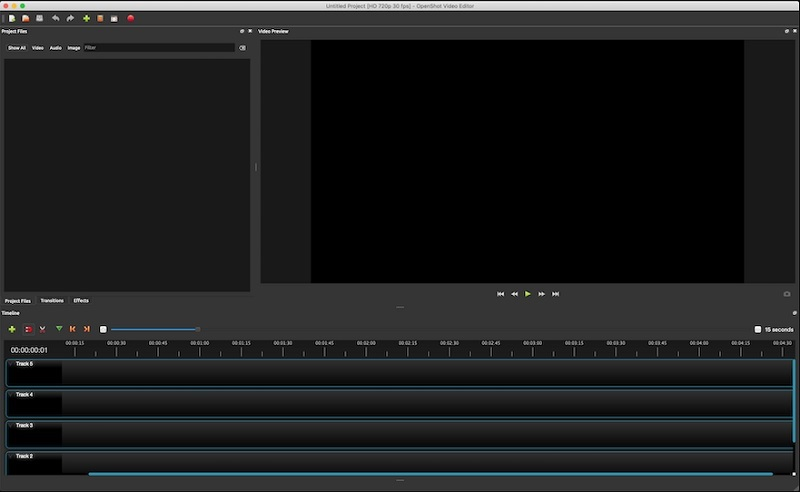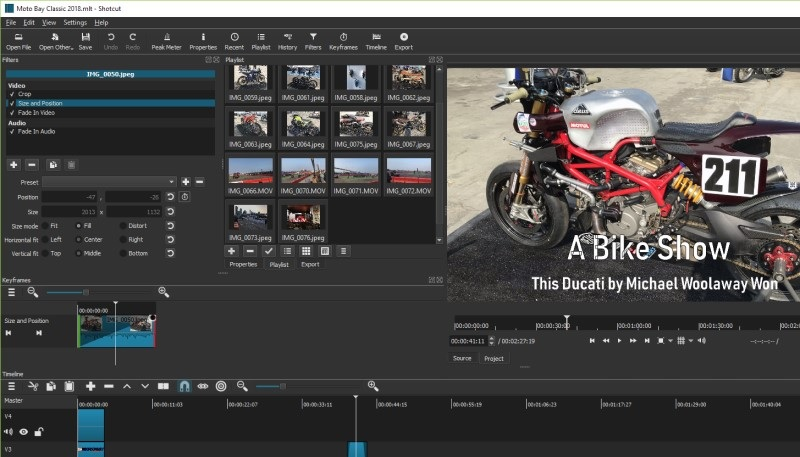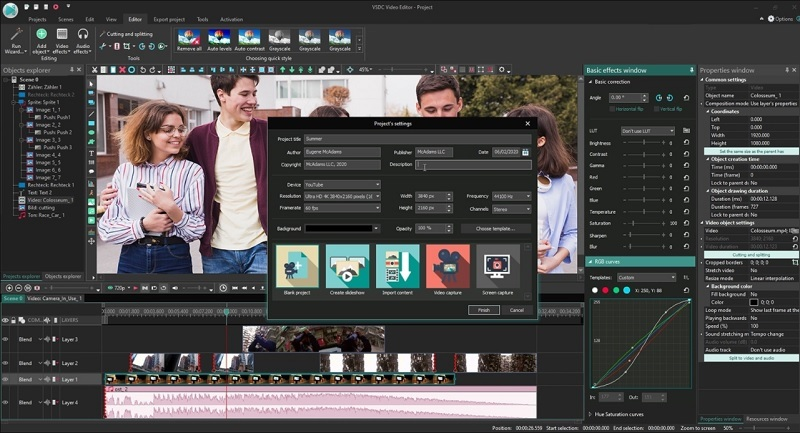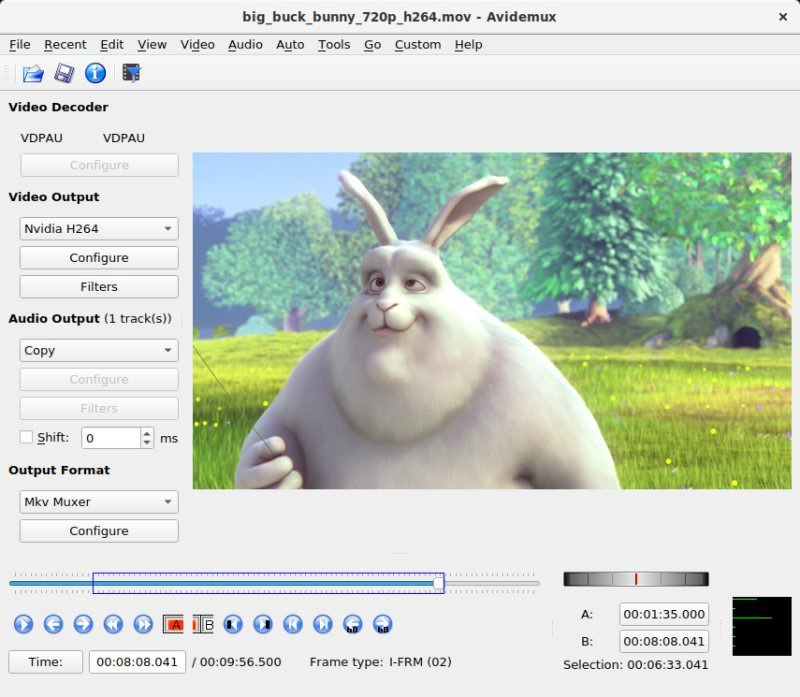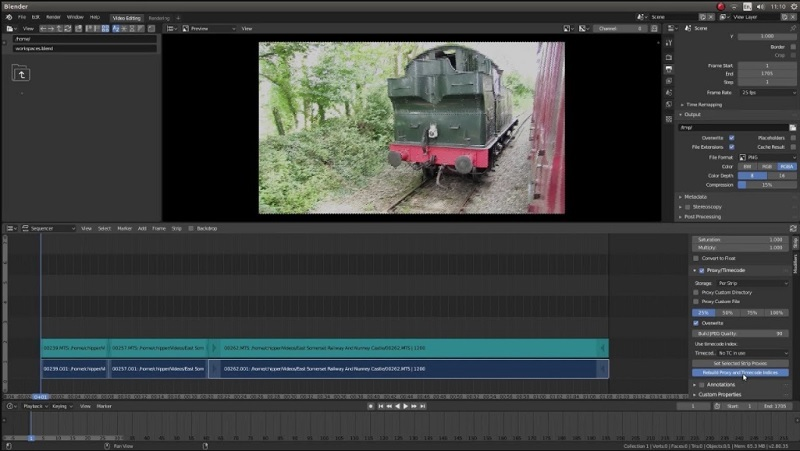Open-source video editors are becoming increasingly important in today's digital age, especially for individuals and businesses that need to create and edit videos frequently. Open-source video editors are free, allowing anyone to use them without paying for expensive software licenses. It makes them a popular choice for independent creators, students, and small businesses who may need more money for premium video editing software. Another important aspect of open-source video editors is that they constantly evolve, with new features and improvements continuously added by other users. Video enthusiasts can gain an advantage from regular updates and bug fixes, ensuring their software is always up-to-date and running smoothly. Therefore, if you are looking for a suitable open-source video editor for your computer, this article contains all the choices you can encounter online on different forums, recommendations, and video demos. We gather them here for you to make your decision much easier.
Factors to Evaluate When Choosing an Open Source Editor
When choosing an open-source video editor, there are several factors that you should consider to ensure that you get the best software that suits your needs. Here are some crucial factors to consider when getting an open-source video editing software.
-
User Interface: An acceptable user interface is essential for open-source editing software. The interface should be easy to use, intuitive, and customizable.
-
Features: The video editor should have all the necessary features to edit your videos. Some essential features include video trimming, audio editing, color correction, and special effects.
-
Cross-platform Compatibility: A good open-source video editor should work on different platforms, including Mac, Linux, and Windows.
-
Stability: The software should be stable and reliable. It should not crash or freeze when performing complex tasks.
List of 8 Video Editing Apps For Free
1. PowerDirector
Unique Features: PowerDirector has a multi-camera editing feature that allows users to work with footage from multiple cameras. This feature is especially useful for those who shoot videos with more than one camera. With PowerDirector, users can easily switch between camera angles and synchronize their footage.
PowerDirector is a popular video editing software offering many features and advantages over other open source video editor windows. One of the key advantages of PowerDirector is its user-friendly interface. The video editor is straightforward to navigate and use, even for beginners. The facade is designed to be intuitive, featuring drag-and-drop functionality and clear icons that make it easy to use interface and find the tools you need. This basic video editing tool supports 360-degree video editing, becoming increasingly popular in video production. With this feature, users can create immersive videos that allow viewers to experience the footage from every angle. Moreover, PowerDirector offers a range of customizable templates that users can use to create videos quickly and easily. These templates include titles, transitions, and special effects that can be customized to suit the user's needs. This feature is particularly useful for those who need to create videos quickly, such as for social media or marketing campaigns.
Pros:
-
This video editor is an affordable option for professional-quality video editing software.
-
It is known for its fast rendering times, a huge advantage over other open-source video editors. This is particularly useful for those who need to create videos quickly, such as for marketing campaigns or social media.
-
The tools included in this video editor are timeline editing, color correction, audio editing, and special effects.
Cons:
-
It has a slow performance when editing videos with large files.
-
It comes with steep learning curves and low stability when editing videos.
- This video editor is an affordable option for professional-quality video editing software.
- It is known for its fast rendering times, a huge advantage over other open-source video editors. This is particularly useful for those who need to create videos quickly, such as for marketing campaigns or social media.
- The tools included in this video editor are timeline editing, color correction, audio editing, and special effects.
- It has a slow performance when editing videos with large files.
- It comes with steep learning curves and low stability when editing videos.
2. DaVince Resolve
Unique Feature: DaVinci Resolve is also known for its fast rendering times. It is a huge advantage over other open-source video editing programs, which often take a long time to render videos.
DaVinci Resolve is a proficient video editing application that presents a wide spectrum of advanced features and tools to assist users in creating high-quality videos. One of the most prominent advantages of DaVinci Resolve is its color correction and grading capabilities. It has a powerful color grading system that allows users to modify the color and tone of their videos with precision. It is particularly useful for filmmakers and videographers who must create a specific mood or tone in their videos. With the help of DaVinci Resolve, they can adjust their videos' brightness, contrast, saturation, and hue to create the desired effect. Another advantage of DaVinci Resolve is its editing tools. It proposes a large scope of editing tools, such as timeline editing, audio editing, and special effects. The timeline editing feature allows users to arrange and edit their footage on a timeline, making it easy to manage and edit their videos. The audio editing feature enables users to edit the audio of their videos, adjust the volume, and add effects. The special effects feature allows users to add various effects to their videos, such as transitions, animations, and titles.
3. OpenShot Video Editor
Unique Feature: OpenShot also offers advanced features for advanced users, including keyframe animation, curve-based camera motion, and more. These video editing features allow users to create complex animations and visual effects that are impossible with other open-source video editors.
OpenShot is another free, open-source video editor that offers a wide spectrum of features suitable for novices and professionals. OpenShot Video Editor is known for its simplicity and ease of use. Its instinctive and detailed user interface makes it easy for beginners to start quickly. Unlike other video editors, This video editor without a watermark doesn't require any complex configuration or setup, making it ideal for those wanting to get started immediately. Also, OpenShot Video Editor is available for multiple platforms, including Windows, Mac, and Linux. This cross-platform compatibility permits users to perform their projects regardless of their operating system. Moreover, OpenShot offers a wide range of video and audio effects, including color correction, audio mixing, and video transitions. These effects can be easily added to your project to give it a professional look and feel.
- This open source video editor Mac is also known for its user-friendly interface. It has an uncomplicated and instinctive interface that makes it manageable for users to navigate and use its features.
- It is available for Windows, Mac, and Linux, which drives its accessibility to a wide range of users.
- This video editor is completely free for users.
- It comes with steep learning curves for its advanced features.
- This video editor lacks integration with other external software.
4. ShotCut
Unique Features: ShotCut offers advanced editing capabilities, including multi-track timeline editing, 4K resolution support, and video and audio effects.
ShotCut is known for its simplicity, ease of use, and powerful editing capabilities, making it an excellent choice for novices and professionals alike. It is unrestricted for Windows, Mac, and Linux platforms, making it an immaculate choice for users who work on multiple operating systems. Cross-platform compatibility makes it possible for users to work on their projects on any operating system, which improves workflow and productivity. An extensive number of video, audio, and image file formats, such as AVI, MP4, GIF, JPEG, PNG, MOV, MP3, WMV, and others, are also supported by ShotCut. This lets users deal with a wide range of audio and video files, no matter what format they're in. Furthermore, ShotCut offers built-in support for a variety of codecs and video resolutions, ensuring that users can edit their videos without any compatibility issues.
- This free software user interface is highly customizable, allowing users to tweak and adjust it to their liking.
- The video editing software supports various video and audio formats, including AVI, MP4, MOV, and more. It allows users to work with a variety of video and audio files, regardless of the format they are in.
- This open source movie editor offers built-in support for 3D animation and titles, allowing users to create stunning visual effects for their projects. This feature is particularly useful for those who want to create professional-looking videos.
- It can be unstable and can crash when editing large video files.
- It contains fewer templates and plugins compared to other video editing tools.
5. VSDC
Unique Feature: One of the features that sets VSDC apart from other open-source video editors is its support for hardware acceleration.
VSDC is a strong video editing software that is becoming increasingly popular among content creators, YouTubers, and video professionals. It provides features and tools not typically found in other open-source video editors, giving users more flexibility and control over their video projects. One of the key advantages of VSDC is its support for an expansive spectrum of video formats. It supports virtually all popular video formats, including professional cameras and camcorders. Users can import videos from various sources without worrying about compatibility issues. VSDC provides users with various export options, including popular formats like MP4, AVI, and WMV. Furthermore, VSDC provides users various visual effects and filters, including text overlays, transitions, and special effects. These tools allow users to add creative touches to their videos, making them more engaging and interesting to watch. Additionally, VSDC supports 360-degree video editing, a feature not typically found in other open-source video editors.
- VSDC Free Video Editor has a non-linear editing system. Unlike traditional linear editors, which require users to edit videos in a strict sequence from start to finish, VSDC provides a non-linear approach that allows users to work on different parts of the video simultaneously.
- This video editing program also provides a wide range of tools for video editing, including video stabilization, color correction, and audio editing.
- The video stabilization feature helps to remove shaky footage. At the same time, the color correction tools allow users to alter the saturation, color balance, and contrast of their videos.
- On the other hand, the audio editing tools allow users to adjust the volume, balance, and pitch of their audio tracks.
- Some updates change the entire layout and menu of the program, which may need to be clarified for users and stall them in their video editing process.
- Other reports stated that the app makes low-end PCs slower to use.
6. Avidemux
Unique Features: Compared to other open-source video editing programs, Avidemux stands out for its simplicity and ease of use. While other editors may have more advanced features, they can be overwhelming for beginners.
Avidemux is a reliable and user-friendly open-source video editor that provides users with useful features. Avidemux is available for Windows, macOS, and Linux, making it a versatile option that can be used on various operating systems. It also has a user-friendly interface. The program is designed to be simple to use, with all of the necessary functions at your fingertips. Another advantage of Avidemux is its wide range of supported formats. While other video editing tools may have limitations on the types of formats they can work with, Avidemux supports a variety of formats, making it a versatile option. Avidemux provides users with the essential features to edit videos without overwhelming them with too many options.
- The program is open-source software, meaning it is free to use and can be modified by users.
- Because the program enables scripting, users can automate tedious operations and modify the program to meet their needs.
- This video editor allows users to process multiple videos simultaneously, saving time and effort.
- It comes with stability issues that low-end PC users can regularly experience.
- It has limited transitions and effects.
7. Blender
Unique Feature: Its wide range of video effects, such as color correction, compositing, and chroma keying, are highly customizable. This feature allows video enthusiasts to create unique and visually stunning edits. Other free video editing programs often lack advanced video effects capabilities.
Blender's video editor offers a robust and versatile toolset that differentiates it from other open-source video editing programs. It is a free and open-source 3D creation software that has achieved enormous favor in the creative industry. With its 3D modeling and animation capabilities, Blender offers an impressive video editing toolset. Blender's video sequencer is a powerful tool that allows users to organize and edit video clips, images, and add music to video projects. The sequencer also supports multiple resolutions, frame rates, and aspect ratios, making it ideal for creating videos for various platforms. In addition, Blender offers real-time previewing of effects and transitions, which allows users to see how their edits will look before rendering. This feature is exceptionally useful for complicated projects requiring multiple effects and transition layers.
- One of the most significant advantages of Blender's video editor is its seamless integration with its 3D modeling and animation capabilities.
- It also includes a powerful audio editing toolset that permits users to rework and blend audio tracks. The audio editor includes equalization, volume normalization, and time-stretching features.
- Blender's user interface is highly customizable, making it easy for users to assemble a workspace that suits their needs.
- It can be buggy and make your device function sluggishly.
- Blender struggles to work on low-end PCs. This disadvantage makes Blender unsuitable if you just need a basic editing function.
8. HitFilms
Unique Feature: Hitfilm offers advanced color grading tools that permit users to alter or revise the colors of their videos to achieve the desired look and feel.
Hitfilm is a professional video editing software offering many features and advantages over other open-source video editors. It has a clean and easy-to-use interface, which makes it easy for beginners to use. The facade is well-organized and easy to navigate, so users can quickly find the necessary tools. The program offers advanced visual effects such as motion graphics, compositing, and visual effects. These features make it possible to create high-quality videos with professional-looking effects. Finally, it offers 3D compositing, which allows users to create 3D models and incorporate or integrate them into their videos. This feature is not available in many open-source video editors.
- It offers advanced audio editing tools, allowing users to edit video audio. This includes tools for noise reduction, equalization, and volume adjustment.
- Thanks to its integration with Adobe After Effects, users may import and export files using this tool and other programs.
- Users can customize their workspace with the software to meet their needs.
- It has a large community of users who share tips, tricks, and tutorials. This makes it easier for beginners to learn how to use the software.
- It requires a powerful PC to operate its editing function.
- Since it is an open-source program, the interface is outdated compared to other editing apps.
Conclusion
After researching and testing various open-source video editors, we have concluded that while they may still need to have all the advanced features found in commercial software, they can still produce high-quality videos. Programs such as OpenShot, Shotcut, HitFilms, and more offer a user-friendly facade, a wide range of video and audio effects, and support for various file formats. They are also constantly being updated and improved by a dedicated community of developers. Overall, open-source video editors are a great option for those on a budget or those who prefer free software and are open to customization.