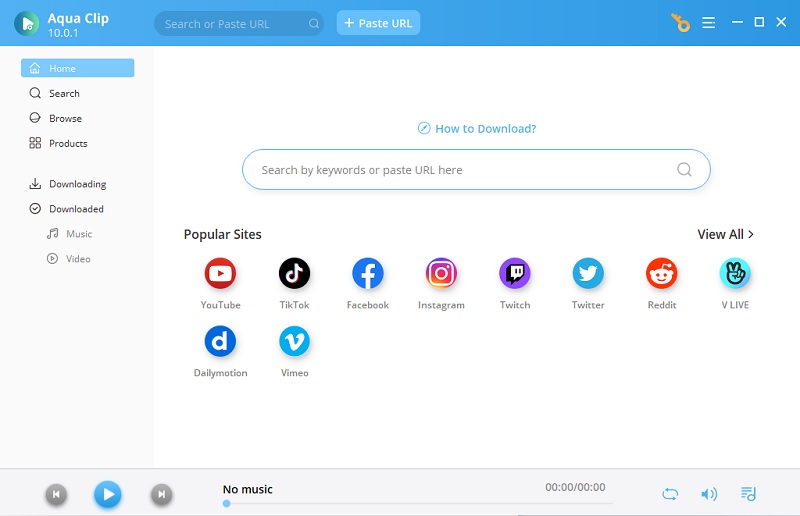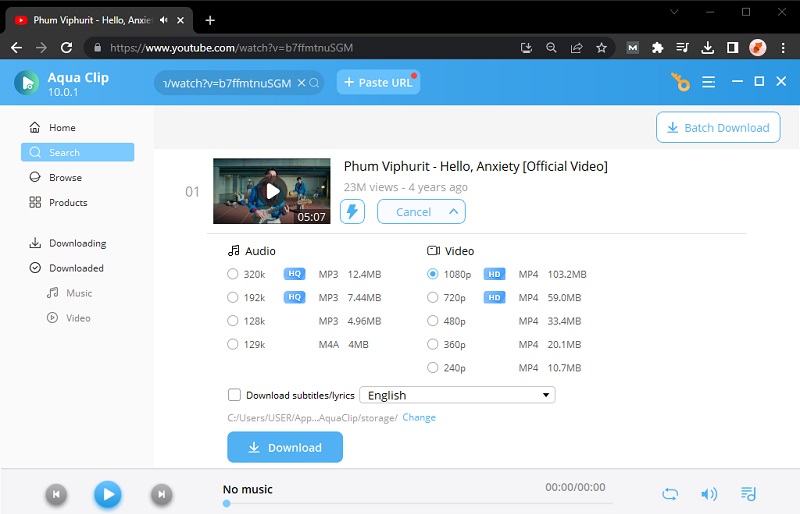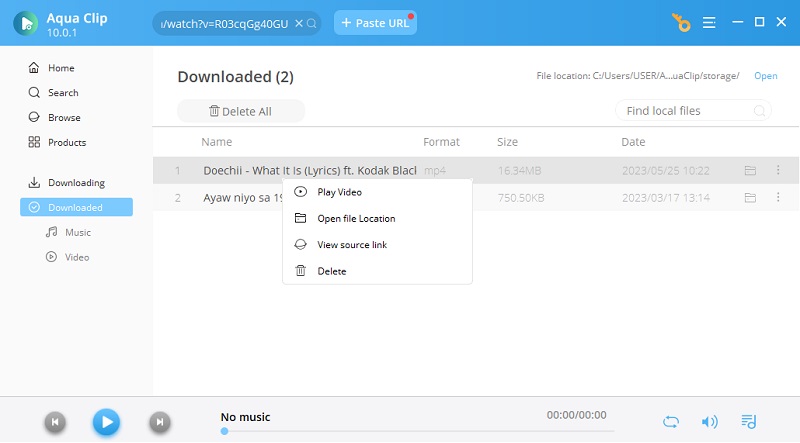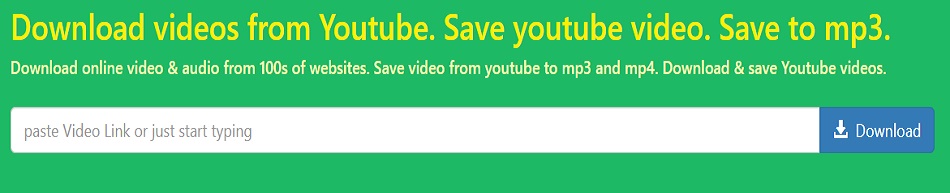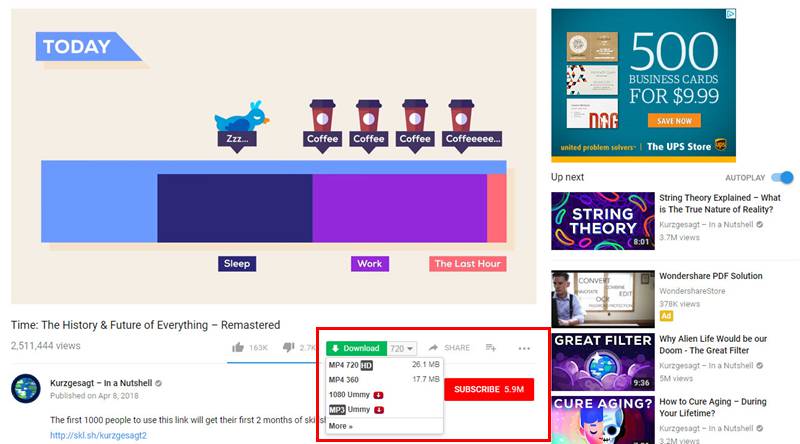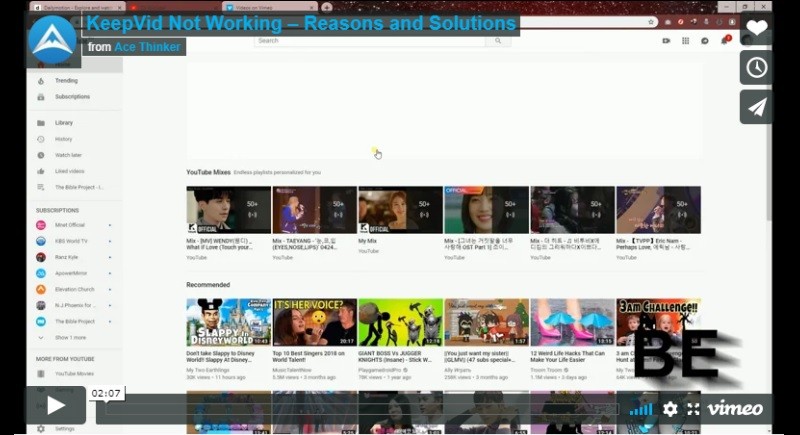KeepVid No Longer Lets You Download Videos
KeepVid has discontinued all its downloading features, including the KeepVid Pro version. The KeepVid.com website now provides tips for video download solutions instead of a downloading video site.
After the sudden announcement of KeepVid shut down, its users have been posting on social platforms and forums. They are trying to figure out what is happening. KeepVid posted on their Facebook days after. It is stated on their post that they won't provide video/audio downloading features. Instead, it will develop better video and audio tools in the future. It's evident that KeepVid doesn't mean revealing much about the website. As well as the reason why it closed its downloading service. We guess that the drastic change is due to the complaints from the main video streaming websites. You can also check this Keepvid alternative if you want.
Alternative App for KeepVid on Mac/Windows
I know KeepVid is pretty excellent and easy to use, but don't worry, there is a better alternative. Aqua Clip is an all-in-one video downloader. It can also save videos from several online streaming sites such as YouTube, Vimeo, Dailymotion, and more. Additionally, it can save the video on its original quality, even on 4K resolution. Furthermore, it allows you to save several videos simultaneously without hurting much of the download speed. The best thing about Aqua Clip is that it downloads a clip as fast as possible. It utilizes the total bandwidth of your internet connection and focuses it on the download process. Check the steps provided below to learn more about this excellent KeepVid alternative.
Try it for Free
Step 1 Install the Software
Get the installer of Aqua Clip by clicking the "Download" button given. Open the downloaded file to start the installation process. Once done, the main interface of the software should appear automatically.Step 2 Download a Video
After installing, go to any video-sharing platforms like Facebook, Twitter, Dailymotion, Vimeo, etc., and copy the video's link that you want to download. Paste the URL on the search bar of Aqua Clip and press "Enter" or the "+" icon to analyze the video. Click the "More" button and pick the quality and format, and click the "Download" icon to start.Step 3 Play the Downloaded Video
Wait until the download process ends. Once done, go to the "Downloaded" panel of the interface located on the left part. From here, right-click the downloaded video and hit "Play" to open it immediately. Selecting "Open File Location" will open the output folder where the video is saved.Other Online Tools Similar to KeepVid
1. Save Media
Since KeepVid.com offers no option to download videos, users now have to search for KeepVid alternative downloading sites. Here Save Media is recommended as one of the better solutions to the KeepVid no longer downloading problem. With the use of SaveMedia, you will be able to grab the URL of any video of your choice and provide you with low, medium, or even high as well. Ultra high-quality options are also available to download your chosen video if you join. It permits you to see your latest downloads. Aside from that, the tool is straightforward to use, plus it does not need any registration to be able to use it. You can follow the detailed steps below to download online videos with no fuss.
User guide:
- First and foremost, you need to visit the official website, where you will come across the tool's search bar.
- Then, you can simply input the URL of your favorite video from the URL bar of the tool, which is ready to be downloaded.
- Once the tool has prepared you with the available downloading options. Click the "Download" button and choose the file location to save the video on your PC.
- Finally, you can play the video by going to its file location. From there, click the video to play it automatically.
2. SaveFrom.net Helper
SaveFrom.net Helper is an excellent browser extension. It can help you download videos from various websites. Including YouTube, Vimeo, Facebook, Dailymotion, and many others. Currently, this browser add-on is compatible with Firefox, Chrome, Safari, and Opera. (If you're using IE, you can refer to IE video downloader.) After installing it in your browser, when you open a video's page, a Download button will be located at the right corner. And you can click it to save the video. Also, you can select the desired video format and quality from the available list.
User guide:
- Visit the official webpage of SaveFrom.net and click Install on the top to access the extension page.
- You can then click the Download button and follow the instructions to install it and enable it on your web browser.
- Once the installation is successful, open your web browser and find the video you wish to download.
- When you watch a video file, a green Download button will appear. Click it to save the video in the desired format and quality.
Frequently Asked Questions
1. What happened to KeepVid?
KeepVid used to be one of the most popular YT downloaders, but it has shut down its service. Currently, the site is still running, offering knowledge and advice on downloading videos. You can not use it to download online videos anymore.

2. What can I use instead of KeepVid?
There are many free online video downloaders like KeepVid that can help you grab online videos. You can also use more stable desktop downloaders like Aqua Clip to download video from almost any site.

Conclusion
As you can see, though KeepVid now is not working for downloading, you still have many options when you want to grab videos online. So from now on, don't be bothered by KeepVid downloading problems. With the use of recommended free online video downloader, you can now work on KeepVid not working. Also, you can get an alternative desktop program to save your desired videos and enjoy them offline! By the way, if you have any other solution to the KeepVid, not working issues, you can share your idea in the comment area. Any suggestions will be highly appreciated.