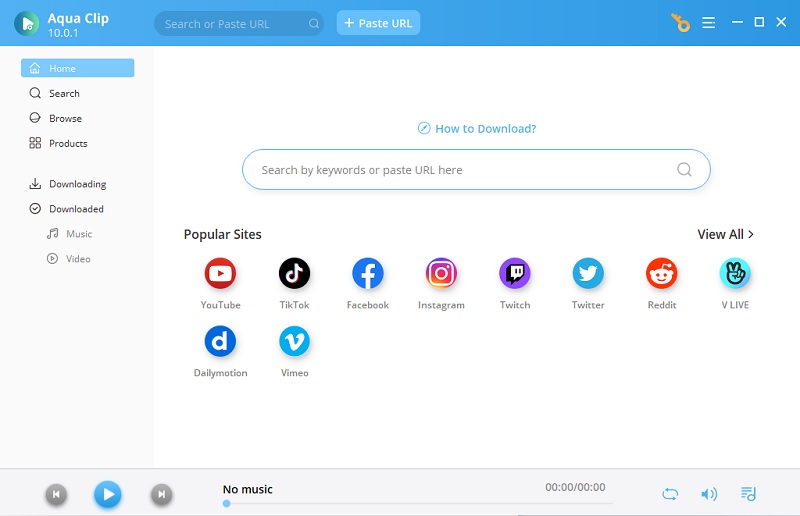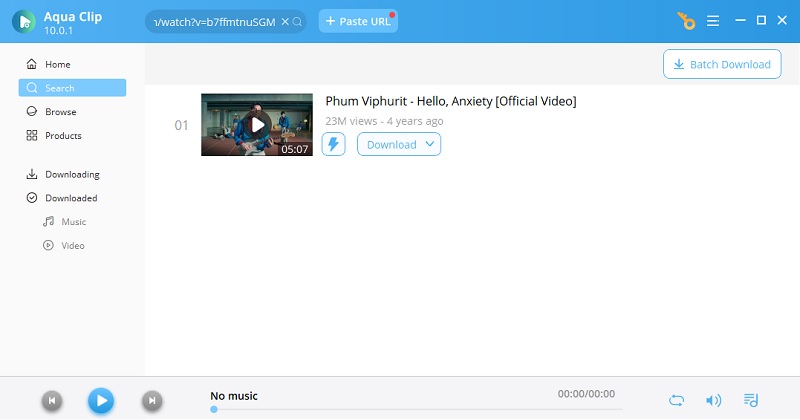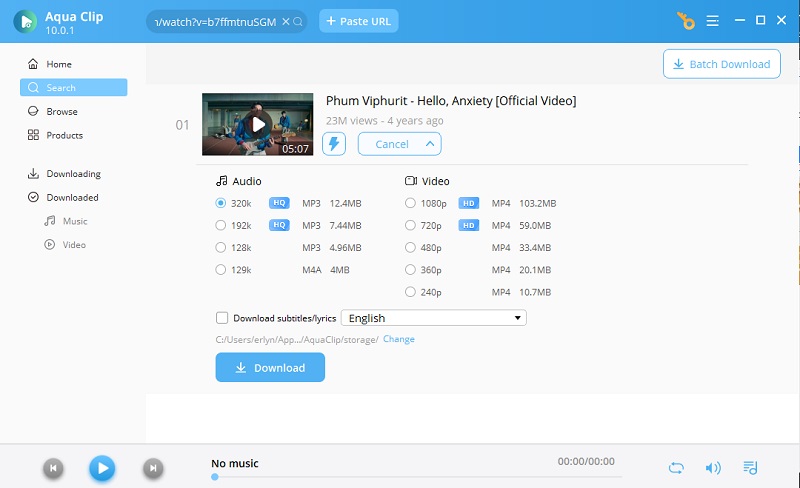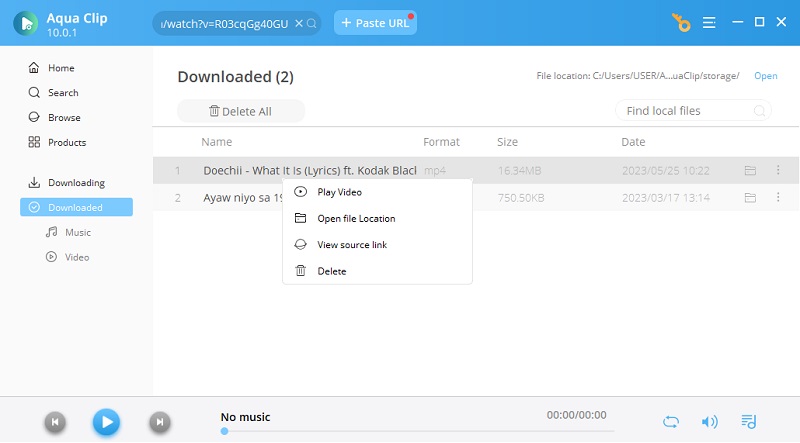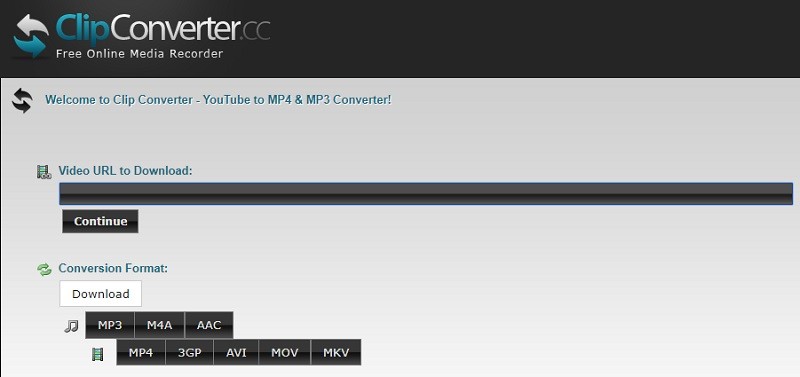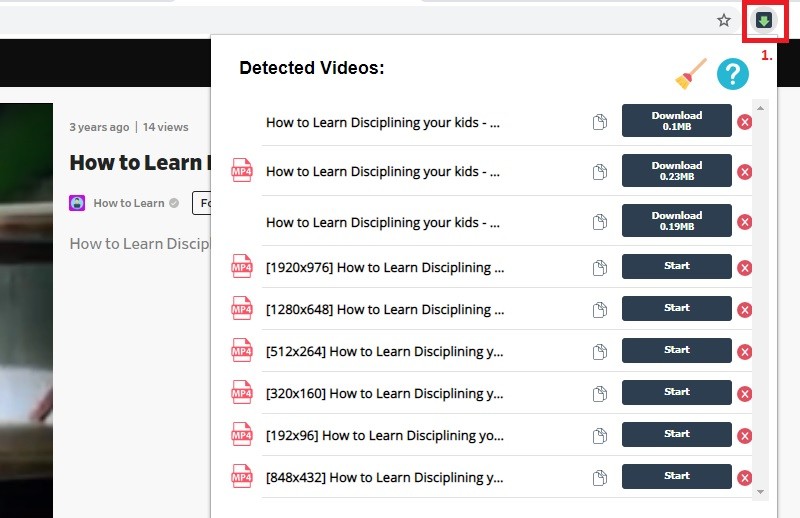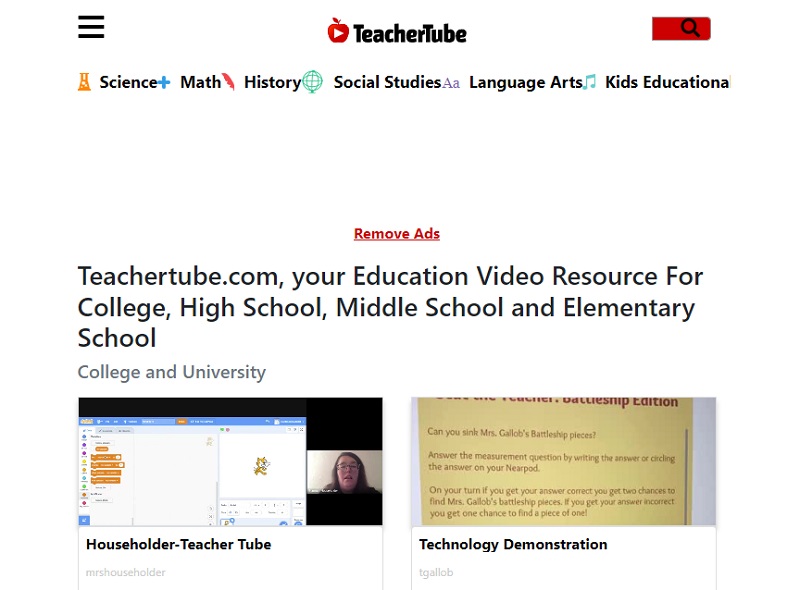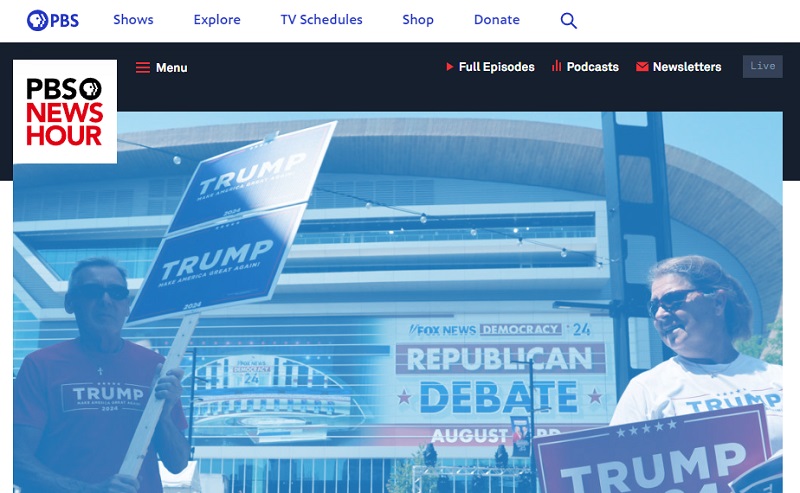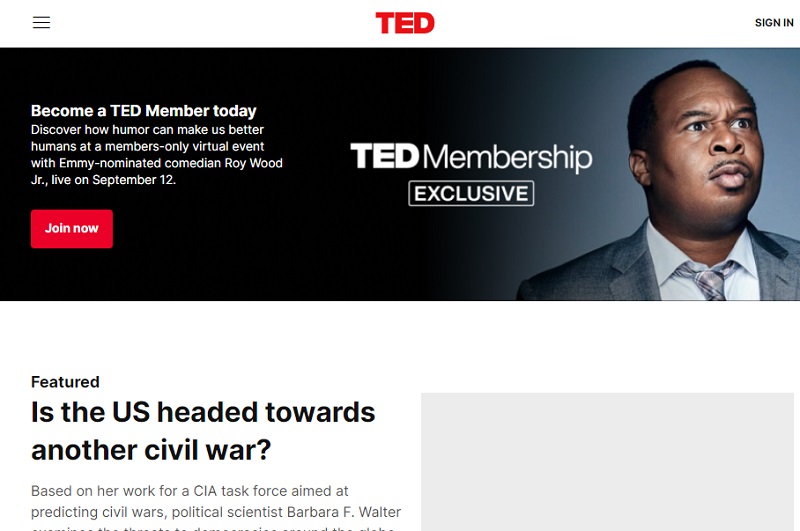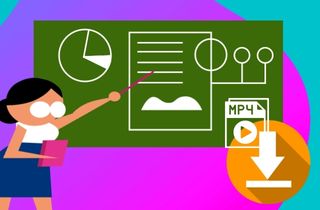
Download Educational Video with Aqua Clip
Educational videos are relevant these days. They teach us the newest information by watching them and staying at home simultaneously. Therefore, getting free educational videos at the maximum quality is not an option but a requirement. The most well-known video downloading tool we have on the internet is Aqua Clip. This tool is designed with a relevant function when downloading video tutorials or educational materials. It has an advanced multi-threading technology that provides users a function to download their videos at a faster speed. It also supports videos with better quality resolution, including 720P, 1080P, 4K, and even 8K videos. Additionally, this tool lets you enjoy your videos and watch them offline. To know the process of getting your video tutorials directly on your computer, follow the guide beneath.
Try it for Free
Free Download
Windows 8/10/11
Secure Download
Free Download
Mac OS X 10.15 and above
Secure Download
Step 1 Get the Aqua Clip
First thing to perform when downloading video tutorials on your device is to get the Aqua Clip. Tap the download button presented before this step to get its file installer. You can run the file and locate it in your computer's download folder. Launch the tool to navigate its processes once the install wizards are finished and finalized.Step 2 Copy the URL
Next, go to any video-sharing platform and select the video you want to download. Tap the video and highlight its URL on the web address bar. Copy the link of the free educational videos on your clipboard and go back to the tools interface to paste it to download any video.Step 3 Download the Video Tutorial
Then, wait until the software analyzes your URL. Hit the download button to get the best video quality that you can use to download the file. Hit the download button once more to save it on your computer.Step 4 Play the Downloaded Tutorial
Lastly, the tool will save the video on its Downloaded tab once the video has been downloaded. Access the tab, which is located at the left side portion of the tool. Select the recently downloaded video tutorial and play it to preview the file. That's how you download free educational videos with this tool.- It can save video tutorial playlist with a single click.
- Can start downloading videos with its URL alone.
- It can only download one video at a time with its free trial.
Save Learning Videos Online with ClipConverter
Distinctive Feature: It puts an add-on button on YouTube to download videos easily.
Aside from Udemy, YouTube also contains various educational videos. When it comes to downloading YouTube videos, ClipConverter.cc can help you with this task. It is because of its ability to download videos to different formats like MP4, 3GP, AVI, MOV, and MKV. Also, you can get videos from 720p up to 4k resolution. Another good thing about this tool is you don’t have to install any software on your computer because it is a web-based video downloader. If you want to turn YouTube videos into MP3s, this tool is your best choice on our list. That said, use ClipConverter.cc to get educational videos with just its URL. Actually, there are many sites like ClipConverter can help you download online videos.
- It does not require you to install or register any account to download videos.
- It can extract the audio from the video by converting it to MP3.
- You can only download videos, not more than 20 minutes.
Grab Educational Video with Browser Extension
Distinctive Feature: Once installed on the Chrome browser, it will detect any videos streamed to several sites automatically.
Video Downloader PLUS is a Chrome extension that can download educational videos in HD, like 720p and 1080p. It also lets you choose the default video format to MP4, MOV, AVI, ASF, and MPG. Installing it on your Chrome browser can analyze the video you streamed and make it downloadable for you. However, this extension can’t Download YT videos due to restrictions on the Google Web Store Policies. But you can still use this tool on other sharing sites like Dailymotion, Vevo, Vimeo, and other websites streaming educational videos.
- No ads appearing while downloading educational videos.
- There are no limits on downloading videos.
- The downloading process can easily be interrupted.
Tips: Recommended Sites to Find Educational Videos
1. YouTube
YouTube is one of the top-visited websites in the world. It offers a wide array of videos, from video blogs to inspirational videos, tutorials, and educational videos. You can visit this website to search for a particular topic and get a great list of results. In addition, some educational videos on YouTube are available to download for offline viewing. Moreover, YouTube has many types of educational videos for every user. Whether it is for toddlers, kids, young students, or college students, they can find videos suitable for their needs to enhance their skill levels.
2. TeacherTube
Any educator can benefit significantly from using TeacherTube. You can discover instructional films, lesson material, and other user-generated videos on this website. Very education-specific, which is fantastic, but it might have less content or as many themes as some of the sites on the internet. Furthermore, the site has a "search" bar that can help you quickly locate a specific free educational videos or topic. Also, it has various genres, like Science, Math, History, Language Arts, Social Studies, and more. Besides that, it has an embeddable player that can help you watch videos in picture-in-picture mode.
3. PBS NewsHour
A wide variety of full episodes and snippets from PBS NewsHour's programming are available to watch and download. PBS NewsHour has an organized list of categories, including politics, economy, science, sports, arts, and history. Teachers wishing to include current events and news topics in their class discussions will find videos on current affairs and valuable news resources. You can also listen to its podcasts, which consist of many episodes. Every day, you can get the latest news and updates happening globally.
4. TED
Technology, Entertainment, Design or popularly known as TED, is an American-Canadian media organization that posts international talks online. All its videos are free with a slogan of "ideas worth spreading." TED covers all topics, such as science, business, world issues, inspiration, and others, in over 100 languages. As of today, over 13,000 TED events have been organized and helped in 150 countries. You can get many videos on this site that can help to motivate your students, employees, or colleagues. Each video has a transcript to have a better understanding of the topic.
5. The EcoHero Show
The EcoHero Show is a fantastic song-and-dance-based technique to educate pupils on many ecological subjects, such as recycling, reducing food waste, and conserving electricity. Over 400 thousand pupils have seen the live performance at over 850 schools across five nations. Their free video library is best suited for kindergarten through sixth-grade students. Their videos are a lighthearted method to engage kids with environmental issues. Students can enjoy educational, fun, empowering, and engaging videos that they can share.