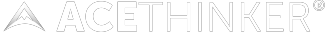Blog Videos or Vlogs are one of the emerging media for sharing lifestyle tips, life hacks, and other entertaining contents found on the internet. Also, blog videos are more comfortable to absorb than reading an entire article or text, which tends to bore their subscribers. A notable breakthrough of blog videos is because of the boost it gets due to the emergence of video-sharing and social media platforms nowadays. Most of the time, vloggers upload their content to YouTube, Twitter, or Tumblr. They can gain popularity and earn profit at the same time. However, an internet connection is a must if you want to watch blog videos from video streaming sites. So, a quick solution is to save them on your device and watch them anytime. In this article, let us discover the best solutions to download blog video. You would not miss a heartbeat with your favorite vloggers.
Blog Videos or Vlogs are one of the emerging media for sharing lifestyle tips, life hacks, and other entertaining contents found on the internet. Also, blog videos are more comfortable to absorb than reading an entire article or text, which tends to bore their subscribers. A notable breakthrough of blog videos is because of the boost it gets due to the emergence of video-sharing and social media platforms nowadays. Most of the time, vloggers upload their content to YouTube, Twitter, or Tumblr. They can gain popularity and earn profit at the same time. However, an internet connection is a must if you want to watch blog videos from video streaming sites. So, a quick solution is to save them on your device and watch them anytime. In this article, let us discover the best solutions to download blog video. You would not miss a heartbeat with your favorite vloggers.
Aqua Clip
For downloading video blogs from YouTube, Facebook, Twitter, Dailymotion, and other video sharing platform, you can use the Aqua Clip. This tool can quickly get videos ranging from 480p, 720p, 1080p, 4K, and even 8K quality if the video supports it. You can also use this tool to save YouTube videos to MP3 format if you want. On the other hand, you can follow the steps below.
Key Features:
- This tool has a built-in search browser where you can visit the website and download the video directly from Aqua Clip.
- It can do batch downloading where you can download multiple videos simultaneously.
- Aqua Clip can save a playlist from YouTube with just a single click.
Try it Free
Step 1 Get Aqua Clip
You may select your compatible "Download" buttons displayed to download the installer of this tool. Then, run the installer, and follow the setup instructions to use the application on your computer. After that, launch the app on your PC to get used to its software interface.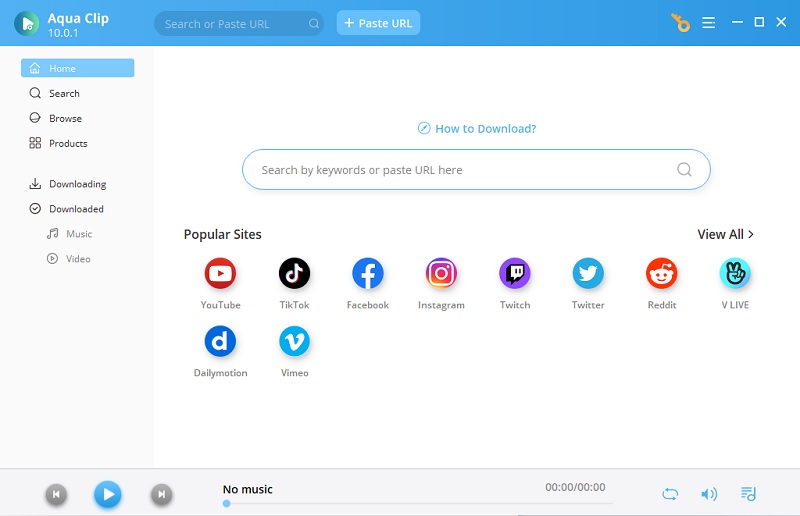
Step 2 Download Blog Video
After that, visit a video-sharing site with video blogs such as Tumblr, YouTube, Facebook, and Instagram, and look for the video blog that you want to download. Next, copy the video URL and paste it on the search bar of Aqua Clip then press the "+" button to analyze it. When finished, click the "More" icon to drop down the menu and choose your preferred quality and click the “Download” button to begin.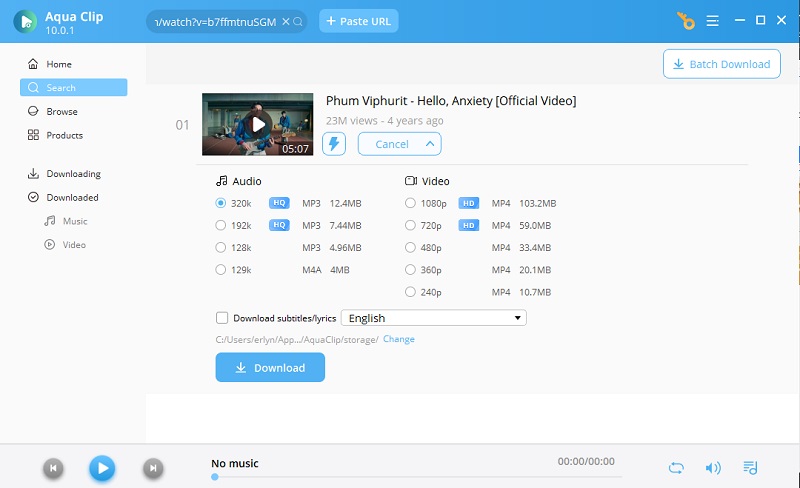
Step 3 Play and Enjoy the Downloaded Blog Video
Once finished, go to its "Downloaded" section to find the video blog you downloaded. From there, right-click on the video and choose “Play Video” to play it. You can also click the “Open File Location” after you right-click to locate its download folder.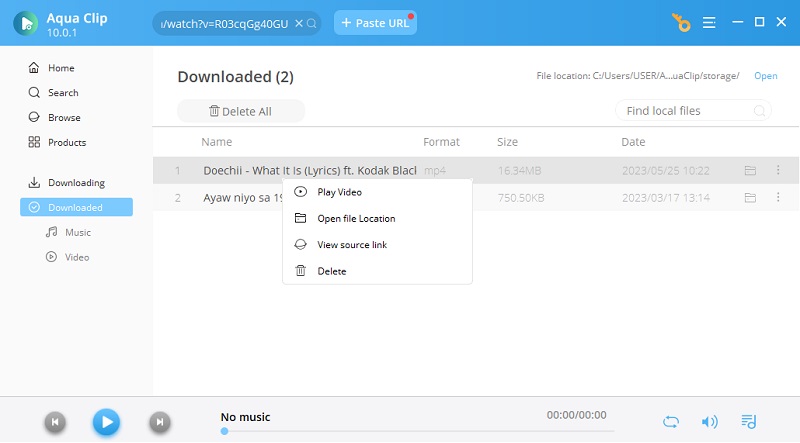
Freemake Video Downloader
Compatibility: Windows OS only
Freemake Video Downloader claims to be the best downloader for years. Aside from YouTube, it can also grab videos from other social media and video streaming sites like Youkou, Vimeo, Facebook, and more. Additionally, it boasts that it can download a vlog for up to 4K resolution depending on the video. In connection with this, it lets you choose the quality and format of the blog video even before downloading it. The videos are also available to upload or share with other platforms, including Google Drive, Dropbox, and others. To learn more about this software, read the steps given here.
User Guide:
- Visit the official website of Freemake Video Downloader to install it on your Windows computer. Once done, launch it so we can start downloading blog video.
- Next, open a new tab to access any video streaming site and find a blog video you wish to grab. Copy its URL, then go back to the software and hit "Paste URL." Next, choose the quality you prefer and hit the "Download" button to begin.
- Wait for a few minutes until the download process is finished. Once done, you can select "Play" to preview the file or "Show in folder" to launch the output folder.
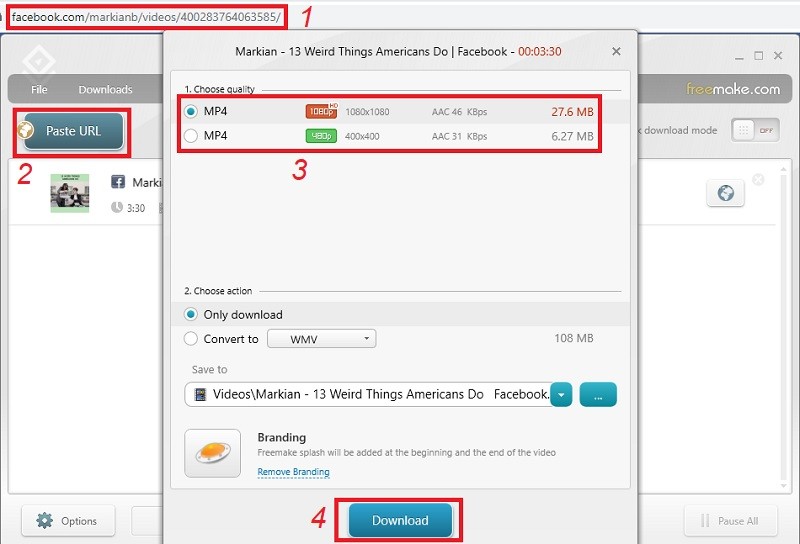
iTube HD Video Downloader
Compatibility: Windows and Mac OS
As its name suggests, iTube HD Video Downloader saves online and blog videos from the internet for up to 4K UHD quality. Additionally, this blog video downloader claims that it can grab videos from more than 10,000 video sharing websites. Aside from that, it allows you to transfer the downloaded videos from your computer to your Android or iOS phones and tablets. Furthermore, it can extract the sound from the video if you prefer to save it as an MP3 file. However, you can only download three blog videos if you are using its trial version. For unlimited downloads, purchase its licensed version for $19.00/year to unlock other features like downloading an entire YouTube and Lynda playlist. Follow the guide below to learn how to use this solution.
User Guide:
- Click the link provided to visit the official website of the iTube HD Video Downloader. Run its installation process and launch it afterward.
- Next, visit any streaming site and find the blog video you want to download. Copy its URL and go back to the software to click "Paste URL" and a new window will appear. From here, choose which quality you want and click "Download" to continue.
- Once the tool downloaded the blog video, go to its "Downloaded" section, and find it here. Click the "Folder" icon to open its output folder, so you can play it.
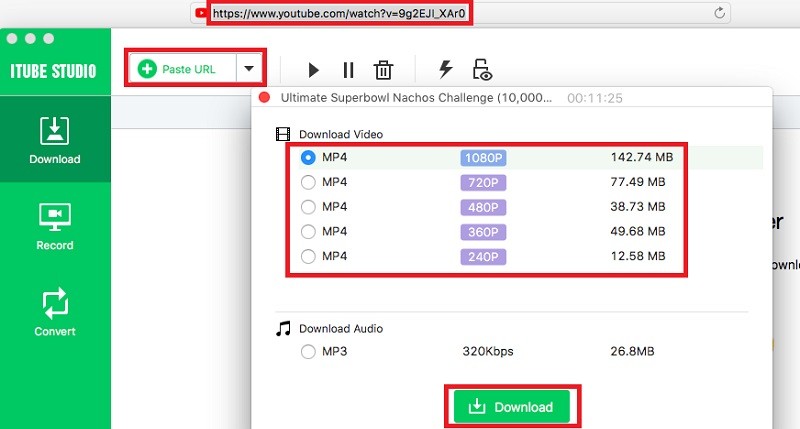
TubeOffline
Compatibility: Web Browsers
The ultimate solution in this article that can download blog videos online is TubeOffline, a web-based app. Although it only features fewer functions than the software reviewed above, it can download videos from several sites without installing any additional files. One good thing about this online tool is that its supported sites are organized alphabetically on its homepage. Moreover, you can enjoy all of these features for free. Despite that, a significant drawback of TubeOffline is that it is littered with ads. Read the steps below to know more about this tool. (There are also many Tubeoffline alternatives that can help you download blog videos.)
User Guide:
- Open your desired web browser to visit TubeOffline. From its main page, select which website you want to download a video.
- Next, open a new tab to access the video streaming site. Browse and search for the video you prefer then copy its URL. Go back to TubeOffline to paste the link to its "Download box." Click "Get video" to continue.
- Wait for a few moments, and the tool will generate the available format and quality. Once it appears, right-click the "Download" button and hit "Save link as." Once downloaded, open the download folder of your computer to watch it.

Comparison Chart
Thank you for reading the review for each solution above. Now, let us compare each other so you can decide which is the best online MP4 downloader for Blog from the rest. From this comparison chart, some criteria like output formats, file size, and price, are listed.
| Aqua Clip | Freemake Downloader | iTube Downloader | TubeOffline | |
|---|---|---|---|---|
| Price (Premium Version) | $24.95/year | $4.95/month | $19.00/year | Free |
| Bulk Download | Yes | Yes | Yes | No |
| Need to Install? | Yes | Yes | Yes | No |
| Output Formats | MP4 and MP3 | MP4, MKV, MP3, WebM, and more | MP4, MPEG-1, 3GP, MOV, and more | MP4, FLV, AVI, WMV, and more |
| Supported Sites | 1,000+ | 10,000+ | 10,000+ | 500+ |
Frequently Asked Questions
1. What are the best free blog sites?
WordPress still sits at the top of the best free blog sites. Due to its intuitive interface, it has lots of users around the world. Then it followed by Wix, Weebly, Tumblr, and other free sites.

2. Is Blogger the same as BlogSpot?
Blogger is a publishing platform that you use to share your blogs with others. BlogSpot is the domain service of Blogger. Both are owned by Google.