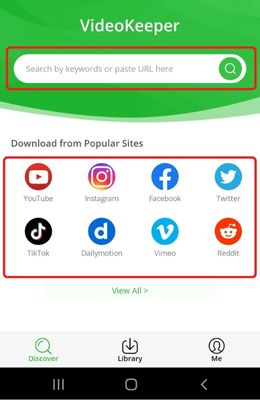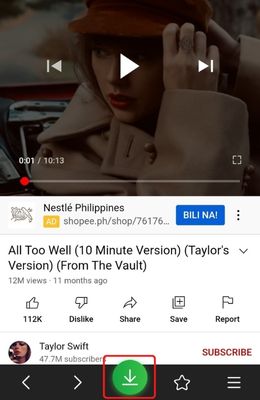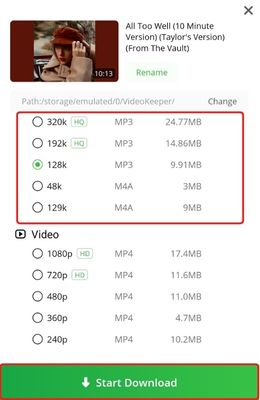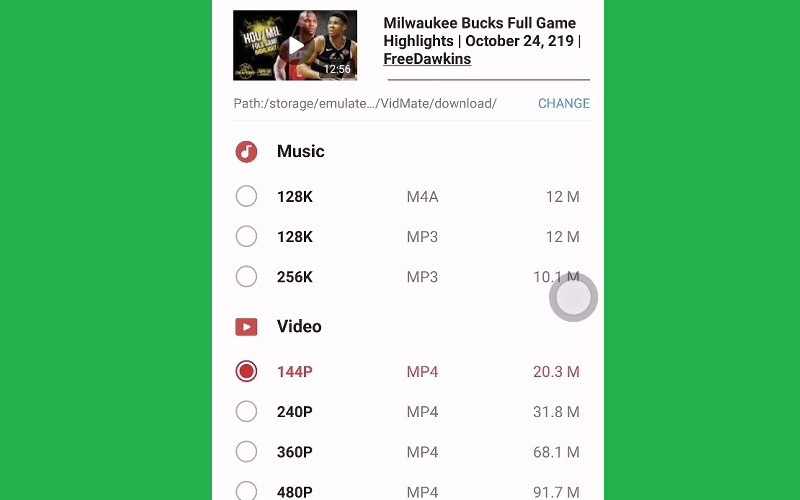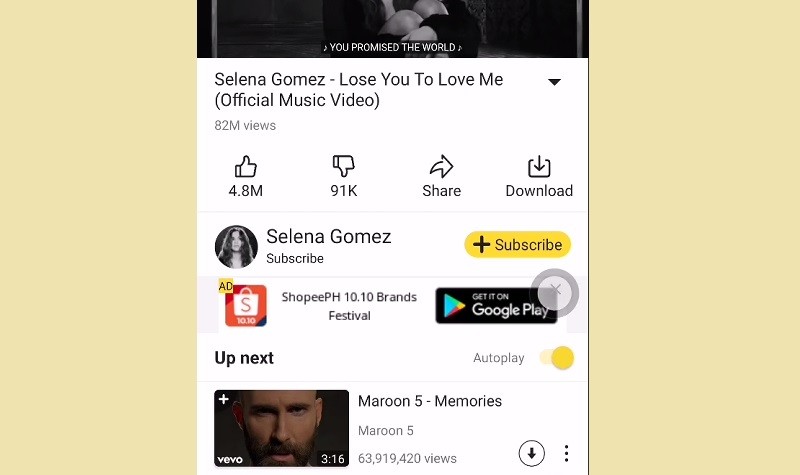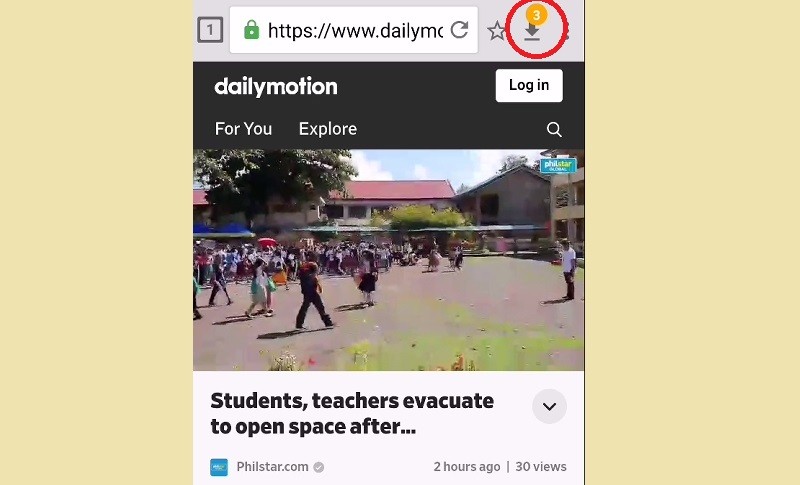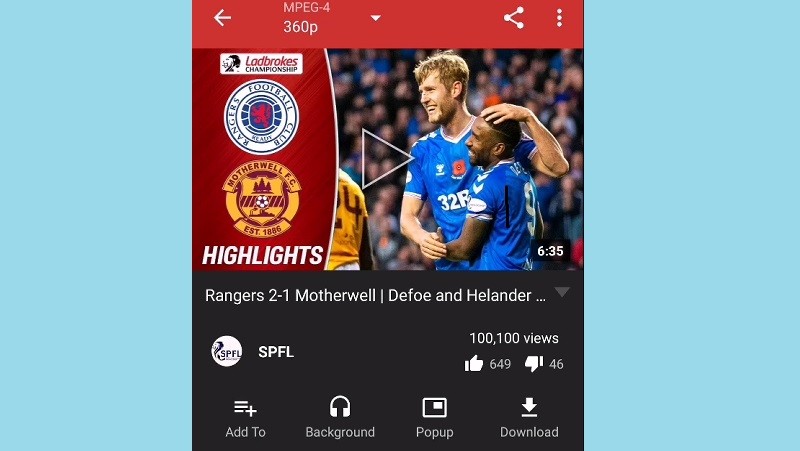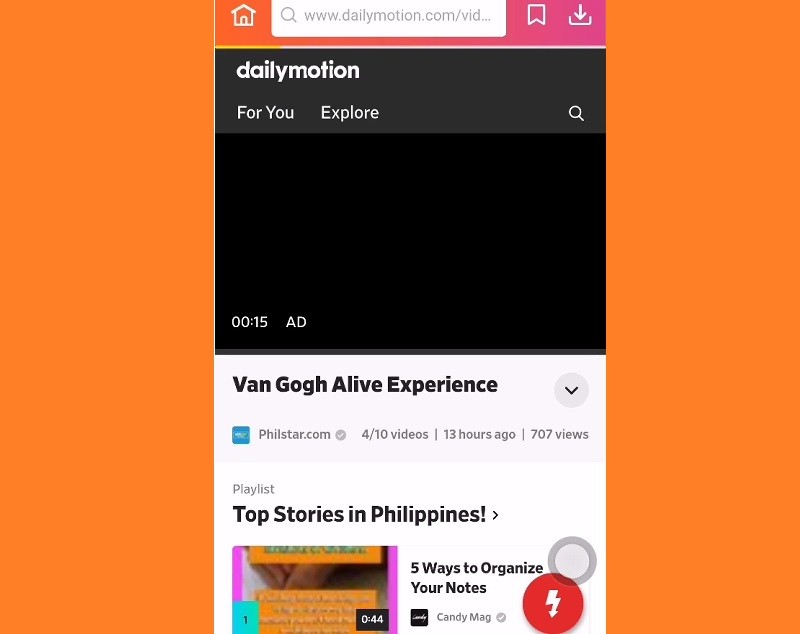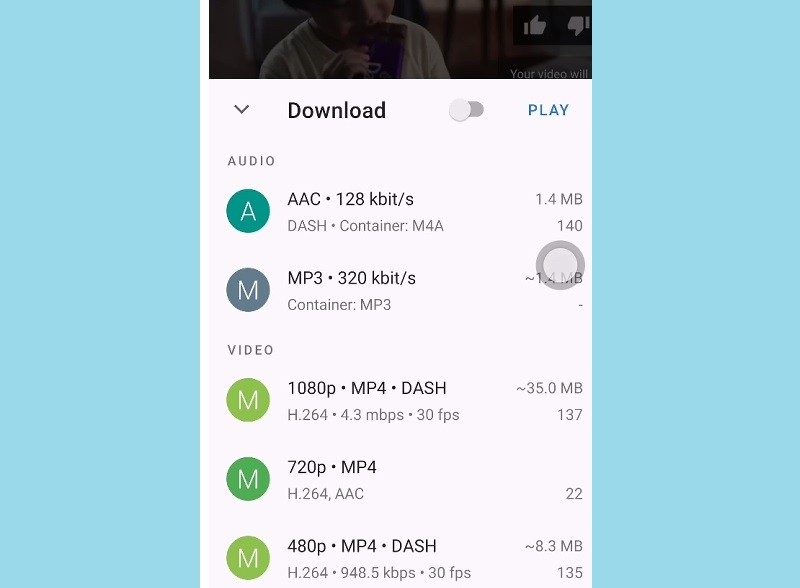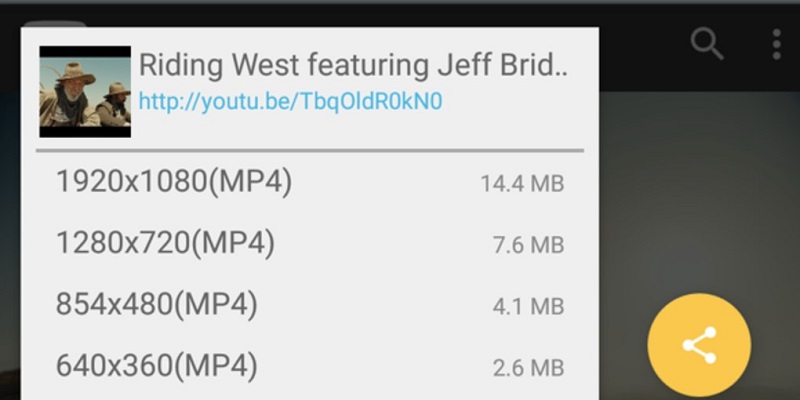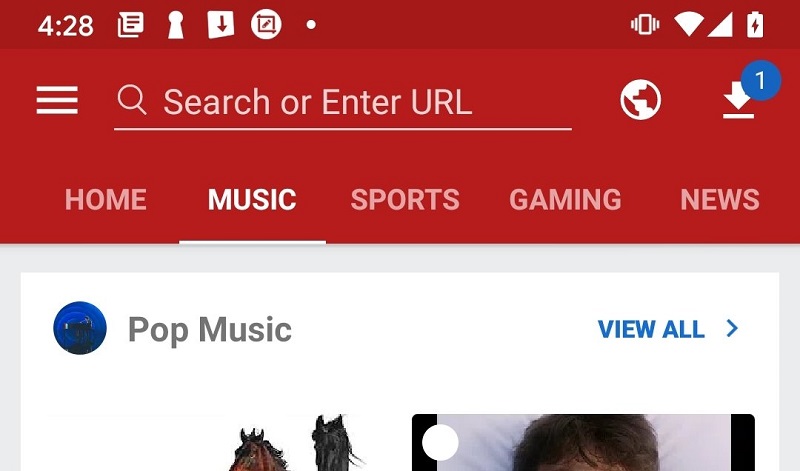Aqua Clip
Aqua Clip is the first free Android video downloader application. It is a video and audio downloader that can download files from more than one thousand websites. Aqua Clip can download videos from 360p to 4K Ultra HD quality, while it can download 128kbps to 320kbps for audio quality. It has a built-in browser that users can utilize whenn browsing their videos and music to download, but it also has a URL bar for direct download with the link. Using Aqua Clip is not just convenient, but it can also download video and audio files that are shareable and playable on other devices. Below are the steps to use the tool for downloading videos and music on your Android phones.
Try it for Free
Step 1 Launch the Downloader
On your Android device, open the application drawer and tap the logo for the Aqua Clip for Android app. After opening the application, you can see the main interface has a URL bar and different site options. Pick what way or what site you want to download from. The URL bar for direct link download, and the different sites for browsing what to download.Step 2 Enter Downloading Mode
After seeing the video that you want to download, tap on the Download button at the bottom center of the screen. The button will take you to the downloading mode and prepare the video or music for download. After a while, you can customize the quality and format of your download.Step 3 Complete the Download Process
Finally, you will see the radio buttons to customize your download. You can select to download the file as a video or as an audio file. You can also choose the file quality by tapping on the radio buttons. After customizing, you can now start the download by tapping the Start Download button. Wait for the download to finish and you are done.- Downloads audio and video with lossless quality.
- Supports multiple formats such as MP3, M4A, and MP4.
- Ultra fast downloading speed.
- Downloading HD videos andd audios are not for free.
VidMate
VidMate is one of the most popular free Android video downloading apps. It helps you to get videos from Facebook, YouTube, and other popular platforms. VidMate also offers users access to download full-sized TV series and other shows. If you do not want to download videos on your device to save space, you can use this app to stream contents online. VidMate offers many Hollywood and Bollywood movies. But, it does not allow users to find any recent movie or pirated film on the platform. It is one of the reasons VidMate has been running so far without any problems. The latest updates offer many exciting features like volume booster for Android for your videos and audio files.. Some of these are obtaining URLs straight from your browser, and others. This app, yet, is not available for download on Google Play Store for some odd reasons.
- Function to be able to rip and download audio.
- Incredible to extract the audio of the music videos.
- Compatible with loads of other video sites.
- Connect to the high-speed internet connection to download HD videos.
YouTube Go
YouTube Go is another program that allows you to download videos from YouTube. Yet, there are some cases where you cannot download videos. This is possible because of some copyright issues or restrictions. Worry not, as you can still download videos, even the ones that you may find restrictive. YouTube Go is one of the best video applications. It allows you to download clips from YouTube, which you can view offline. Another exciting feature about this app is that it enables video sharing. This is possible between two android devices without connection to the Internet. With YouTube Go, you can select the video quality you wish to download.
- Easy to download MP3 and MP4 formats.
- Video-sharing between Androids.
- Some videos are not allowed and restricted, and the app cannot download them.
Snaptube
This Android software allows users to download videos. This is possible on their devices without paying a dime. It does not contain in-app purchases. Another exciting feature about this app is that makes it stand out from other video downloading apps. It allows you to save music files from your device. Aside from that, Snaptube enables you to search for more video websites using its built-in browser. This 4K YouTube video downloader for Android supports downloading multiple files, and it has download resume features. Snaptube also supports different resolutions like UHD and QHD, just like Videoder.
- Ability to choose the video resolutions before downloading.
- Manage download content while the process is taking place
- Users need to allow unknown turn-on sources on their phones
Android Video Downloader (AVD)
Another exciting app you can install on your Android device to download videos is Android Video Downloader. It has more than five million installs. Also, this video download application is one of the best ways to download HD, 1080p, and 4K videos. Other exciting platforms offer videos you will love besides YouTube. AVD also has an in-built browser that allows you to download videos at ease on your Android device. Another feature that makes this app unique is its simple user interface. Everything about this app is fantastic. The only setback is that you cannot configure it to download videos from YouTube.
- Easy interface.
- It has a built-in interface.
- Support almost all download formats available.
- Cannot download from YouTube.
NewPipe
NewPipe is an open-source application on Android that supports downloading videos from YouTube. Note that this application does not make use of Google Play Services or any YouTube API. The NewPipe app offers users the same experience they would with YouTube. It also allows users to stream videos without showing ads. This open-source app has an intuitive interface. It comes with an inbuilt music player. This allows you to play music in the background. You can also stream while using other applications on your smartphone.
- Downloads large files with ease.
- Select the quality and resolution of the download.
- The app is understandable.
InsTube
Instube is another excellent app that offers free, secure, and simple video downloads on your Android application. This app supports different platforms, including YouTube. It provides a beautiful interface that allows you to download videos at ease. You can also choose the format, resolution, and quality of the video you want to download. InsTube also has an in-built video locker that you can use to protect your favorite clips with a password. Also, you can use the built-in video player and music player to play your multimedia files. This app can download videos from different websites. Some of these platforms are YouTube, Twitter, SoundCloud, Facebook, WhatsApp, and others.
- The download speed is commendable.
- Easy to share videos on social media.
- Downloads process is continuous and has no pause option.
GetTube
With GetTube, you can download videos from YouTube on your Android device without making any payment. This app has a simple and elegant interface. The app is also properly organized, helping you find clips you downloaded at ease. To download videos from YouTube, all you need to do is click on the download button. You can also use this application to download a particular video or the audio version of the file. It saves you the time and stress of converting videos you download on your device into audio formats.
- Great interface and easy to use.
- It allows users to download audio-only..
- It is totally free.
- It has some ads.
TubeMate
TubeMate is another video downloader app for Android devices that can get you videos from YouTube. It can help you get music videos, tutorials, guides, how-to videos, webinars, and more. Aside from downloading videos, its built-in browser lets you search, stream, and share videos. Besides, this Android or Samsung video downloader can save the videos to 720p and 1080p, or you can download the video without changing its original video quality.
- It uses multiple connections for you to have the best download speed.
- You can pause and resume download with this app.
- This app can only download from YouTube.
Videoder
Videoder is one of the most excellent and popular video downloader apps for Android. It can get videos from YouTube and other 50+ video-sharing sites. That also includes Facebook, Instagram, Hotstar, Voot, VK, and more. Aside from that, Videoder can save video up to 4K quality as long as the website supports it. Another good thing about this app is that it can do batch downloading. This will help users to download many videos.
- It can also download audio files.
- It has a clean and intuitive interface.
- Its built-in search browser search videos slower than the other app.