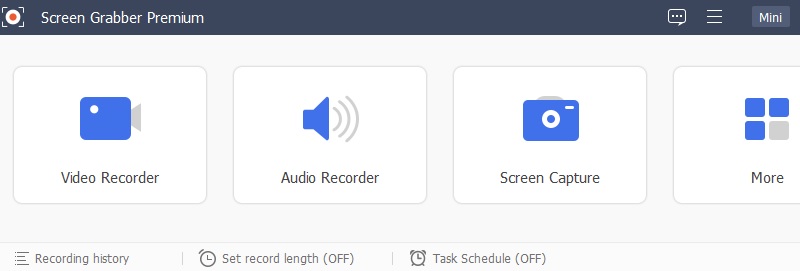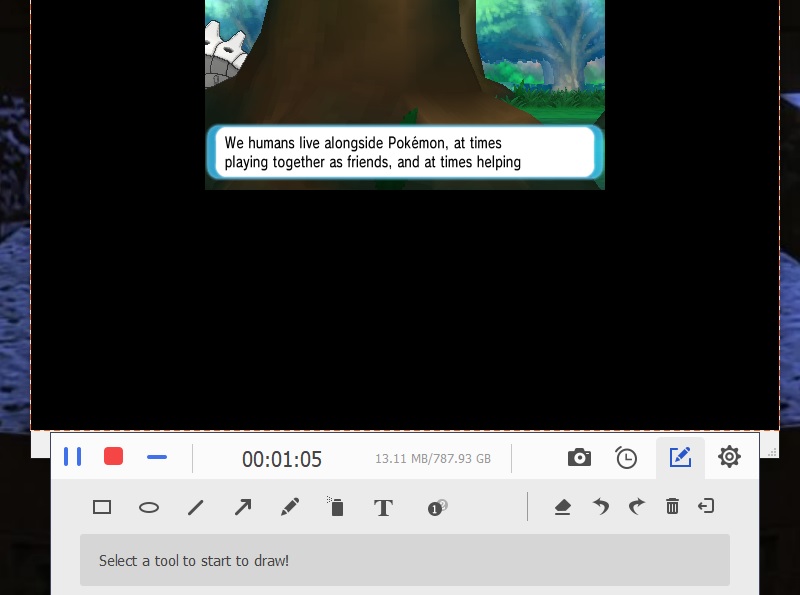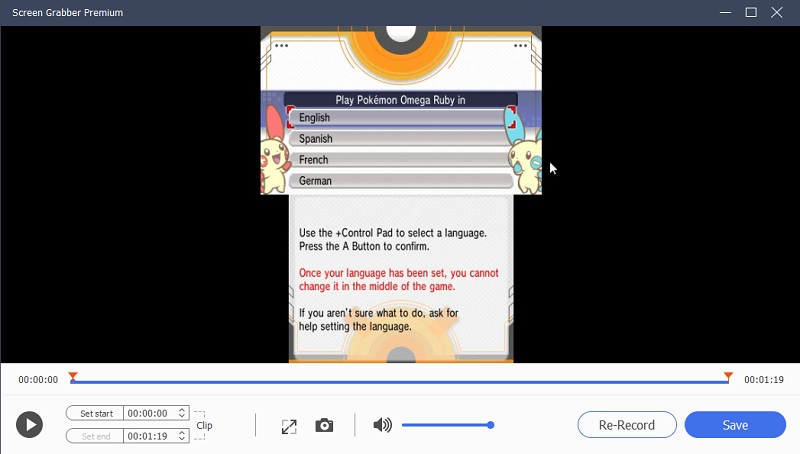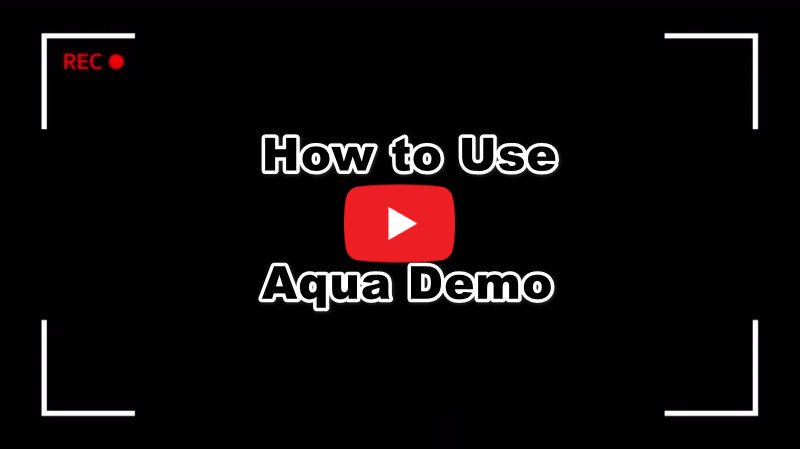The Nintendo Switch, which went on sale on March 3, 2017, comes with a built-in game recording feature that supports Nintendo Switch game video recording in its entirety. Nintendo's engineers did not anticipate that social networking & video sharing would become the center of popularity in the time we lived in when the predecessor Nintendo 3DS was created & sold in early 2010. Because of the hampered hardware performance, the lack of extension support, and the unreliable internet service, Nintendo has yet to update or even confirm that the 3DS will allow game recording. So the main problem is how can we record 3DS gaming videos? We will work everything out later, so relax and learn everything below.
The Best Ways to Record 3DS Gameplay
1. How to Capture 3DS Gameplay with Capture Mod (Old Version)
Recording old versions of 3DS gameplay is not easy to fulfill, especially if you want to record it on a computer or mobile device. Because of the model's poor expandability, it is impossible to achieve the recording features by adding an external capture card, like Elgato and cable. Furthermore, you can modify your console to record gameplay for users using Nintendo 3DS XL, Nintendo 3DS, and Nintendo 2DS. The price is reasonable to convert your Nintendo 3DS model. A certain level of 3DS hardware expertise and the hardware modding technique is required to modify your console with the modification kit.
User Guide:
- Send your console to the modder and let them change it. This will usually cost you more than $100.
- The good news is that the system will detect your 3DS as a supported device once you've modded and connected the console to the PC.
- You may view the 3DS graphic using the software the modder provides(it could vary depending on the modder).
- After that, you can use a screen recorder program to capture the games. Make sure that the recording tool you are going to use can capture in high quality for a better result.
2. How to Capture New Model 3DS Gameplay
The good news is that we don't need to buy a modification kit if you have a newer model of Nintendo 3DS, such as the New Nintendo 3DS XL, New Nintendo 3DS, or New Nintendo 2DS XL. The New 3DS series' CFW (custom firmware) enables you to connect to the computer without physically altering the gaming console because it supports homebrew applications and has superior connectivity and expandability. Do a Google search for "boot9strap" to launch their website, where you may find complete instructions and a link to download the necessary recording software.
User Guide:
- Turn on the N3DS and let it establish a connection with your router. A blue "Internet" icon should be visible in the top-left corner of the Home Menu status bar. Find the internal IP address of your N3DS. Then, press "L + Select + Down" on the D-Pad to access the Rosalina menu on Luma3DS, then choose Debugger settings > Enable debugging.
- Launch the BootNTR Selector application that we previously installed on the N3DS. Before you are taken back to the Home Menu, you will see a few lines of text. Press X and Y simultaneously while the pointer highlights the folder icon or space. It will display a menu on the touchscreen.
- Make the "debugger" selection. Start Kit-Kat Slim on your computer. Select to accept connections if Windows Firewall questions you about Kit-Kat Slim. In the top field, type the IP address of your N3DS. Once done, go to "Connect."
- Then, a new window should emerge on your PC, streaming the N3DS screens when the top screen of the N3DS briefly flashes purple and blue. Close the NTRViewer window if it's empty, then press "Connect" once more.
3. Recording 3DS Gameplay Without the Capture Card
If you don't have the money to buy an expensive capture card, you can still record 3DS gameplay. You can use a smartphone or an external web camera to record the 3DS screen. However, this will take a lot of effort before you can record your 3DS. You will need a stable tripod for both phone and 3DS devices. Also, it might record unnecessary noise in your surroundings since you are using an external recording device. But still, it is a lot cheaper than buying a Nintendo 3DS Capture Card. You can follow the steps below to start recording 3DS without a capture card.
User Guide:
- Set your smartphone on a clap and adjust till you get a perfect-focused position on your 3DS gameplay.
- Open camera in your phone, look for a suitable view angle that can capture your full screen.
- Make sure every other application running on your phone is closed during this period to prevent interruptions from notifications.
- Ensure your environment is calm and begin your 3DS game video recording. Turn off your phone camera if you are done the recording. Don’t forget to save your video.
Best Solution for 3DS Gameplay Recording
Recording 3DS screens is not an easy task, but with AceThinker Aqua Demo, it will make it easier. However, it would be best if you mirrored your 3DS to PC first before you can record it. But once you successfully connect it to the computer, this tool will let you record it in HD quality. Also, you can put annotations like shapes, lines, texts, and arrows while recording. Another impressive feature of this app is it allows you to include your voice on the recording by plugging in your external microphone on the computer. It is best to make a video walkthrough on 3DS games like Pokemon X, Alpha Sapphire, Zelda, and more. You can find the steps downward to discover how to utilize it.
Try it for Free
Step 1 Grab the installer of the tool above
First of all, refer to the “Download” button above for the installer of Aqua Demo. Then, run the installer and follow the steps on installing this tool to your computer. After installing the screen recording, get a USB cable and connect your 3DS to your PC to start mirroring it.Step 2 Begin recording 3DS screen
Once mirrored, go to Aqua Demo, and choose the “Video Recorder” option. You can select at the leftmost part of the toolbar if you are going to record in full-screen or in region mode. Then, tick the “REC” symbol on the right portion to initiate recording while playing on 3DS.Step 3 End the recording process
When done recording, hit on the “Stop” button at the leftmost part of the floating toolbar to end the recording. It will open its built-in playback player where you can watch the recorded video. You can also click the “Save” button to get the video to your computer, and “R-record” to record again if you are not satisfied with the output.Conclusion:
The second method is much more comfortable and fast than the first method since all you need to record your gameplay is a smartphone. However, you may notice some issues with the recording when done; for instance, you may not be impressed with the quality. Finding the best position to place your phone to record may also be a challenge, ensure you get the perfect shooting angle before you start recording. This is why the first method is better, it saves you the stress of finding an ideal angle to record, and you don't have to worry about the video quality. The first method is more stable and reliable. To record 3DS gameplay instantly, download and install the AceThinker Screen Recorder. Have an enjoyable high-quality 3DS gameplay video experience.