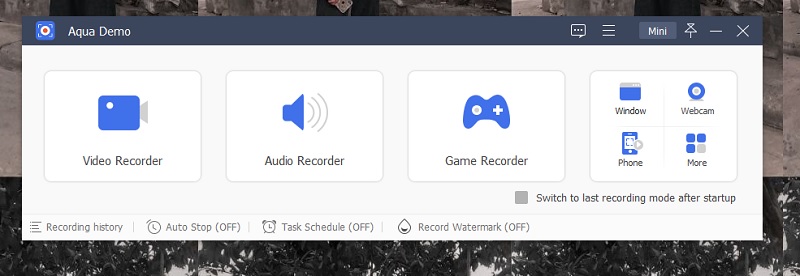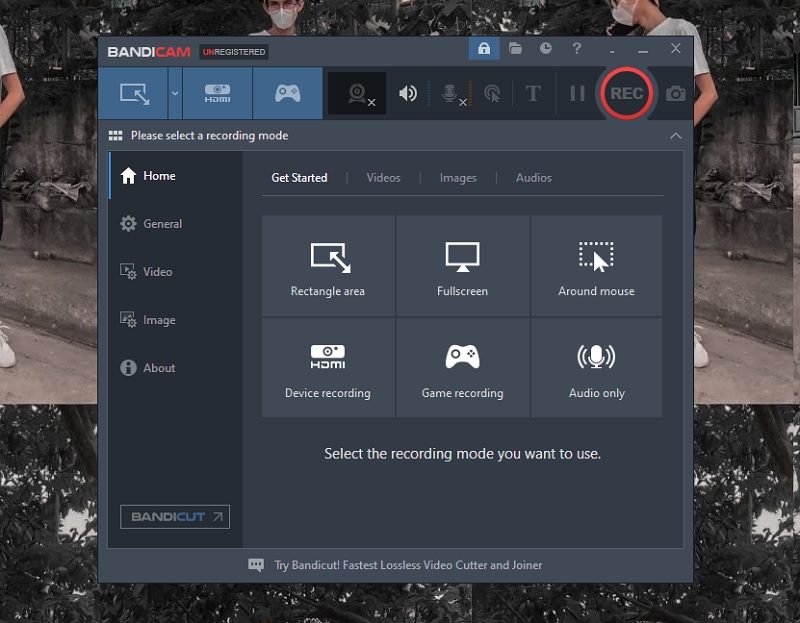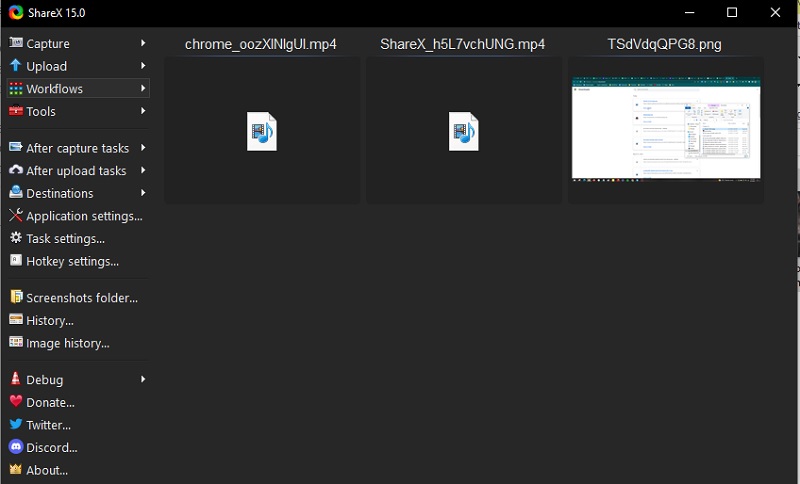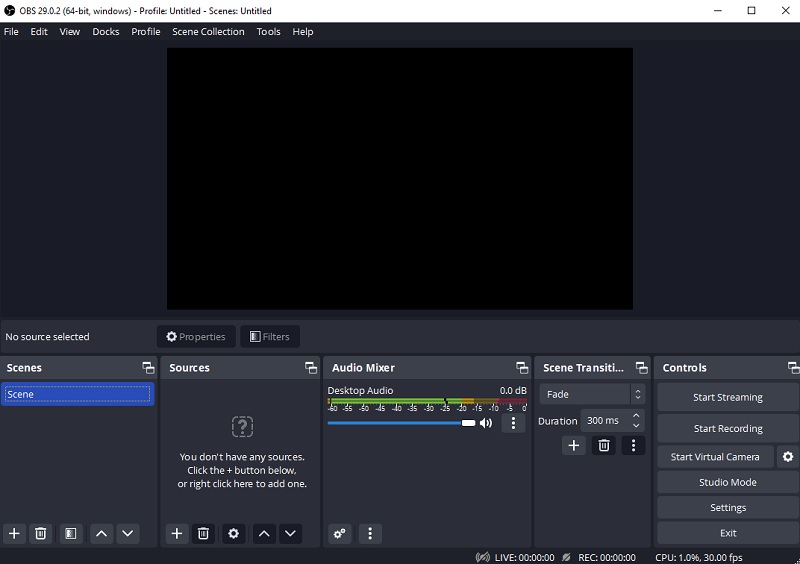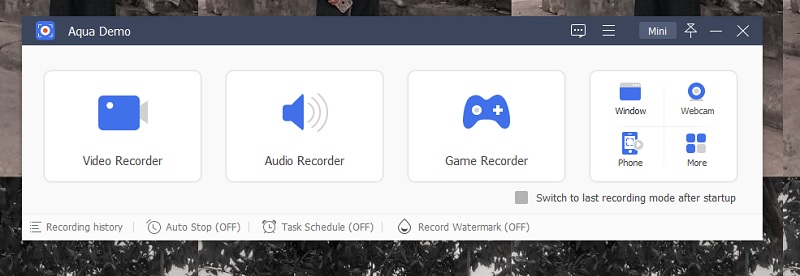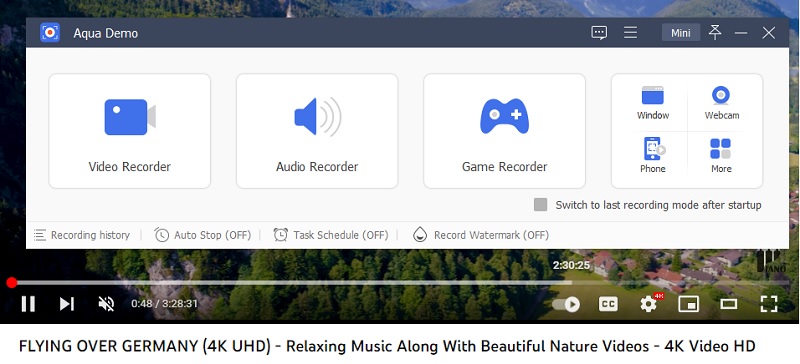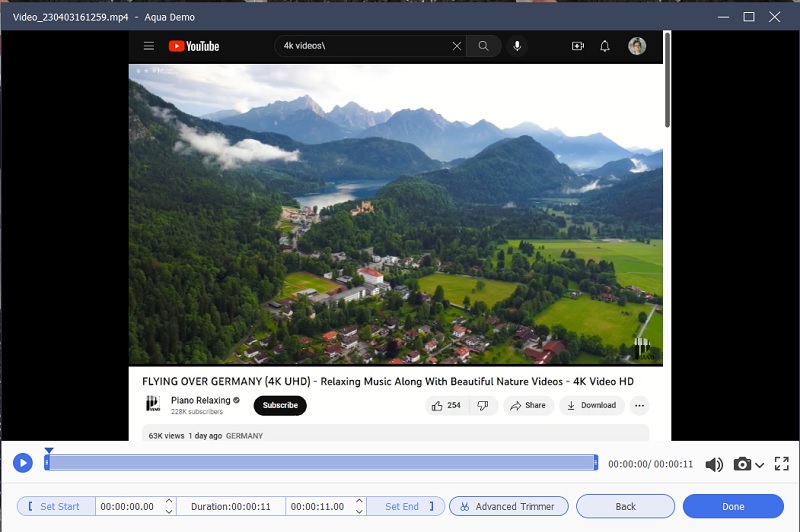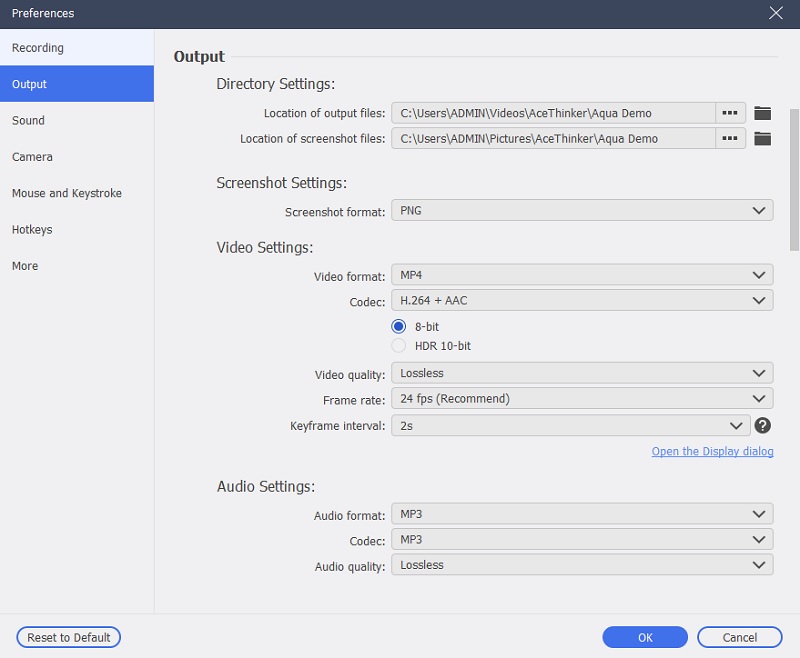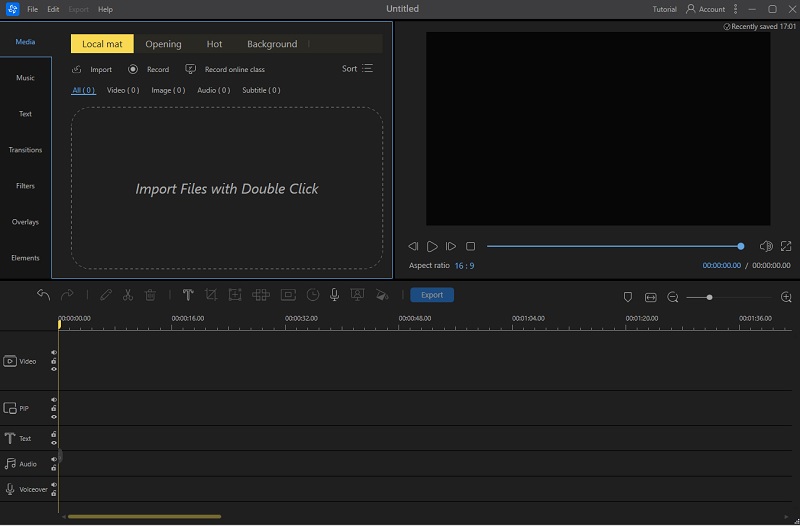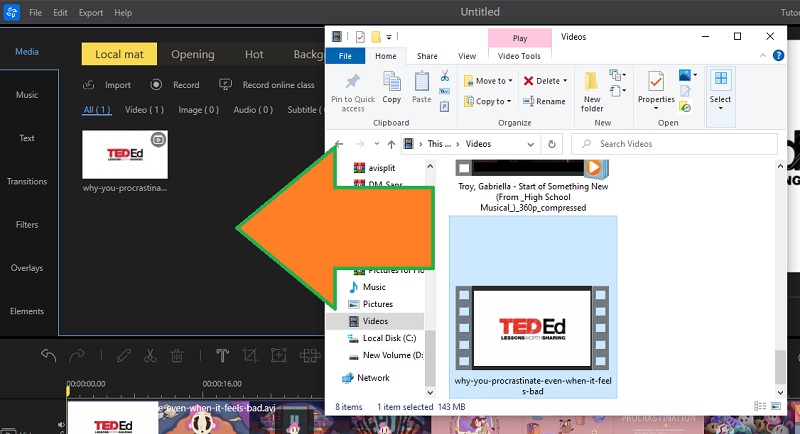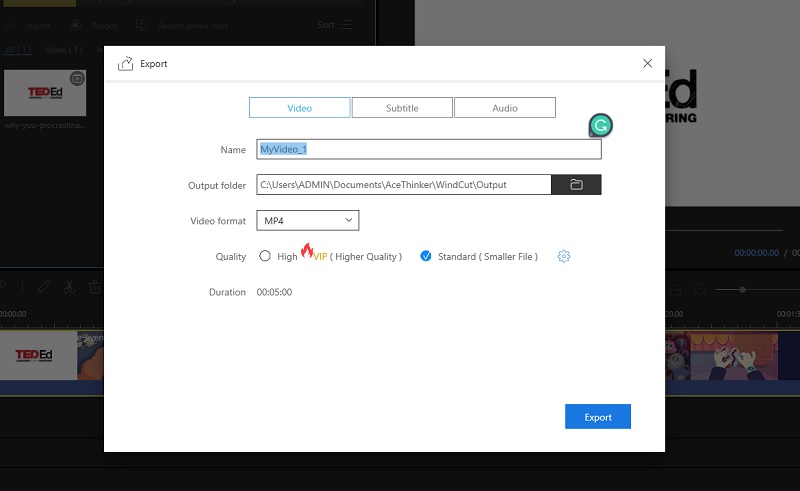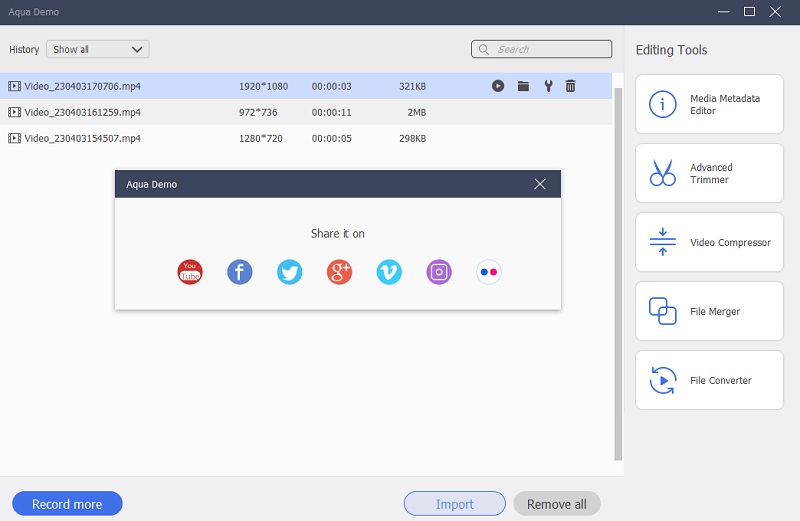Screen recorders are underrated computer software that provides better functions to acquire a multimedia copy of your screen activity. From an active desktop screen to YouTube videos and a movie from an online streaming service, you can always use a screen recording tool to have a digital copy of these activities. In line with that, these computer programs are the best choice to acquire high-quality videos that video downloaders failed to perform. As we all know, downloading videos will export the file with lesser quality than its original copy. That is what makes a screen recorder important. The good news is when you record an online video on your computer screen, then the quality of the video will stay the same. This feature is valuable for users who want to save 4K videos on their computer, which is intended for offline use. Yet, different computer software provides similar functions like screen capturing features, which will confuse us about which tool to use. Therefore, this article is created to thoroughly review which 4K screen recording software is the best to use.
What is a 4K Screen Recorder?
A 4K resolution is a horizontal display resolution that displays approximately 4,000 pixels. The term 4K or Ultra HD is used for marketing strategies to market video quality which is 2160p quality. In most streaming services like YouTube, 4K is the highest quality a video can provide when streaming online. Of course, this is exclusively possible if your internet connection is stable and robust. Many digital devices and Smart TVs offer 4K or 8K video quality for a better viewing experience. This 4K video quality has become standard, or the norm, for video enthusiasts to use when watching videos. They believe using these quality pixels provides a better viewing experience when previewing a media file. However, many downloaders do not offer 4K quality videos; even downloading 4K movies online is nearly impossible. That is when screen recorders will move to acquire the 4K video you need. Screen recorders depend on the quality of the output file on the original copy that is playing on your computer screen. When you stream a video with 4K quality and record it using 4K screen capture software, the result will look like the original file.
Top Features to Look for in a 4K Screen Recorder
In order to find a good 4K screen recorder, this part will guide you on which feature you should look out for. We have gathered them according to the needs of users, so better read them to learn more.
- High-quality recordings - When looking for a screen recorder, video quality is what you should check. You need to check its settings on the highest quality video so that the tool can export your screen records. If it is lower than 2160p, then it is not a 4K screen recorder which means disregard it.
- Editing capabilities - Another reason to look for is its editing capabilities. Yes, many tools provide 4K quality, but can we edit it within the tool? If this feature is present on your chosen screen recorder, you can easily modify, crop, trim, and annotate the video you have captured on your computer screen.
- Compatibility on devices and different OS - The best tool to record your screen should be compatible with various devices and operating systems. It will make the app accessible whenever you need it. So better check your screen recorder to see if it has mobile applications, chrome extensions, online tools, computer software, and more.
- Ease of Use - For new users or beginners, using screen recorders with complicated buttons and functions is not recommended. The cleanest interface and comprehensive recording functions are always the right choices for quickly capturing screen activity.
- Customer Support - The final feature you should check is if the tool has customer support. This feature will help you understand the error on your device. You can also get in touch with this support regarding your pricing plans, especially for those apps that need pro versions for you to acquire its screen recording feature. Without a customer support center or any contacts, your computer software is sketchy. It may scam you to get a pro version of this app. So, you better check first your chosen software to see if it has a customer support team to get in touch with.
Top 5 Best 4K Screen Recorders in 2023
1. Aqua Demo
Pricing and Availability: It is a freemium service that is free to use while you acquire its advanced features by availing of its pro versions. This tool has vast options for any type of user. You can select pricing plans for individual use, business, multi-users, and students. For personal use, most users are availing of it; its pro version only costs $42.95 one-time payment for lifetime support and upgrades for one computer.
The first free 4K screen recorder that we will review is the Aqua Demo (Screen Grabber). This tool is a well-known screen recorder to capture high-quality videos. It can record screen activities with lossless quality, which means whatever quality rate your screen prompts on your device. It will capture it the way the original quality of the movie or video flashes on your screen. It can catch screen activities and even movies while providing you with the freedom of the recording area. Also, you can use your webcam to capture videos and add them to the screen-recorded file. Similarly, you can use external sound sources like a microphone to add it to the file. There are different modes that this tool provides. It can adjust its features according to the activity you will record in 4K. For example, there is a game mode with it when trying to record World of Warcraft gameplay. For music, you can use its audio recording functions and so forth. More so, while recording your screen with 4K quality, you can use different annotations to highlight a recording area. You can use different shapes, arrows, lines, and even text. This function is favorable for users who need to do things like movie reviews, video tutorials, and more with 4K quality.
Pros:
- It comes with a media player which users can preview the recorded 4K video.
- You can select different video formats to export your screen-recorded files, like MP4, MOV, F4V, TS, and more.
- You can change the frame rate of the recorded file from 20 fps to 60 fps.
- You can use four different kinds of audio formats Mp3, WMA, M4A, and AAC.
- With its function, you can also take screenshots.
Cons:
- The limit of the recording time will still depend on the available space of your computer’s internal drive.
- To make your movie more interesting, you can add annotations like texts, lines, shapes, and others.
- The software has a Task Scheduler that allows you to record even you are not in front of your computer.
- It supports numerous video output formats, including MP4, AVI, MOV, FLV, and many more.
2. EaseUs Screen Recorder
Pricing and Availability: This tool provides a plethora of pricing plans for monthly, yearly, lifetime, and business plans. Its most popular plan is the Lifetime pricing plan which costs $69.95 for one license for one computer.
Another 4K screen recording software that is helpful for you to use is EaseUs Screen Recorder. This computer application can capture any region of your screen, which users can modify freely. Whether you make a video tutorial, movie review, or record a streaming platform, this tool is a great help. It comes with multi-screen recording, which is a feature that most of its competitors do not have. This function can record multiple areas of recording which are occurring at the same time. You can also record a 4K video on your screen with your webcam and external audio source. This feature is favorable for film reviews which is needed for a vlogger to watch and critique a video simultaneously in one frame. It has a video editing function that users can beautify and enhance the recorded 4K videos.
Pros:
- You can extract clips on a recorded file and make them as GIFs.
- It comes with an advanced AI-powered noise remover.
- It has a video enhancer for 4K and 8K videos.
- It is compatible with Windows and Mac operating systems.
Cons:
- Its free service can record videos with watermarks on it.
3. Bandicam
Pricing and Availability: This application is a freemium service. The tool will function for free; users can record screens with limitations. Yet, this application provides license versions for 4K screen recording capability. Its lifetime version costs $49.95 for one computer and lifetime support.
Bandicam is a lightweight 4K screen recorder with audio that can capture anything on your screen. It can save videos as high as 4K video quality without compromising different processes on your device. This application makes it possible to record specific areas on your screen while still doing other functions within your computer. For example, you want to record a 4K video film on your computer. Then, you can minimize the window on your web browser and select a free-from area to capture the video. In that case, you can still use the other side of your screen for other activities. In line with that, this tool is popular among gaming vloggers and video enthusiasts. Its 4K recording capability can capture high graphic gameplay with its DirectX/OpenGL/Vulkan video graphics and technologies. You can grab 4K gameplay videos with up to 480 frame rates per second.
Pros:
- It comes with a high compression ratio, reducing the video file size while retaining the file's original quality.
- You can use real-time drawing to annotate your 4K films or movies.
- You can use its mouse click effect and animation for video tutorials when recording a specific step or walkthrough.
- You can use your webcam to overlay a video of your face or reaction.
Cons:
- It does not have a mobile application version.
4. ShareX
Pricing and Availability: This tool is a free application. It means you can use its functions and screen recording capability without needing pro versions. Due to its open-source program, this tool is available for Windows operating systems only.
Do you want a tool that is free to use when it comes to capturing 4K videos? Then, ShareX is what you need. This computer program is a free and open-source screencast program that is published under the GNU GPLv3. This free screen recorder with no watermark can record full screen on your computer, a particular region, a specific monitor, a window, and more. It can capture 4K video files similar to the original video quality of the recorded screen. Its recording functions and features are straightforward. You need to tick the screen recording function and drag the area of recording to initiate the process. Its recording panel consists of three options like stop, pause, and abort the screen recording process. If you need a better user experience, you can use its hotkeys to function the tool without scrolling on your mouse cursor. In addition to its user-friendliness, you can add a workflow with corresponding hotkeys to operate the device quickly.
Pros:
- You can modify the app according to your preference.
- It can take a screenshot easily on your computer.
- It does not add a watermark on the recorded video.
- It provides a great way to preview your recorded file as it lists the recorded files on its interface.
Cons:
- It is only limited to Windows operating systems.
5. OBS Studio
Pricing and Availability: This tool is free to use and even free to modify. You can get this tool regardless of your operating system. It is a multi-platform screen recorded perfect for Windows, macOS, and Linux computers.
The final 4K screen recorder is OBS studio. This application is an open-source 4K recording application that is popular among gamers and gameplay video enthusiasts. Why? Due to its high-quality video output, this tool makes the perfect software to capture your gameplay videos. Its high-performance real-time audio and video mixing allows gamers to capture games with a webcam and microphone sources. You can create scenes using multiple sources like images, text, webcams, capture cards, and screen-recorded files to create one video result. It is also favorable for video editors and users fond of screen recording, as this tool can create unlimited scenes where they can seamlessly switch via custom transitions. This means you can record different recording areas simultaneously with higher quality. You can review tools like the OBS screen recorder by expanding your reading with this link if OBS is quite difficult for you.
Pros:
- It has an intuitive audio mixer that filters noise gates, noise suppression, and gain.
- It provides a wide range of configurations while recording 4K videos.
- It comes with extensive video editing features.
- Users can modify some functions within the tool.
Cons:
- It is not recommended for beginners as its functions are quite confusing to follow.
Comparison of Best 4K Screen Recorders
| Computer Software | Task Scheduler | Other functions/feature | Recommended for what type of users |
|---|---|---|---|
| Aqua Demo | Yes | You can add a window or area which you do not want to be seen on your recorded video. | It is perfect for students, personal use, business, and even for professional users and editors. |
| Easeus Screen Recorder | Yes | This video recording allows users to capture and record online meetings directly from different video-conference software or platforms like Zoom. | Perfect for new users and professionals. |
| Bandicam | No | You can capture gameplay using a capture card. | It is suitable for gamers and video tutorials enthusiast. |
| ShareX | No | It enables users to share recorded files via Twitter. | It is recommended for users who capture films or other videos that are purposely for personal use. |
| OBS Studio | No | It allows users to upload recorded files on YouTube and other streaming services. | It is recommended for gamers and video editors that need to capture the screen while editing the video at the same time. |
How to Use a 4K Screen Recorder - Aqua Demo
Try it for Free
Free Download
Windows 8/10/11
Secure Download
Free Download
Mac OS X 10.15 and above
Secure Download
Step 1 Install the 4K Screen Recorder
The first guide on getting a 4K video on your computer is to download the Aqua Demo(Screen Grabber) on your device. Then, you can access the main product page of the recording tool. Alternatively, you can click the download button to get the file installer and run it on your computer.Step 2 Get 4K Video
To capture 4K videos on your device, you need to preview or play 4K videos on your computer. You can search from other streaming services like YouTube to launch 4K videos from its platform. Then, ready your application and hit the Video Recorder to launch the recorded area. Finally, hit the REC button to instigate the recording process.Step 3 Stop and Preview the 4K Video
The final step is to stop the recording process by tapping the Stop button. You will be redirected to its media player, which can perform simple video editing functions like trimming and cutting video. Hit the Done option to save the file or the Back button to re-record the video.Tips for Maximizing the Quality of Your Recordings
When using Aqua Demo as your screen recorder to capture 4K videos, it is easy to modify and maximize the file according to your preferred video quality. What you can do to gain the highest possible quality for your recorded file is to configure the settings. Access the settings of Aqua Demo by tapping the Menu bar at its upper-right options. Access the preferences from the dropdown list to prompt its settings. A new window will appear, which provides a different tab of settings. Go to the Output tab and make your way to the Video Settings. Under video quality, select the lossless option to get the recorded screen activity to the highest possible quality. Hit the OK switch to save the changes and modifications applied to the tool. But of course, to have 4K video quality output, the original copy of the file must have 4K video quality when recording it. If it is not at least 2160p, it is not 4K quality.
Troubleshooting Common Issues
- What happens when the app crashes? - You need to restart the application when the app has an issue like a system crash. You can force close it on the Task Manager to restart it. You can also restart your computer to refresh your system’s RAM. If it is still severe, uninstall and reinstall the app to remove the error. When the above solutions fail, you can seek help from Aqua Demo’s support team to get in touch regarding the issue.
- When does Aqua Demo fail to record what to do? - The app collected a list of solutions for every error that this app may experience. They provided a thorough review of each error and how to resolve them. You can check this link on what option to perform when your Aqua Demo fails to function.
How to Edit 4K Recordings
Most 4K screen recording contains basic video editing functions to beautify the output file. However, some applications do not contain major editing tools to edit your recorded video. Therefore, we recommended AceThinker Wind Cut to use as an editing tool. This contains enough video editing functions to reim, cut, filter, and provide transitions on your video. It also contains free music and templates to use for your screen-recorded video. You can check the detailed guide below on how to use this application.
Try it for Free
Free Download
Windows 8/10/11
Secure Download
Free Download
Mac OS X 10.15 and above
Secure Download
Step 1 Download the 4K Video Editor
To begin editing your recorded 4K video, install AceThinker Wind Cut on your device. You can access the tool's web page to acquire the file installer. But you can also use the download button to get it on your computer's system.Step 2 Launch and Import Video
The subsequent step is to launch the tool once installed on your device. Next, import your 4K video by dragging the file on the tool's interface. Now, use its editing functions to beautify the 4K video.Step 3 Export and Preview the File
Lastly, once done, you can export the file by tapping the Export button above the timeline panel. A new window will appear to provide you with an option where to save the edited video. Then, hit the Export button once more to render the video and locate it in its output folder to preview it.How to Share Your 4K Recordings
Most recording software mentioned above can be shared through social media accounts. You can directly share the file on Twitter, Facebook, YouTube, and more without editing. Alternatively, you can share the video file on other cloud services like Google Drive, Dropbox, and more. For AceThinker Aqua Demo, you can use YouTube, Gmail, Vimeo, Flickr, Instagram, and other social media platforms to share the recorded video. The video file will be uploaded as a 4K video if the platform supports it within its services. One of these platforms that can stream 4K videos is YouTube. So better share the file with your YouTube account to post your screen-recorded 4K video successfully.
Frequently Asked Questions
How do screen recorders benefit businesses?
- Video marketing is a popular trend in most businesses and even content creators. With the development of social media platforms, video sharing becomes a way to advertise and make aware of a particular product business. Screen recorders become essential and beneficial for those users or content creators that provide tutorials, gameplay videos, and even film reviews as their job. Without screen recorders, these professions may not be in sight with today’s booming social media industry.

Can I use a 4K screen recorder on mobile devices?
- Yes, AceThinker Aqua Demo comes with a multi-platform function that even mobile devices can acquire a mobile version of this app. AceThinker Screencast is a sister app of AceThinker Aqua Demo that provides similar functions to its computer version. It can record 4K videos via mobile when streaming on different social media platforms. In addition, it can save and store the file within your mobile app’s gallery so you can quickly get and preview it whenever needed.