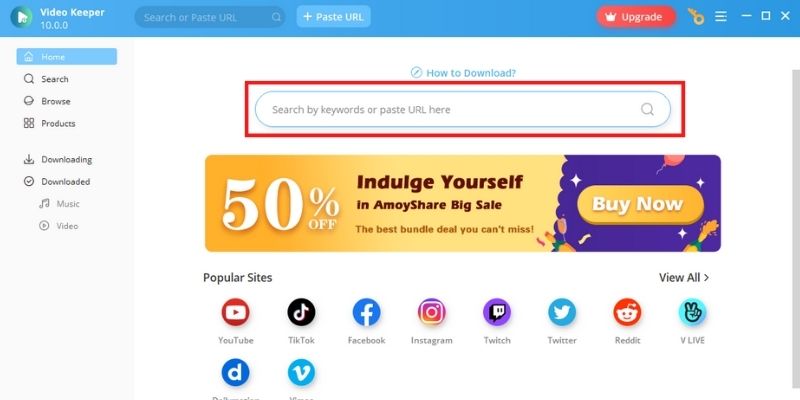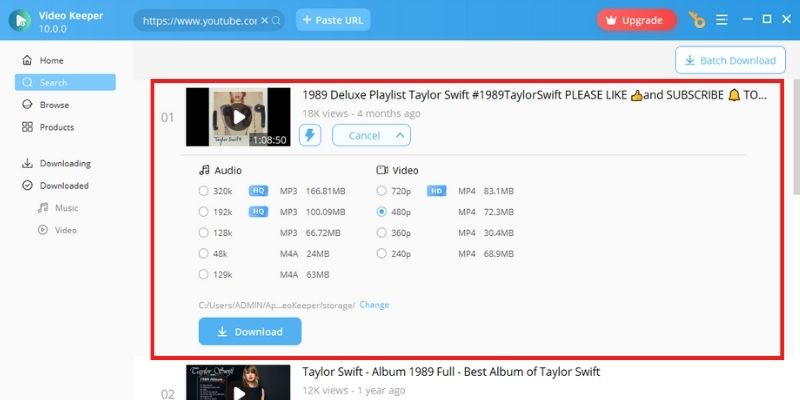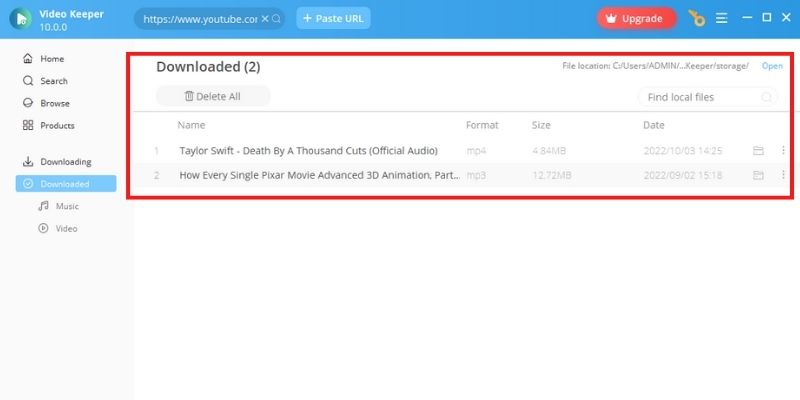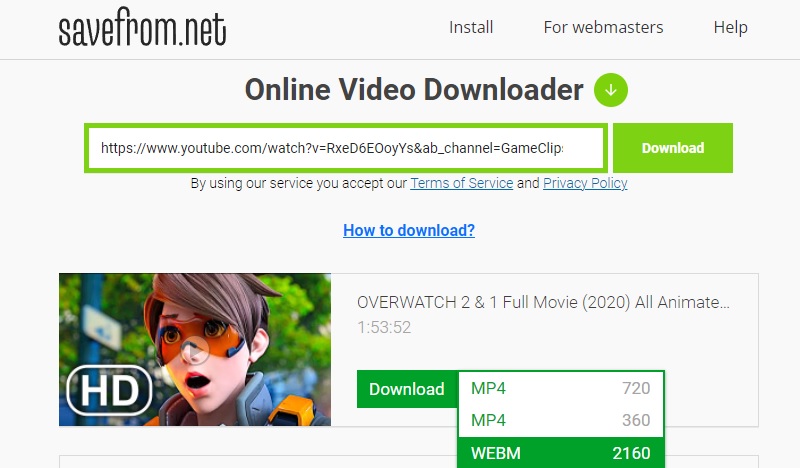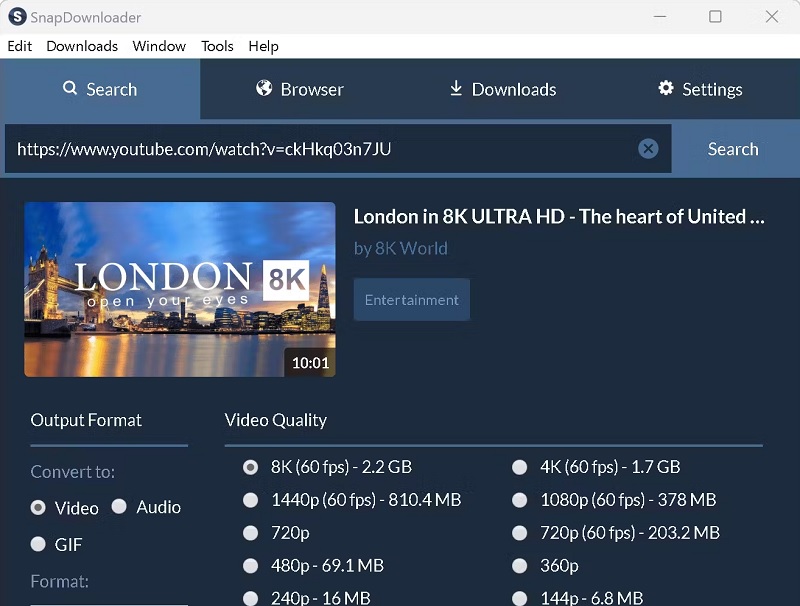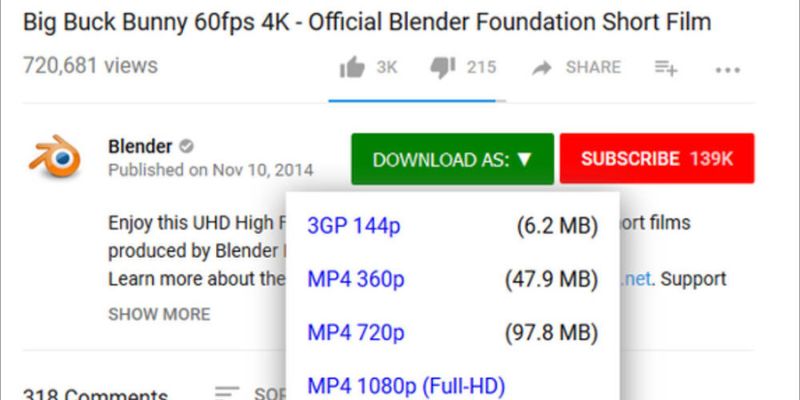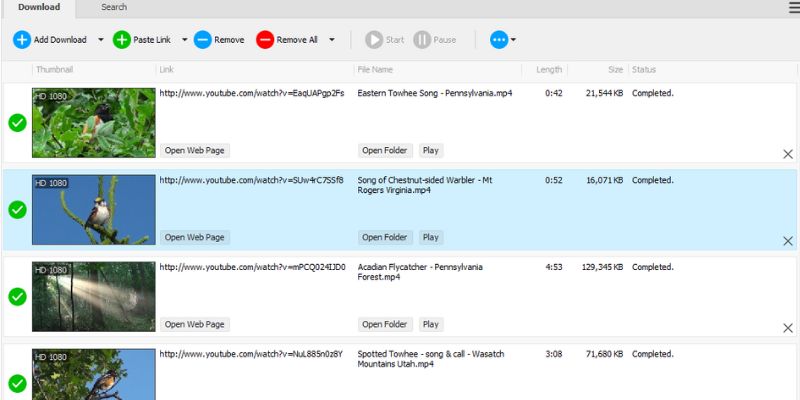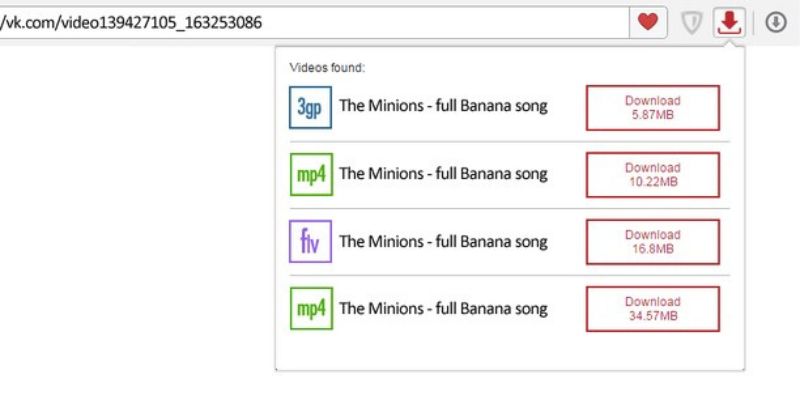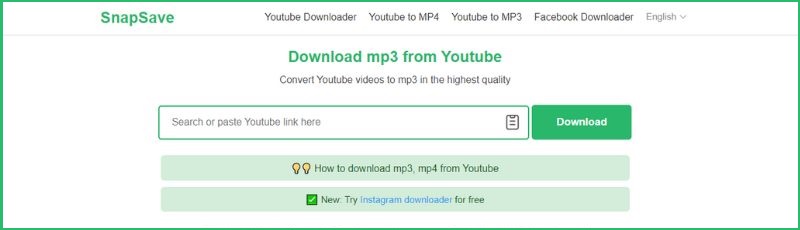Google Chrome is currently the most used and most popular browser for most devices, but there are times when people prefer another browser. Another situation is that their devices only support a specific browser such as Opera. Given the above situations, chances are people might not know about the best compatible tools for their browsers like Opera. They might want to download a song or a video but don’t know what tools or extensions will work on their browsers. So, to avoid that trouble, here’s a review of the best video downloader for Opera that users of the browser can use to download videos offline. Continue reading to learn about the differences and the best user group for each downloader.
Google Chrome is currently the most used and most popular browser for most devices, but there are times when people prefer another browser. Another situation is that their devices only support a specific browser such as Opera. Given the above situations, chances are people might not know about the best compatible tools for their browsers like Opera. They might want to download a song or a video but don’t know what tools or extensions will work on their browsers. So, to avoid that trouble, here’s a review of the best video downloader for Opera that users of the browser can use to download videos offline. Continue reading to learn about the differences and the best user group for each downloader.
Best Video Downloader - Aqua Clip
Best Feature: The downloader supports downloading from over a thousand sites in Opera.
Price: Free / $12.99 monthly for premium.
The best opera video downloader for any platform or device is Aqua Clip. The application works on computers or mobile phones so that you can download it anywhere you open your Opera browser. Moreover, the application has its in-app browser, so if your device is limited to using Opera only, you can use the in-app browser of the application instead. Users can also use the in-app browser to open Opera, then download videos using the download detection feature. Using Aqua Clip, you can save Opera videos in various formats, such as MP4, MP3, AVI, MOV, and more. Users can also choose different video qualities, and the highest quality download supported by the application is 4K Ultra HD for premium subscribers. This is the best downloader for users who want the convenience of using an application instead of just a website or extension.
Download for Free
Step 1 Launch the Downloader
First, you will have to download and install the online movie downloader, then launch it to the main interface. At the main interface, you can see a search bar to use the in-app browser of Aqua Clip. You can either paste the video URL from Opera in the search bar, or open Opera using that browser to browse for the video.Step 2 Download the Video
After finding your video, the download detection feature will start and notify you of a downloadable video. Hit the download button to see the download settings drop-down menu, then choose your video format and quality. Click the download button again after customizing the quality.Step 3 Manage Your Downloads
Once the download is completed, the downloaded Opera video will be saved to your local storage. You can manage the downloaded content and find the location by going into the Downloaded tab.- It provides fast download speeds, ensuring quick access to saved videos.
- It supports a wide array of video output formats, ensuring compatibility with various websites.
- Some users may experience occasional compatibility issues with certain websites.
- Some users may experience occasional compatibility issues with certain websites.
Other Opera Browser Video Downloaders
Aside from using the Aqua Clip application to download any video Opera, users can also use these other browser video downloader. Continue reading if you are interested to discover the different alternative tools.
1. FlashGet Video Downloader
Best Feature: Activates the antivirus automatically.
Price: Free
One of the best video downloader extension Opera is FlashGet Video Downloader. The FlashGet Video Downloader is an online downloading service that can be installed as a plug-in or extension for the Opera browser. It can download videos and any other multimedia content, which can be helpful if you want to download something from Opera. The extension is also a download manager, so you can use the tool to manage all your downloaded media. Using the FlashGet Video Downloader will also automatically optimize the system resources to increase the download speed and stability of the downloaded files. This is the perfect extension for users who wants a downloader that automatically turns on their antiviruses.
- The downloader includes a built-in media player for previewing downloaded videos directly within the application.
- It delivers support for multiple languages, catering to a diverse user base.
- Download speeds may vary depending on the user's internet connection and server availability.
2. SaveFrom.net
Best Feature: Originally designed for the Opera browser before expanding to other browsers.
Price: Free
SaveFrom.net is an online website service that allows users to download videos from more than a hundred supported websites. However, it can also be an Opera addons video downloader by installing its SaveFrom.net Helper on your Opera browser. After adding it as an extension to your Opera browser, you can automatically download multimedia content, including photos and videos, by previewing them on your browser. SaveFrom.net is compatible with almost all of the most popular websites, such as YouTube, Dailymotion, Vimeo, and more. This is the best extension for users who wants to ensure that their add-on downloader supports the best video-streaming websites.
- It provides a browser extension for convenient and quick video downloads.
- The downloader offers multiple download options, allowing users to select their desired video quality and format.
- It display intrusive advertisements, potentially disrupting the user experience.
3. SnapDownloader
Best Feature: It offers a convenient built-in video trimmer.
Price: Free/ $7.99 per month
Another software that works as an Opera browser video downloader is SnapDownloader. It is a software that is famous for downloading HD videos from an extensive collection of streaming websites. Among the supported websites are Instagram, Vimeo, TikTok, and Facebook and more. Unlike other Opera video downloaders, SnapDownloader offers a convenient built-in video trimmer, eliminating the need for additional software installations. Edit your videos seamlessly within SnapDownloader's interface. Moreover, users can navigate seamlessly to websites like Youtube and Instagram directly within this software.
- It offers a built-in video trimmer for editing downloaded videos without additional software.
- It supports bulk downloads, allowing users to download multiple videos simultaneously.
- The pricing may be higher than that of some other Opera video downloaders.
4. Easy YT Downloader
Best Feature: A cross-platform website app that works on any browser.
Price: Free
Easy YT Downloader is another flash video downloader Opera extension that can download Opera videos. It allows users to directly connect to a video-sharing platform opened in the Opera browser to check for downloadable content. The Easy YT Downloader can download Opera videos in 480p, 720p, and 1080p resolution quality. The free extension offers unlimited video downloads so users can take advantage of the tool’s capabilities. If you use multiple browsers aside from Opera and want to stick to one downloading the extension, this will be the best fit for you since it works on all browsers.
- The downloader supports downloading videos in various formats and resolutions, catering to diverse user preferences.
- It delivers reliable performance and stability, minimizing interruptions during the downloading process.
- Some users may encounter occasional technical issues or bugs while using the downloader, affecting the overall user experience.
5. Any Media Downloader
Best Feature: Shows the bitrate and title of audio tracks in the video.
Price: Free
The fifth best video downloader for Opera alternative is Any Media Downloader. It is also an extension tool that can be installed in your Opera browser to help you download Opera videos. Users can download videos with ease from YouTube, Vimeo, Dailymotion, and other tools if they install this on their Opera browser. When you open a streaming website and play a downloadable video, the extension will detect it. Any Media Downloader will display a small window over the player to allow users to download the video in one click. This is also a good way to check the bitrate of the audio embedded in the video, so it is the best for users who want to cross check the video source with the best audio quality.
- It supports a wide range of media formats, ensuring versatility in downloading content.
- It offers customizable settings for optimizing downloads based on user preferences.
- It lacks advanced features compared to specialized video downloaders.
6. Video Downloader Multiformat
Best Feature: Supports all video formats.
Price: Free
Video Downloader Multiformat is also a powerful Opera addons video downloader. The Video Downloader Multiformat extension supports all websites that can be accessed through the Opera browser, so the download will never be limited. Moreover, the auto-detect download feature of the extension creates format links that allow for easy download. Users only have to install this on their Opera browser, and they can easily download videos from any website in any format. This is the perfect extension for users who downloads videos from an extensive collection of website to ensure that they are supported.
- It offers seamless integration with the Opera browser, providing a convenient and streamlined downloading experience.
- This downloader supports downloading videos in multiple formats, allowing users to choose the format that best suits their needs.
- Some users may find the downloader's interface design to be basic or outdated compared to other video downloaders, affecting the overall user experience.
7. Skyload
Best Feature: It also supports downloading from almost every social network.
Price: Free
The following web extension, Skyload, is among the best video downloader extension Opera. The tool is not just a great video downloader for Opera but can also download almost all multimedia formats. Moreover, the tool is also a good download manager to help users organize their downloaded media. Skyload also supports batch downloading to download multiple video files simultaneously. The downloaded video files are also saved and remain compatible with most media players even after the extension is removed from Opera. This is the best extension for Opera users who prefers uninstalling plug-ins and extensions after using them to do their purpose.
- It provides a sleek and modern user interface for a visually appealing experience.
- This Opera video downloader supports downloading videos from popular streaming platforms like YouTube, Vimeo, and Facebook.
- Skyload's browser extension may require regular updates to maintain compatibility with changes made by supported websites or browser versions.
8. FastestTube
Best Feature: You can remove advertisements and annotations from YouTube videos.
Price: Free
FastestTube YT Downloader is also a great Opera video downloader that is used as an extension. Aside from being a downloader, it can also function as an ad blocker, so this is the perfect tool for users who hates annoying popup ads. FastestTube supports downloading high-quality videos and can download HD, Ultra HD, and HFR videos with up to 60fps. All video formats are available in this Opera video downloader extension, so compatibility with the downloads will not be a problem. The video downloader is also easy to use, and it has a download detection feature for convenient downloading.
- This downloader presents a lightweight browser extension for seamless video downloading directly from YouTube.
- The downloader allows users to choose their preferred video quality and format before initiating the download process.
- The extension may require periodic updates to maintain compatibility with YouTube's platform changes.
- Limited compatibility with browsers other than Opera and Google Chrome.
9. YT Song Downloader
Best Feature: Fastest converter of video to MP3.
Price: Free
The last Opera browser video downloader on the list is YT Song Downloader. Despite the name, it can also download videos from the Opera browser, with an extra feature that allows users to convert them into MP3. It is an extension that is installed in the Opera browser to help users download the videos they want faster. YT Song Downloader is a fast and secure add-on you can use on the Opera browser. This is the best tool if users want to download Opera videos and convert them into audio files.
- This specializes in downloading audio content from YouTube, which is ideal for users seeking music downloads.
- It offers customizable options for selecting preferred audio formats and bitrates.
- Limited functionality beyond downloading audio from YouTube.
Comparison Chart
| Downloaders | Download Detection | Plug-in Version | Compatible Systems |
|---|---|---|---|
| Aqua Clip | Available | Not Available | Windows, Mac, iOS, Android |
| FlashGet Video Downloader | Available | Available | Windows |
| SaveFrom.net | Available | Available | Windows, Mac, iOS, Android |
| SnapDownloader | Not Available | Not Available | Windows and Mac |
| Easy YT Downloader | Available | Available | Windows |
| Downloaders | Download Detection | Plug-in Version | Compatible Systems |
|---|---|---|---|
| Any Media Downloader | Available | Available | Windows and Mac |
| Video Downloader Multiformat | Available | Available | Windows |
| Skyload | Available | Available | Windows |
| FastestTube | Available | Available | Windows and Mac |
| YT Song Downloader | Available | Available | Windows |