-
Multimedia
-
Doc & Utility Tools
- Professional Users
- Edit PDF
- Convert PDF
- Create PDF
- Annotate PDF
- Combine PDF
-
HowTos
-
Free AI Tools
-
More Free Tools
-
Support
-

Our PDF to PPT converter operates entirely online, meaning you don't have to install any software or plugins to use it. Whether you're working from a Windows PC, a MacBook, or a mobile device, the tool is accessible from any modern browser. This ensures flexibility and convenience, especially when you need to convert files while traveling or working remotely.
The web-based nature of this tool also saves storage space and time. You won't have to deal with updates, compatibility issues, or device restrictions. Simply visit the site, upload your PDF, and begin converting instantly. It's perfect for users who need fast results without the hassle of technical issues or complicated installation steps.
When your PDF is converted, each page is transformed into an editable PowerPoint slide (.pptx). The tool retains the layout, text formatting, images, tables, and fonts from the original file, ensuring a faithful and professional-looking result. You can then open the PPT file in any version of Microsoft PowerPoint or compatible presentation software.
This feature is ideal for users who want to repurpose documents into presentations without having to rebuild slides from scratch. Instead of manually copying and pasting elements, the structure is preserved and ready for customization. Whether it's a lecture, business report, or training manual, you'll have full control over the content once it's in PPT format.
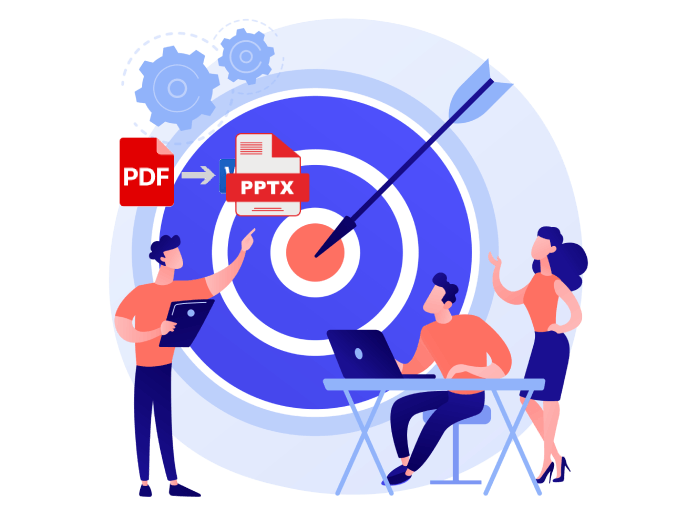
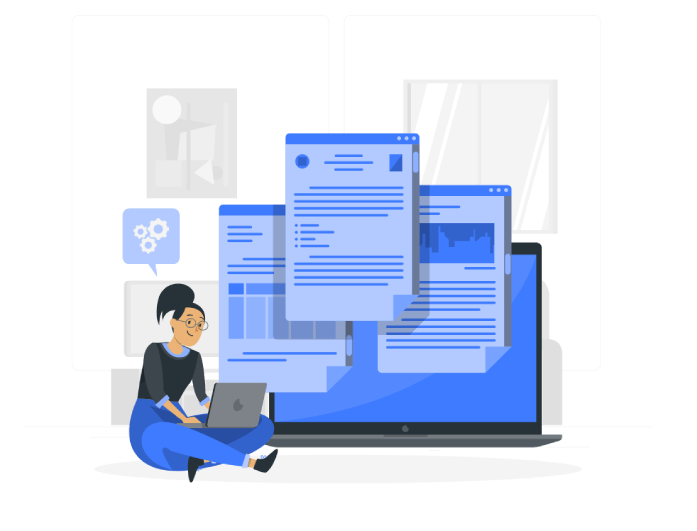
Our converter easily handles multi-page PDFs. Each page in your PDF is converted into an individual slide, maintaining the logical order and layout. This makes it extremely efficient to turn lengthy PDFs—such as whitepapers, eBooks, or product catalogs—into ready-to-edit presentations.
You no longer have to convert pages one by one or split your file before uploading. The tool is designed to support entire documents at once, streamlining your workflow. It saves time and ensures that your final PPT file accurately reflects the full scope of your original content, without missing any details.
It’s perfect for educators and learners who need to present study materials, lecture slides, or academic content. Teachers can quickly turn textbooks or course PDFs into visual slideshows for more engaging classes.
If you're preparing for a client pitch, company meeting, or internal presentation, this converter allows you to turn detailed reports, proposals, or whitepapers into clean, editable slides.
Marketers can use the tool to quickly turn promotional materials, brochures, and strategy documents into slideshow decks for campaigns.

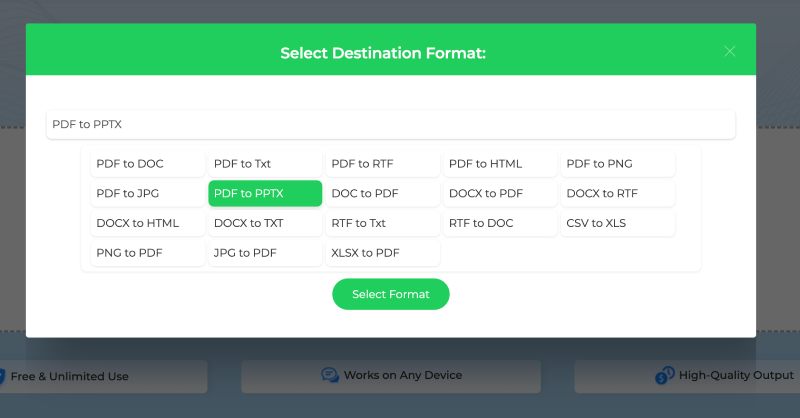
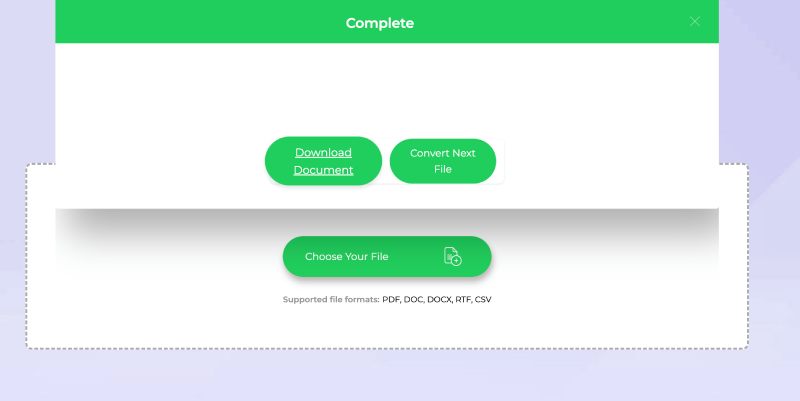
Click the "Select File" button to upload your PDF from your device. You can also drag and drop the file directly into the conversion area.
Once the upload is complete, the tool will display all available output formats. From the list, select "PDF to PPTX" as your desired format.
Once the conversion is complete, your PowerPoint (.ppt) file will be ready for download. Click the "Download" button to save it directly to your device.
Explore a range of handy online tools designed to simplify how you manage and convert your documents.
Copy, paste, and convert PDF files into full, editable Word documents with retained fonts, styles, and layout. Optimal support for fast updates and re-use of content.
Create graphic images that are of high quality by writing words to them. A highly useful method for designers, content authors, and educators.
Handle conversion between JPG and PDF in a streamlined, no-nonsense interface--perfect for a user seeking quick, easy-to-use, and effective features.
Upload PDF files or Word documents and pose questions, request summaries, or pull out the key details with the help of AI-driven document analysis.
Ideal to convert financial reports, spreadsheets, or invoices PDF into an editable Excel sheet so it can be used further to correct or analyze.
Use OCR to scan and convert image-based files into editable text, allowing you to copy, edit, or index them, making it perfect for digitizing printed documents.
Discover new and old anime, along with information, trailers, and episode guides. An excellent appendage to the fan and newcomers.
Smart recognition technology enables you to digitize paper notes, forms, or receipts in seconds, making it perfect for archiving or editing.
Yes, our tool is designed to preserve the original layout, fonts, images, and formatting of your PDF when converting to PPT. Each page of your PDF becomes a slide in the presentation, with the visual structure kept intact. This means you won't need to reformat the content manually, saving you time and ensuring a smooth transition from document to slideshow.
Absolutely. The safety of your data and privacy are our primary objectives. The processing and conversion of all uploaded files is done in an encrypted manner. Your documents do not get saved on our servers and this is automatically deleted once the conversion process is over. You will be able to submit sensitive PDFs without any fear that your information may be misused.
Absolutely. The PDF to PPT tool is fully compatible with smartphones and tablets. As long as you have access to a web browser, you can upload your file, choose the output format, and download the result directly to your mobile device. There's no need to install any app, making it perfect for users who need to work on the go.
Yes, your privacy and security are our top priorities. All uploaded files are processed securely and automatically deleted after a short time. No one has access to your files during or after the conversion process. This ensures that confidential information remains protected while using the tool.
Most standard PDFs can be uploaded without issue. However, for optimal performance, we recommend uploading files that are smaller than 100MB. Larger documents may take slightly longer to convert, but will still be processed accurately. If you're working with a very large file, consider compressing it first using our free PDF Compressor.

To continue processing your documents, please use the pro service. Special offer only for today.